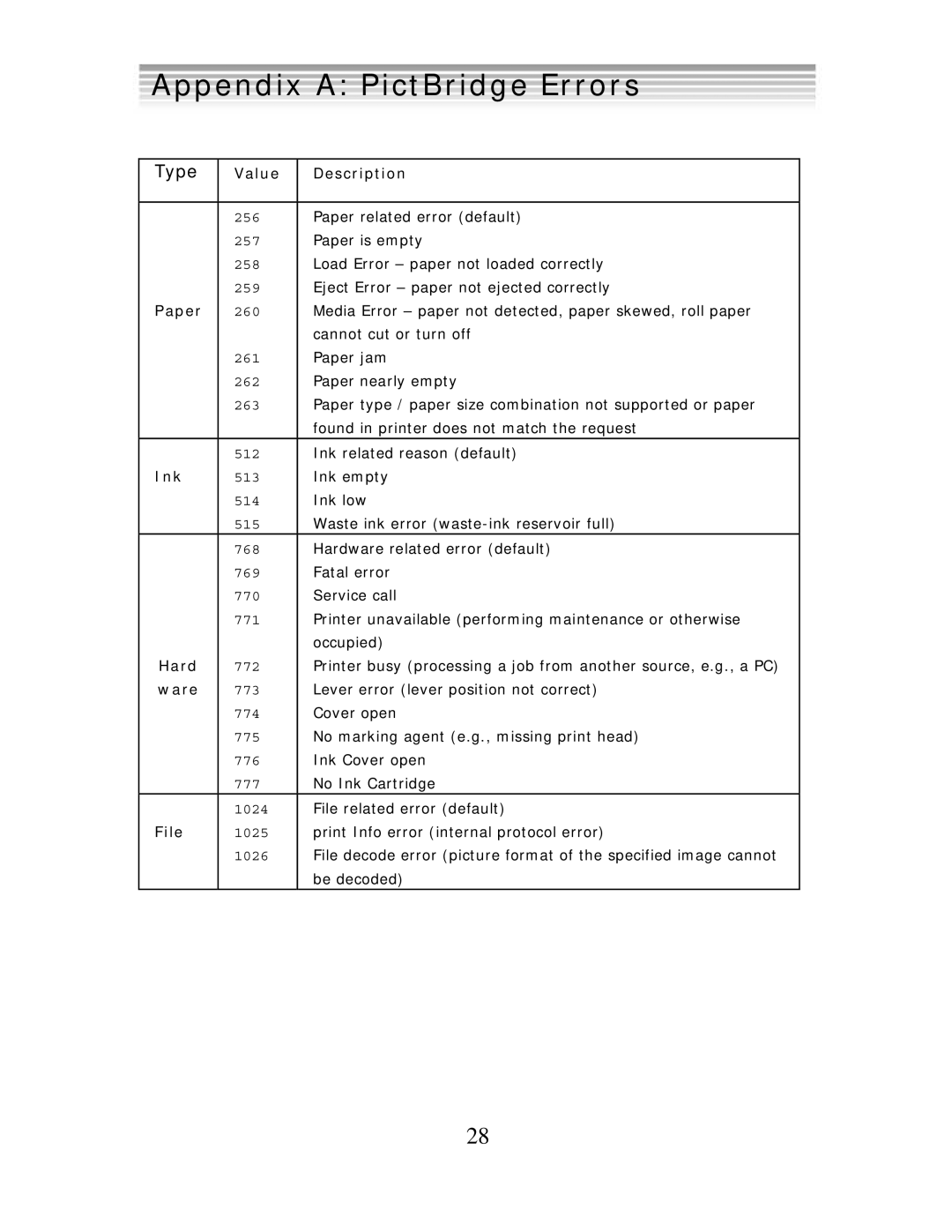Appendix A: PictBridge Errors
Type | Value | Description |
|
|
|
| 256 | Paper related error (default) |
| 257 | Paper is empty |
| 258 | Load Error – paper not loaded correctly |
| 259 | Eject Error – paper not ejected correctly |
Paper | 260 | Media Error – paper not detected, paper skewed, roll paper |
|
| cannot cut or turn off |
| 261 | Paper jam |
| 262 | Paper nearly empty |
| 263 | Paper type / paper size combination not supported or paper |
|
| found in printer does not match the request |
| 512 | Ink related reason (default) |
Ink | 513 | Ink empty |
| 514 | Ink low |
| 515 | Waste ink error |
| 768 | Hardware related error (default) |
| 769 | Fatal error |
| 770 | Service call |
| 771 | Printer unavailable (performing maintenance or otherwise |
|
| occupied) |
Hard | 772 | Printer busy (processing a job from another source, e.g., a PC) |
ware | 773 | Lever error (lever position not correct) |
| 774 | Cover open |
| 775 | No marking agent (e.g., missing print head) |
| 776 | Ink Cover open |
| 777 | No Ink Cartridge |
| 1024 | File related error (default) |
File | 1025 | print Info error (internal protocol error) |
| 1026 | File decode error (picture format of the specified image cannot |
|
| be decoded) |
|
|
|
28