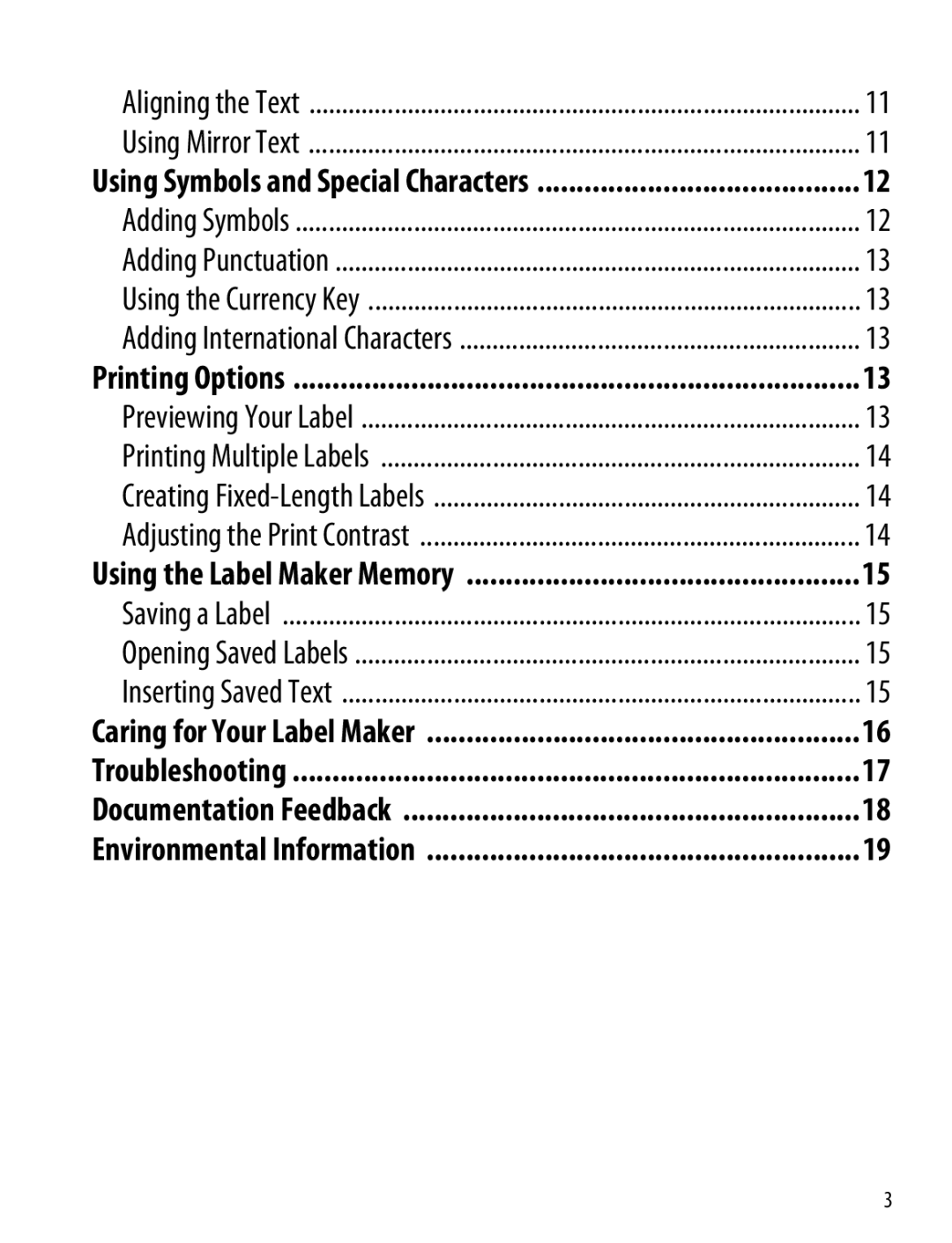Aligning the Text | 11 |
Using Mirror Text | 11 |
Using Symbols and Special Characters | 12 |
Adding Symbols | 12 |
Adding Punctuation | 13 |
Using the Currency Key | 13 |
Adding International Characters | 13 |
Printing Options | 13 |
Previewing Your Label | 13 |
Printing Multiple Labels | 14 |
Creating | 14 |
Adjusting the Print Contrast | 14 |
Using the Label Maker Memory | 15 |
Saving a Label | 15 |
Opening Saved Labels | 15 |
Inserting Saved Text | 15 |
Caring for Your Label Maker | 16 |
Troubleshooting | 17 |
Documentation Feedback | 18 |
Environmental Information | 19 |
3