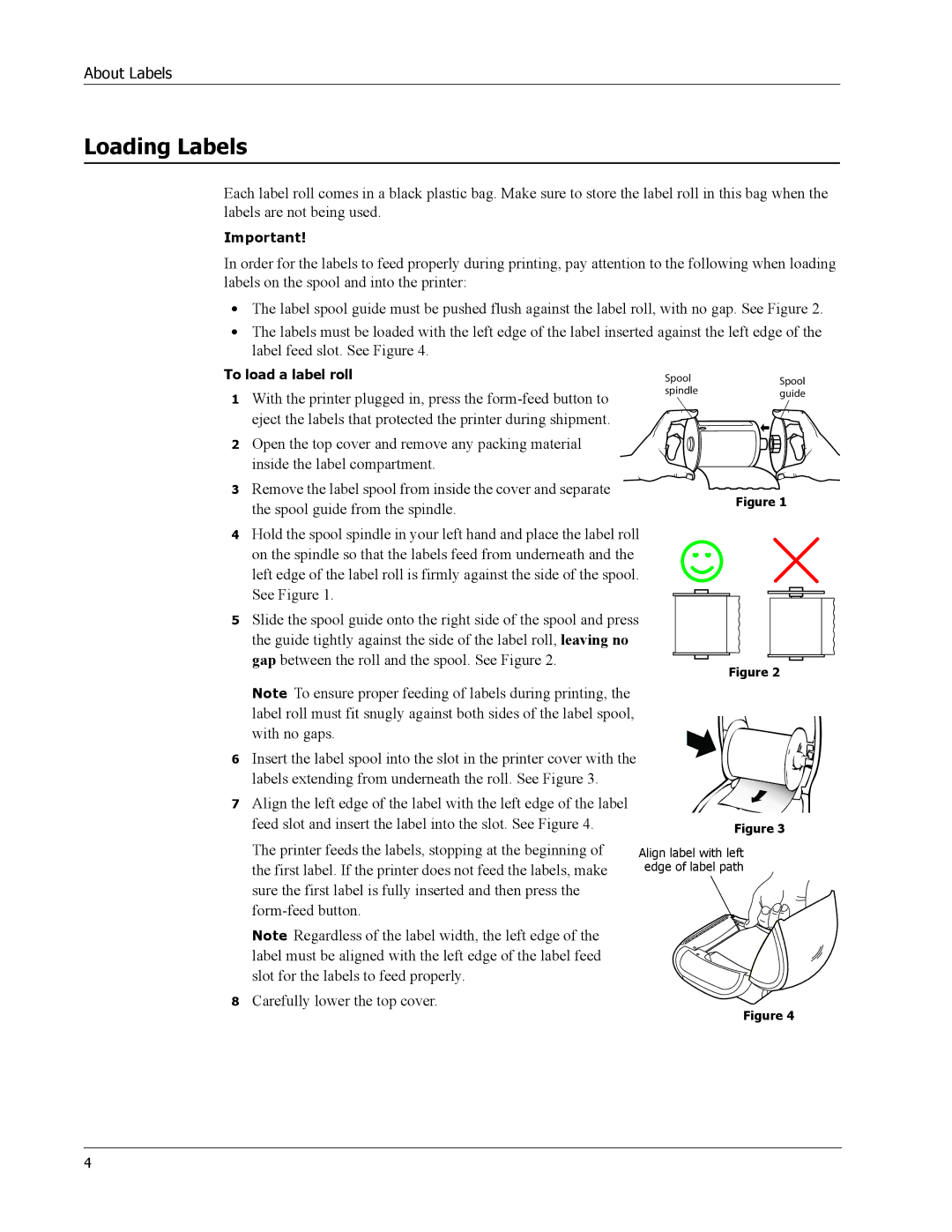About Labels
Loading Labels
Each label roll comes in a black plastic bag. Make sure to store the label roll in this bag when the labels are not being used.
Important!
In order for the labels to feed properly during printing, pay attention to the following when loading labels on the spool and into the printer:
•The label spool guide must be pushed flush against the label roll, with no gap. See Figure 2.
•The labels must be loaded with the left edge of the label inserted against the left edge of the label feed slot. See Figure 4.
To load a label roll
1With the printer plugged in, press the
2Open the top cover and remove any packing material inside the label compartment.
3Remove the label spool from inside the cover and separate the spool guide from the spindle.
4Hold the spool spindle in your left hand and place the label roll on the spindle so that the labels feed from underneath and the left edge of the label roll is firmly against the side of the spool. See Figure 1.
5Slide the spool guide onto the right side of the spool and press the guide tightly against the side of the label roll, leaving no gap between the roll and the spool. See Figure 2.
Spool |
|
| Spool | |
spindle |
|
| guide | |
|
|
|
|
|
|
|
|
|
|
|
|
|
|
|
|
|
|
|
|
|
|
|
|
|
Figure 1
Figure 2
Note To ensure proper feeding of labels during printing, the label roll must fit snugly against both sides of the label spool, with no gaps.
6Insert the label spool into the slot in the printer cover with the labels extending from underneath the roll. See Figure 3.
7Align the left edge of the label with the left edge of the label feed slot and insert the label into the slot. See Figure 4.
The printer feeds the labels, stopping at the beginning of the first label. If the printer does not feed the labels, make sure the first label is fully inserted and then press the
Note Regardless of the label width, the left edge of the label must be aligned with the left edge of the label feed slot for the labels to feed properly.
8Carefully lower the top cover.
Figure 3
Align label with left edge of label path
Figure 4
4