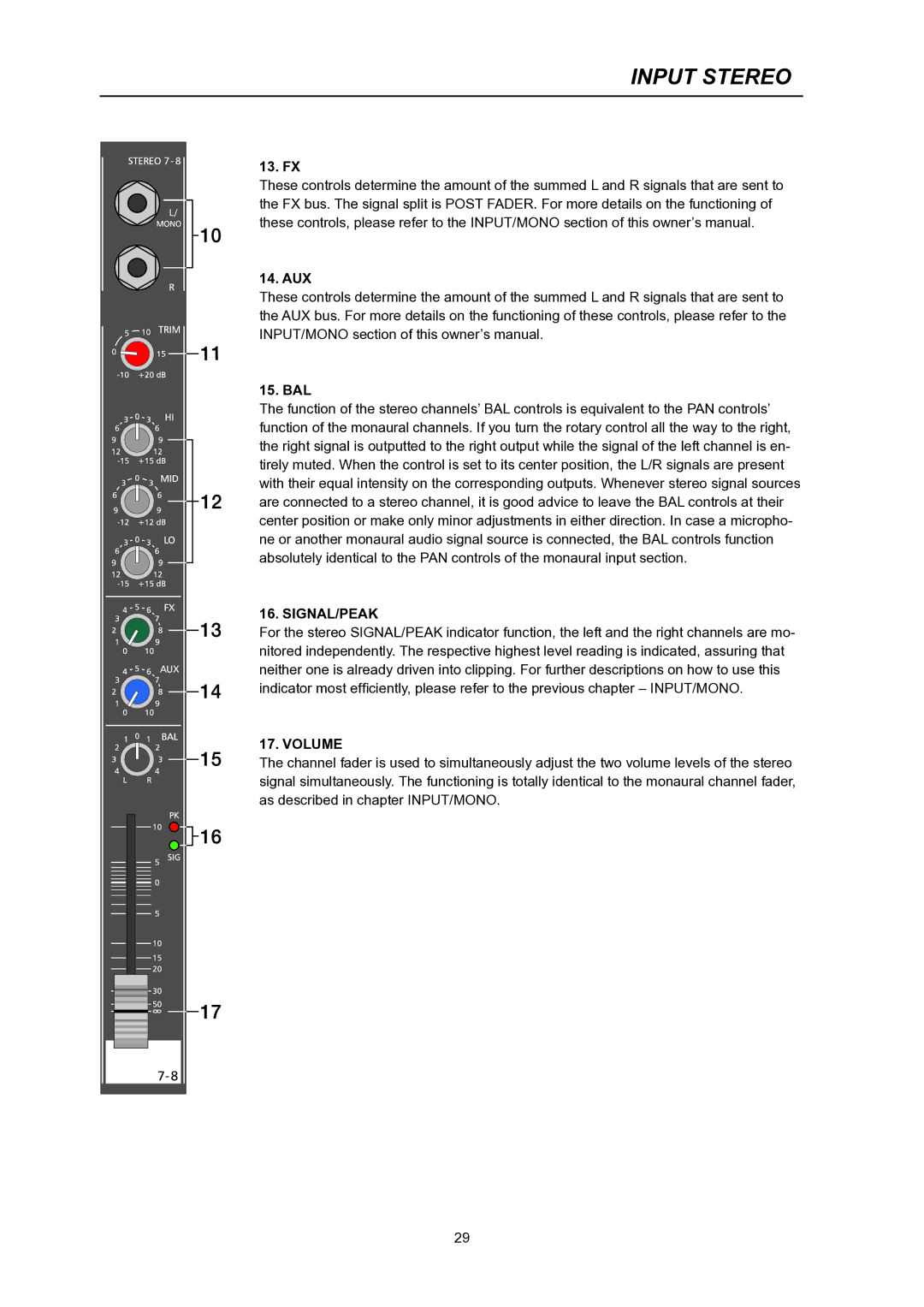INPUT STEREO
13. FX
These controls determine the amount of the summed L and R signals that are sent to the FX bus. The signal split is POST FADER. For more details on the functioning of these controls, please refer to the INPUT/MONO section of this owner’s manual.
14. AUX
These controls determine the amount of the summed L and R signals that are sent to the AUX bus. For more details on the functioning of these controls, please refer to the INPUT/MONO section of this owner’s manual.
15. BAL
The function of the stereo channels’ BAL controls is equivalent to the PAN controls’ function of the monaural channels. If you turn the rotary control all the way to the right, the right signal is outputted to the right output while the signal of the left channel is en- tirely muted. When the control is set to its center position, the L/R signals are present with their equal intensity on the corresponding outputs. Whenever stereo signal sources are connected to a stereo channel, it is good advice to leave the BAL controls at their center position or make only minor adjustments in either direction. In case a micropho- ne or another monaural audio signal source is connected, the BAL controls function absolutely identical to the PAN controls of the monaural input section.
16. SIGNAL/PEAK
For the stereo SIGNAL/PEAK indicator function, the left and the right channels are mo- nitored independently. The respective highest level reading is indicated, assuring that neither one is already driven into clipping. For further descriptions on how to use this indicator most efficiently, please refer to the previous chapter – INPUT/MONO.
17. VOLUME
The channel fader is used to simultaneously adjust the two volume levels of the stereo signal simultaneously. The functioning is totally identical to the monaural channel fader, as described in chapter INPUT/MONO.
29