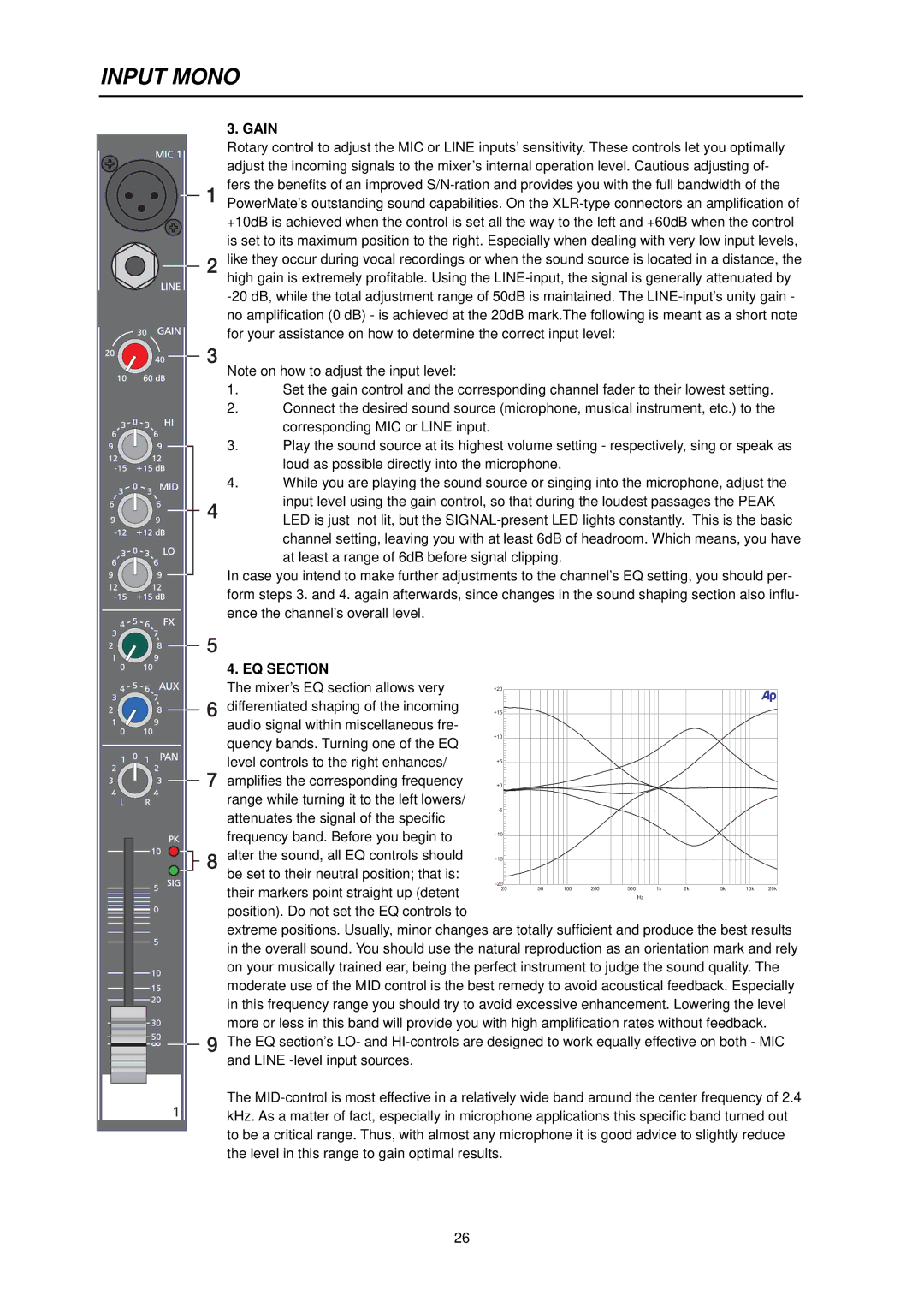INPUT MONO
3. GAIN
Rotary control to adjust the MIC or LINE inputs’ sensitivity. These controls let you optimally adjust the incoming signals to the mixer’s internal operation level. Cautious adjusting of- fers the benefits of an improved
Note on how to adjust the input level:
1.Set the gain control and the corresponding channel fader to their lowest setting.
2.Connect the desired sound source (microphone, musical instrument, etc.) to the
corresponding MIC or LINE input.
3. Play the sound source at its highest volume setting - respectively, sing or speak as loud as possible directly into the microphone.
4. While you are playing the sound source or singing into the microphone, adjust the input level using the gain control, so that during the loudest passages the PEAK LED is just not lit, but the
In case you intend to make further adjustments to the channel’s EQ setting, you should per- form steps 3. and 4. again afterwards, since changes in the sound shaping section also influ- ence the channel’s overall level.
4. EQ SECTION
The mixer’s EQ section allows very differentiated shaping of the incoming audio signal within miscellaneous fre- quency bands. Turning one of the EQ level controls to the right enhances/ amplifies the corresponding frequency range while turning it to the left lowers/ attenuates the signal of the specific frequency band. Before you begin to alter the sound, all EQ controls should be set to their neutral position; that is: their markers point straight up (detent position). Do not set the EQ controls to
extreme positions. Usually, minor changes are totally sufficient and produce the best results in the overall sound. You should use the natural reproduction as an orientation mark and rely on your musically trained ear, being the perfect instrument to judge the sound quality. The moderate use of the MID control is the best remedy to avoid acoustical feedback. Especially in this frequency range you should try to avoid excessive enhancement. Lowering the level more or less in this band will provide you with high amplification rates without feedback. The EQ section’s LO- and
The
26