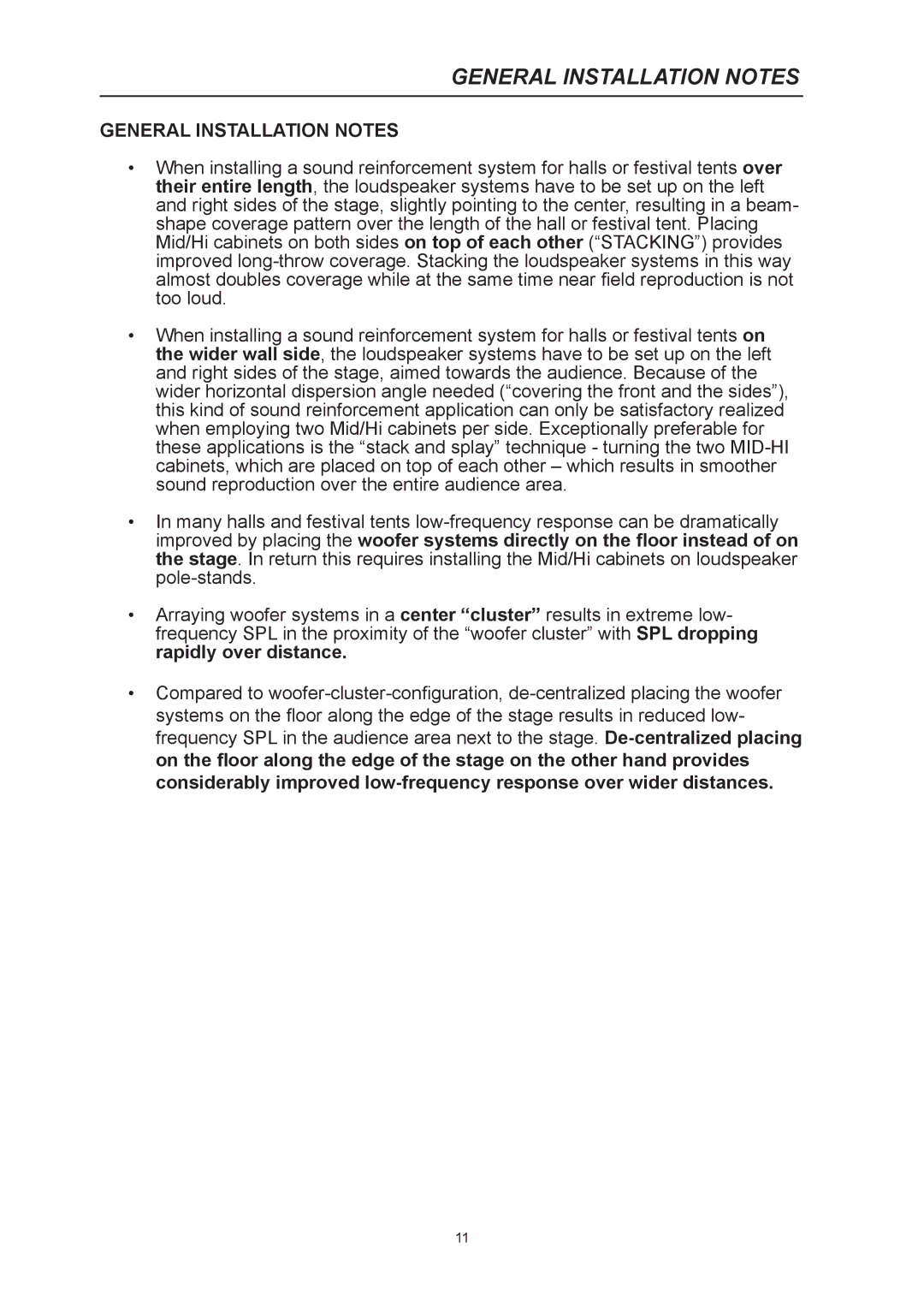GENERAL INSTALLATION NOTES
GENERAL INSTALLATION NOTES
•When installing a sound reinforcement system for halls or festival tents over their entire length, the loudspeaker systems have to be set up on the left and right sides of the stage, slightly pointing to the center, resulting in a beam- shape coverage pattern over the length of the hall or festival tent. Placing Mid/Hi cabinets on both sides on top of each other (“STACKING”) provides improved
•When installing a sound reinforcement system for halls or festival tents on the wider wall side, the loudspeaker systems have to be set up on the left and right sides of the stage, aimed towards the audience. Because of the wider horizontal dispersion angle needed (“covering the front and the sides”), this kind of sound reinforcement application can only be satisfactory realized when employing two Mid/Hi cabinets per side. Exceptionally preferable for these applications is the “stack and splay” technique - turning the two
•In many halls and festival tents
•Arraying woofer systems in a center “cluster” results in extreme low- frequency SPL in the proximity of the “woofer cluster” with SPL dropping rapidly over distance.
•Compared to
11