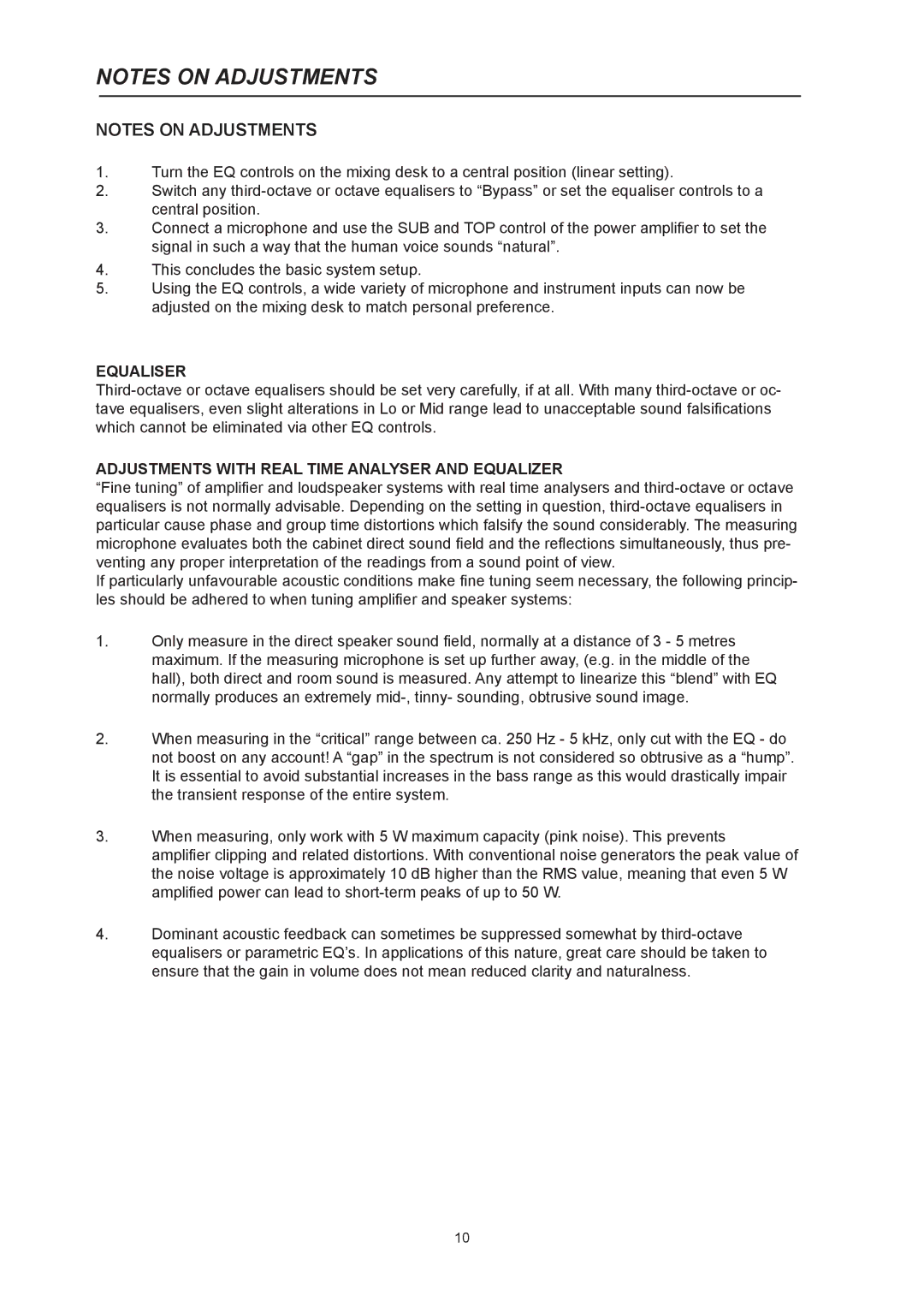NOTES ON ADJUSTMENTS
NOTES ON ADJUSTMENTS
1.Turn the EQ controls on the mixing desk to a central position (linear setting).
2.Switch any
3.Connect a microphone and use the SUB and TOP control of the power amplifier to set the signal in such a way that the human voice sounds “natural”.
4.This concludes the basic system setup.
5.Using the EQ controls, a wide variety of microphone and instrument inputs can now be adjusted on the mixing desk to match personal preference.
EQUALISER
ADJUSTMENTS WITH REAL TIME ANALYSER AND EQUALIZER
“Fine tuning” of amplifier and loudspeaker systems with real time analysers and
If particularly unfavourable acoustic conditions make fine tuning seem necessary, the following princip- les should be adhered to when tuning amplifier and speaker systems:
1.Only measure in the direct speaker sound field, normally at a distance of 3 - 5 metres maximum. If the measuring microphone is set up further away, (e.g. in the middle of the hall), both direct and room sound is measured. Any attempt to linearize this “blend” with EQ normally produces an extremely
2.When measuring in the “critical” range between ca. 250 Hz - 5 kHz, only cut with the EQ - do not boost on any account! A “gap” in the spectrum is not considered so obtrusive as a “hump”. It is essential to avoid substantial increases in the bass range as this would drastically impair the transient response of the entire system.
3.When measuring, only work with 5 W maximum capacity (pink noise). This prevents
amplifier clipping and related distortions. With conventional noise generators the peak value of the noise voltage is approximately 10 dB higher than the RMS value, meaning that even 5 W amplified power can lead to
4.Dominant acoustic feedback can sometimes be suppressed somewhat by
10