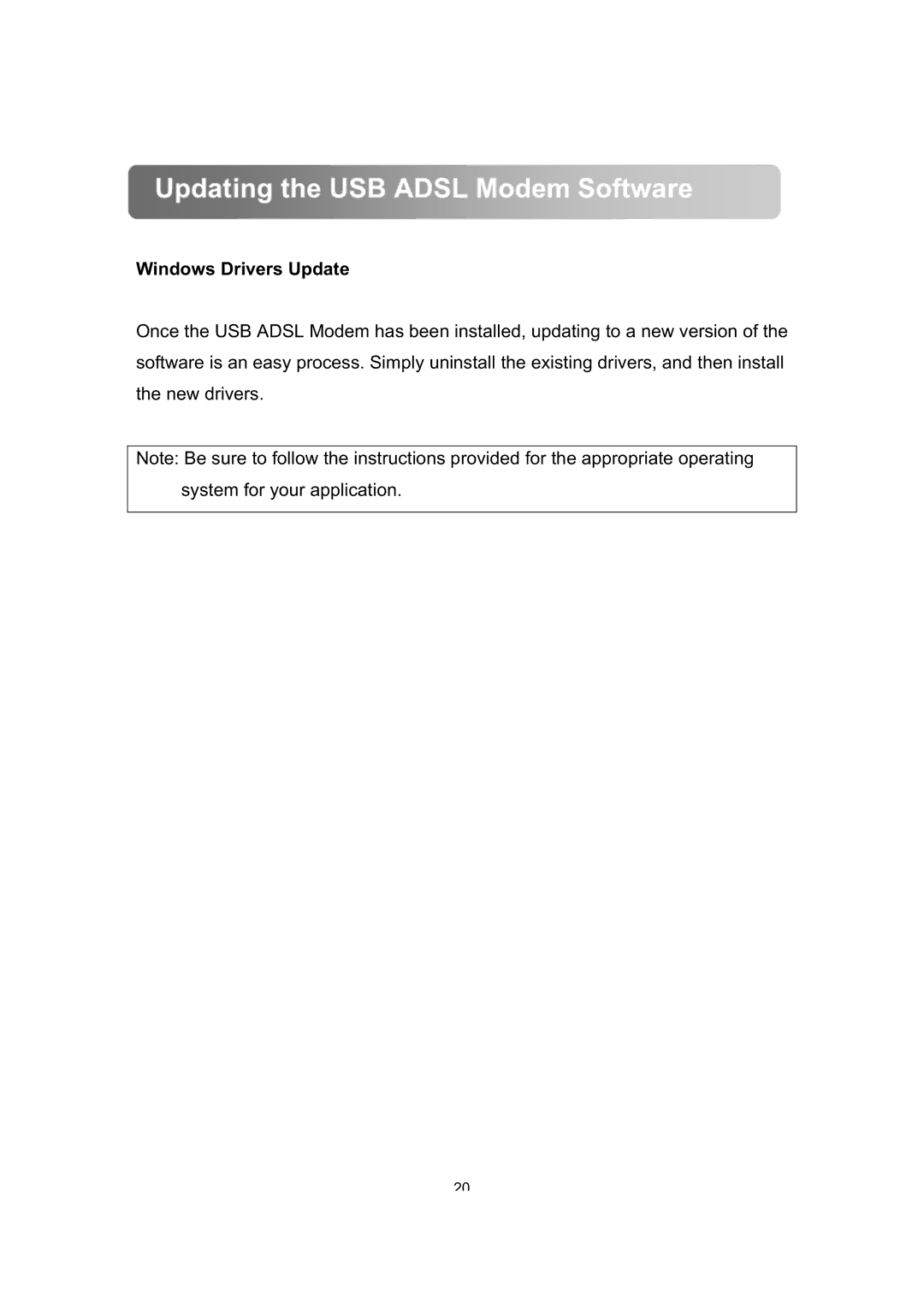ALE800 specifications
The Dynalink ALE800 is a versatile and innovative router designed to meet the demands of modern households and small offices. With the increasing reliance on high-speed internet and multiple device connectivity, the ALE800 stands out as a robust solution in the networking space.One of the key features of the Dynalink ALE800 is its dual-band Wi-Fi capability. By operating on both the 2.4 GHz and 5 GHz bands, it provides users with greater flexibility and improved performance. The 2.4 GHz band is ideal for basic tasks such as browsing and streaming, while the 5 GHz band supports high-speed activities like online gaming and HD video streaming, ensuring a seamless internet experience across various applications.
The ALE800 is equipped with advanced Wi-Fi 6 technology, which significantly enhances network efficiency, capacity, and speed. With Wi-Fi 6, users can expect up to four times the speed of previous Wi-Fi generations, making it easier to handle multiple devices simultaneously. This technology uses Orthogonal Frequency Division Multiple Access (OFDMA) and 1024-QAM modulation, which allow for better data transmission and reduced latency.
Another notable characteristic of the Dynalink ALE800 is its extensive coverage. Featuring multiple high-gain antennas, the router ensures strong and stable Wi-Fi signals throughout the entire home or office. This design minimizes dead spots, delivering reliable connectivity even in larger spaces.
Security is a paramount consideration for any networking device, and the ALE800 does not disappoint. It incorporates advanced security protocols such as WPA3 encryption, offering enhanced protection against unauthorized access and potential threats. This focus on security helps ensure that users can connect their devices with peace of mind.
In addition to its hardware capabilities, the Dynalink ALE800 supports easy setup and management through a user-friendly mobile app. This application allows users to monitor network performance, manage connected devices, and configure settings quickly and efficiently.
Overall, the Dynalink ALE800 stands out for its combination of high-speed dual-band connectivity, robust Wi-Fi 6 technology, comprehensive coverage, and enhanced security features. It is a solid choice for those seeking a reliable router that can keep up with the demands of a connected lifestyle. Whether for streaming, gaming, or working from home, the ALE800 meets the diverse needs of its users with exceptional performance and functionality.