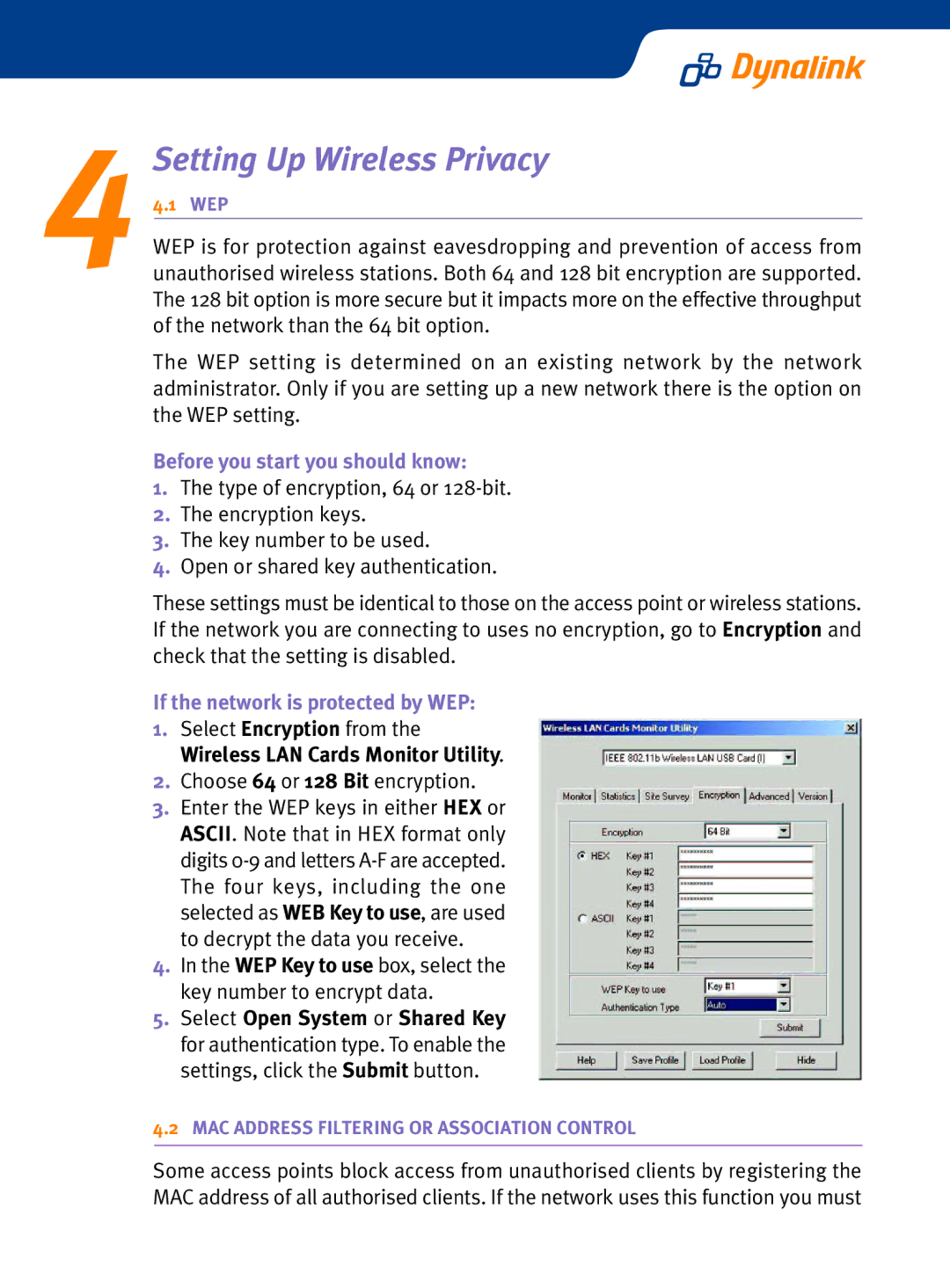4Setting Up Wireless Privacy
4.1 WEP
WEP is for protection against eavesdropping and prevention of access from unauthorised wireless stations. Both 64 and 128 bit encryption are supported. The 128 bit option is more secure but it impacts more on the effective throughput of the network than the 64 bit option.
The WEP setting is determined on an existing network by the network administrator. Only if you are setting up a new network there is the option on the WEP setting.
Before you start you should know:
1.The type of encryption, 64 or
2.The encryption keys.
3.The key number to be used.
4.Open or shared key authentication.
These settings must be identical to those on the access point or wireless stations. If the network you are connecting to uses no encryption, go to Encryption and check that the setting is disabled.
If the network is protected by WEP:
1.Select Encryption from the Wireless LAN Cards Monitor Utility.
2.Choose 64 or 128 Bit encryption.
3.Enter the WEP keys in either HEX or ASCII. Note that in HEX format only digits
4.In the WEP Key to use box, select the key number to encrypt data.
5.Select Open System or Shared Key for authentication type. To enable the settings, click the Submit button.
4.2MAC ADDRESS FILTERING OR ASSOCIATION CONTROL
Some access points block access from unauthorised clients by registering the MAC address of all authorised clients. If the network uses this function you must