Features | 9 |
Item | Button |
| Description |
|
|
| |
3 | Direct channel | Use to directly go to any channel. | |
| selection |
|
|
|
|
| |
4 | Previous channel | Press to return to the previous channel selected | |
|
|
| |
5 | CH + | Press to change to a higher numbered channel set into memory. | |
|
|
| |
6 | CH - | Press to change to a lower numbered channel set into memory. | |
|
|
| |
7 | MUTE | To turn off the sound, press this button once. The television is | |
|
| silenced. The muting feature can be turned off by pressing the MUTE | |
|
| button again or the VOL + button. | |
|
|
| |
8 | ZOOM | In digital TV mode, press to zoom in on the picture. | |
|
|
| |
9 | MENU | Press to display the | |
|
|
| |
10 |
| Menu navigation buttons. Press the arrows to move down, up, left, | |
|
| or right in the | |
|
| Press | to confirm changes or to toggle options on and off in |
|
| the | |
|
|
| |
11 | EXIT | Press to exit the | |
|
|
| |
12 | PICTURE | Press this button to adjust elements of the picture, such as | |
|
| brightness, contrast, color, tint, and sharpness. | |
|
|
| |
13 | SLEEP | To set the television to turn off after a preset amount of time, press | |
|
| the SLEEP button. To confirm the sleep time setting, press the | |
|
| SLEEP button once and the remaining time is momentarily | |
|
| displayed. To cancel sleep time, press the SLEEP button repeatedly | |
|
| until the display turns to 0 minutes. | |
|
|
| |
14 | – (dash) | Press to enter the channel number for digital TV | |
|
| as | |
|
|
| |
15 | VOL + | Press to increase the volume level. | |
|
|
| |
16 | VOL - | Press to decrease the volume level. | |
|
|
| |
17 | CCD | Press this button to turn closed captioning on or off. | |
|
|
| |
18 | DISPLAY | Press to display channel status and signal information. | |
|
|
| |
19 | GUIDE | Press to display the program guide. | |
|
|
|
|
Universal remote control programming
This TV is compatible with several popular universal remote controls.
Brand | Program code |
Philips115
DirecTV 10463
RCA135