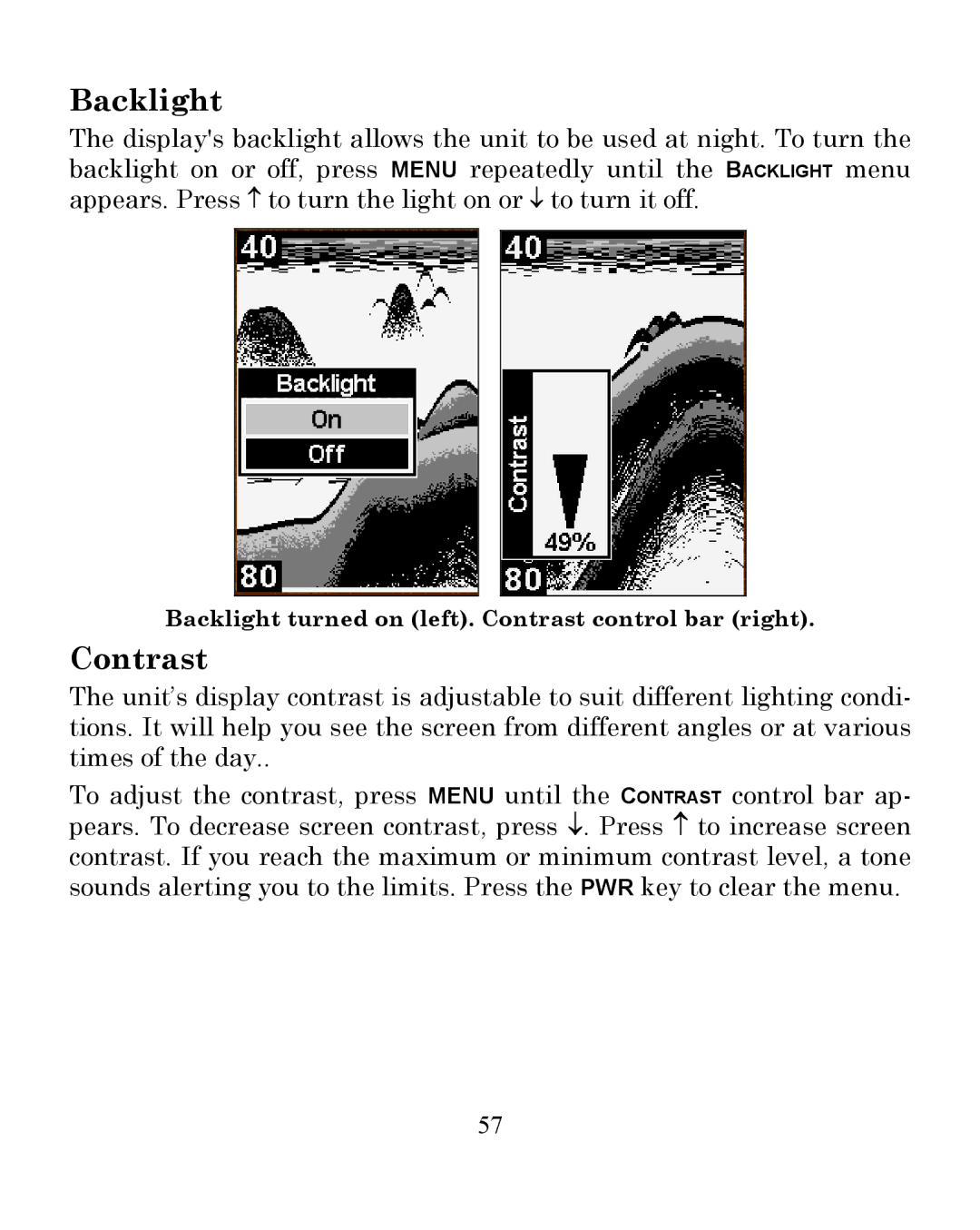Backlight
The display's backlight allows the unit to be used at night. To turn the backlight on or off, press MENU repeatedly until the BACKLIGHT menu appears. Press ↑ to turn the light on or ↓ to turn it off.
Backlight turned on (left). Contrast control bar (right).
Contrast
The unit’s display contrast is adjustable to suit different lighting condi- tions. It will help you see the screen from different angles or at various times of the day..
To adjust the contrast, press MENU until the CONTRAST control bar ap- pears. To decrease screen contrast, press ↓. Press ↑ to increase screen contrast. If you reach the maximum or minimum contrast level, a tone sounds alerting you to the limits. Press the PWR key to clear the menu.
57