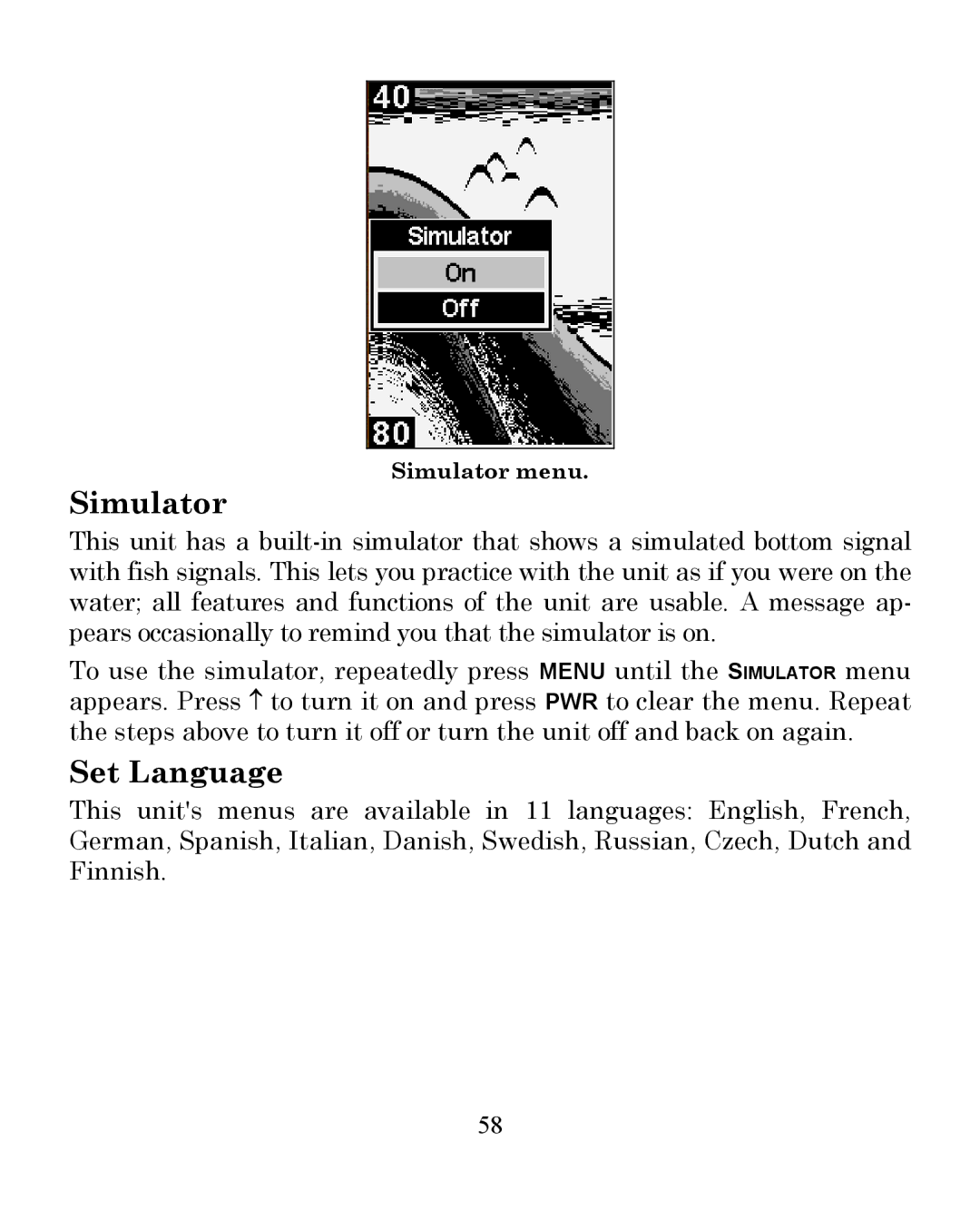Simulator menu.
Simulator
This unit has a
To use the simulator, repeatedly press MENU until the SIMULATOR menu appears. Press ↑ to turn it on and press PWR to clear the menu. Repeat the steps above to turn it off or turn the unit off and back on again.
Set Language
This unit's menus are available in 11 languages: English, French, German, Spanish, Italian, Danish, Swedish, Russian, Czech, Dutch and Finnish.
58