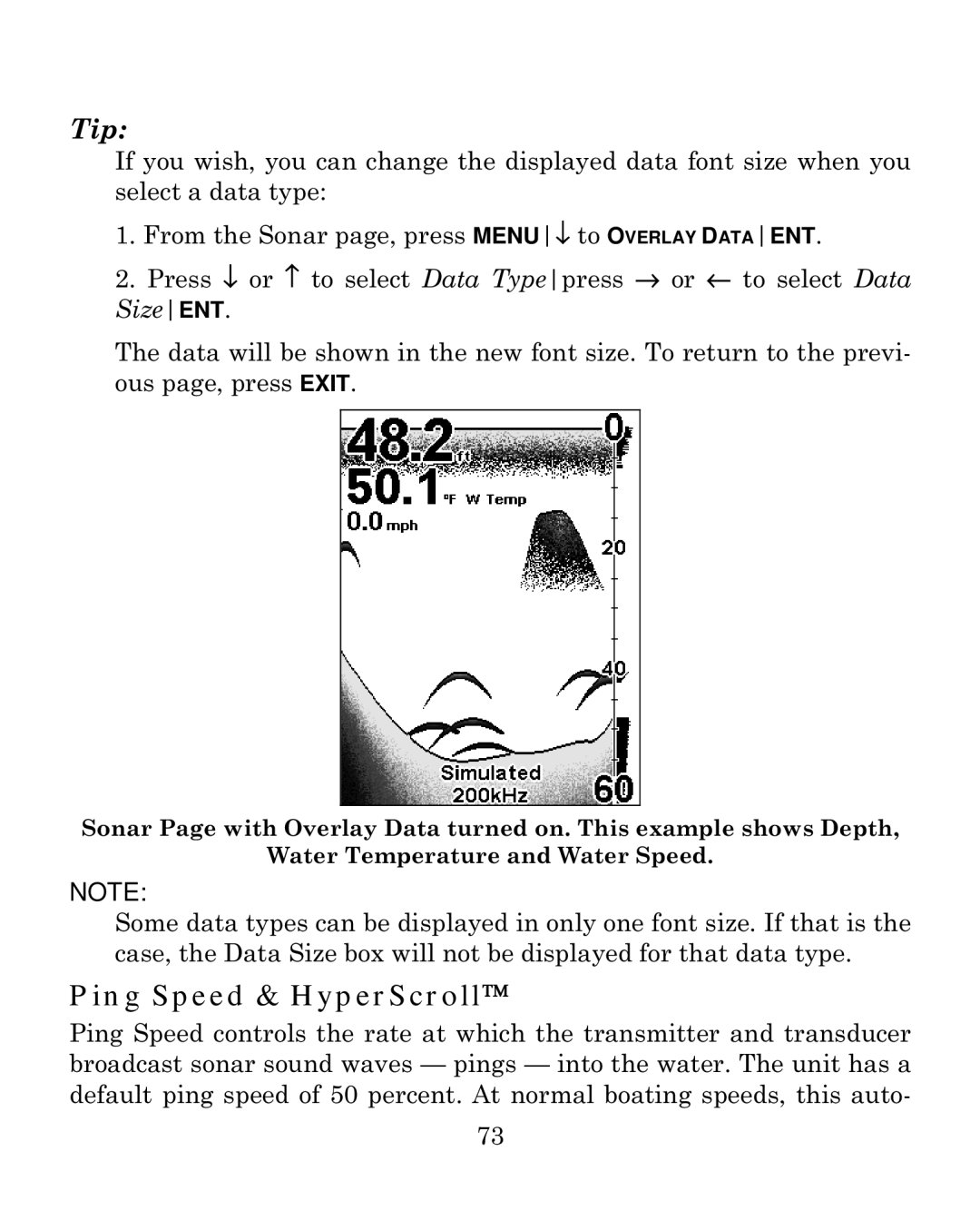Tip:
If you wish, you can change the displayed data font size when you select a data type:
1.From the Sonar page, press MENU↓ to OVERLAY DATAENT.
2.Press ↓ or ↑ to select Data Typepress → or ← to select Data SizeENT.
The data will be shown in the new font size. To return to the previ- ous page, press EXIT.
Sonar Page with Overlay Data turned on. This example shows Depth,
Water Temperature and Water Speed.
NOTE:
Some data types can be displayed in only one font size. If that is the case, the Data Size box will not be displayed for that data type.
Ping Speed & HyperScroll
Ping Speed controls the rate at which the transmitter and transducer broadcast sonar sound waves — pings — into the water. The unit has a default ping speed of 50 percent. At normal boating speeds, this auto-
73