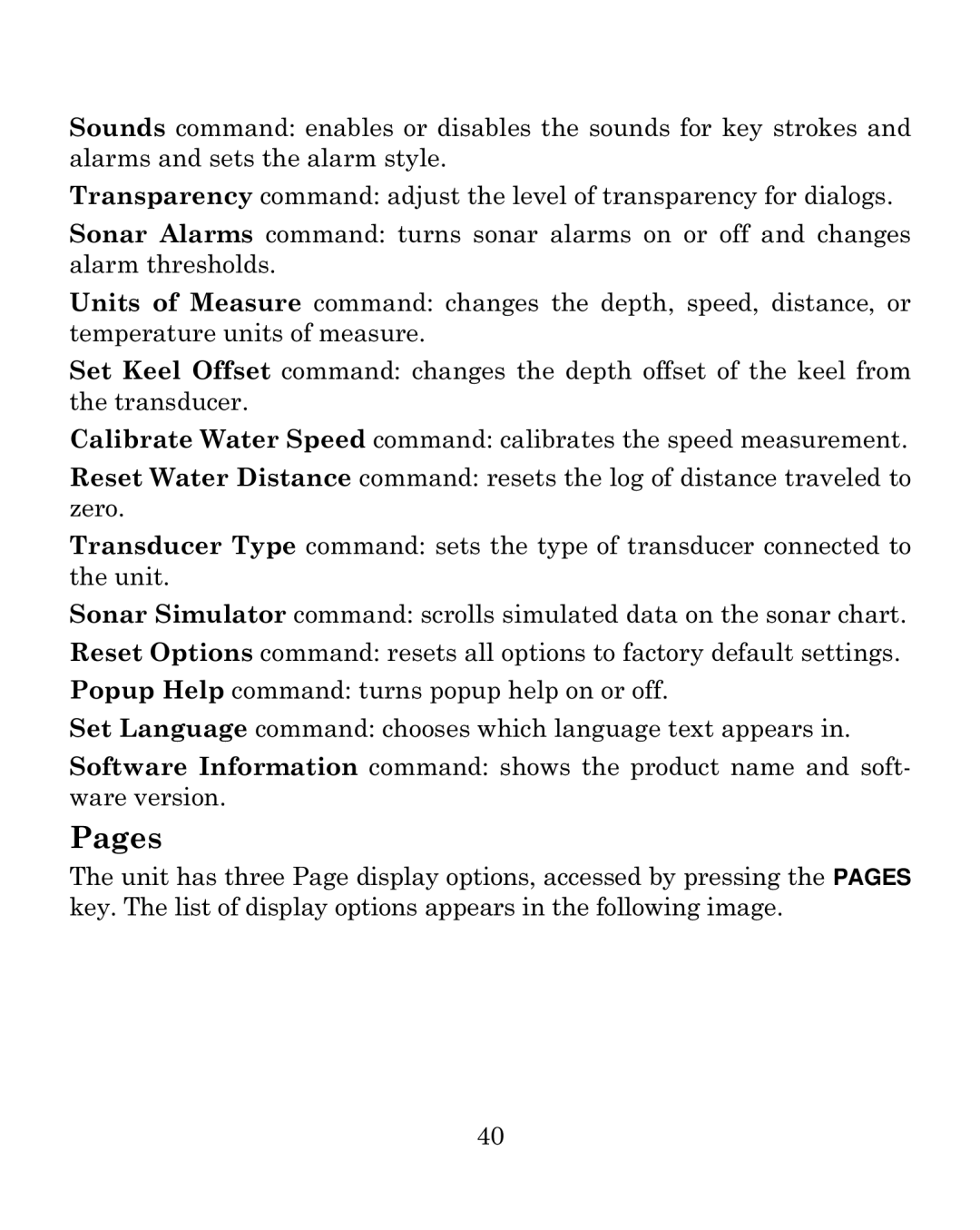Sounds command: enables or disables the sounds for key strokes and alarms and sets the alarm style.
Transparency command: adjust the level of transparency for dialogs.
Sonar Alarms command: turns sonar alarms on or off and changes alarm thresholds.
Units of Measure command: changes the depth, speed, distance, or temperature units of measure.
Set Keel Offset command: changes the depth offset of the keel from the transducer.
Calibrate Water Speed command: calibrates the speed measurement.
Reset Water Distance command: resets the log of distance traveled to zero.
Transducer Type command: sets the type of transducer connected to the unit.
Sonar Simulator command: scrolls simulated data on the sonar chart.
Reset Options command: resets all options to factory default settings.
Popup Help command: turns popup help on or off.
Set Language command: chooses which language text appears in.
Software Information command: shows the product name and soft- ware version.
Pages
The unit has three Page display options, accessed by pressing the PAGES key. The list of display options appears in the following image.
40