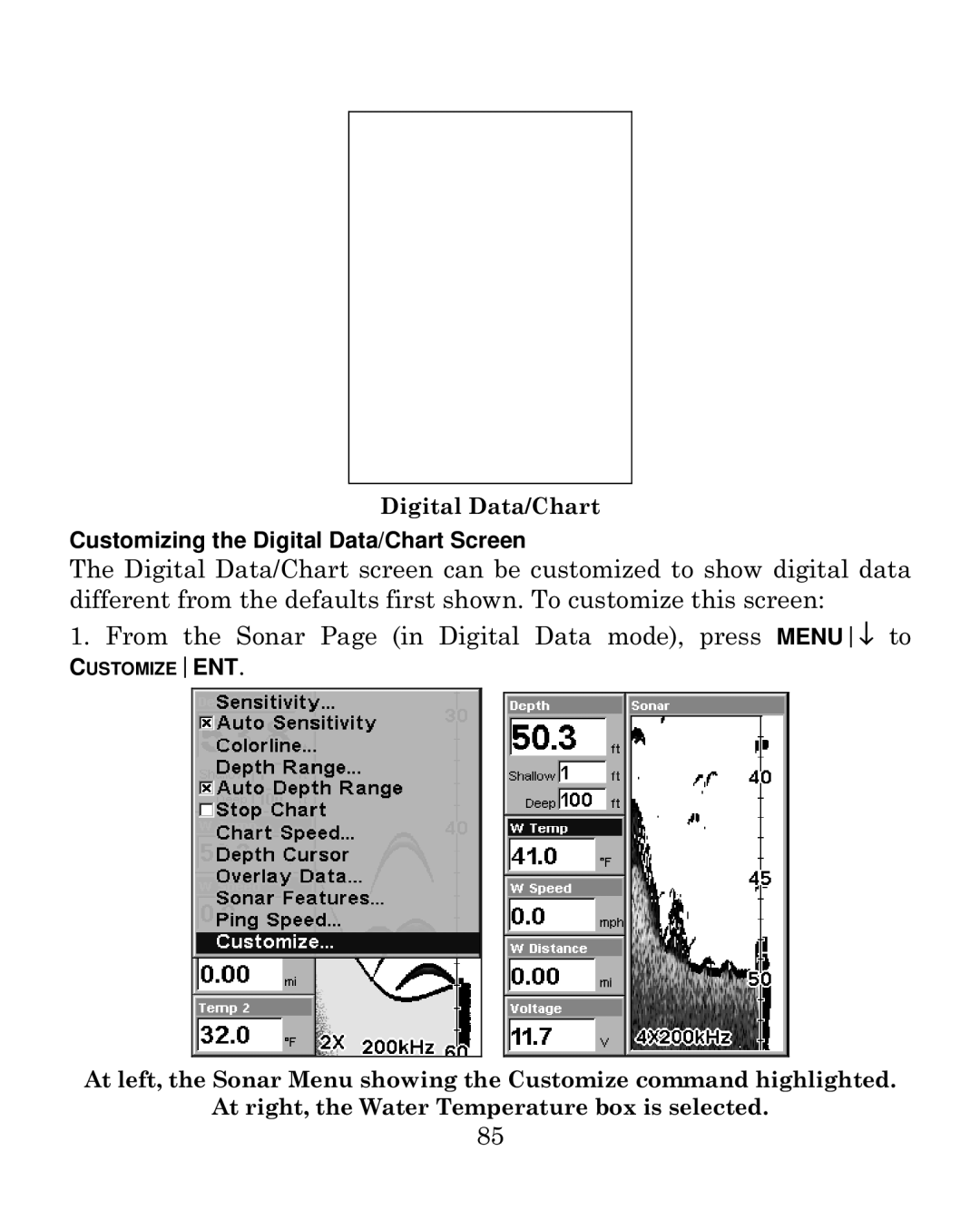Digital Data/Chart
Customizing the Digital Data/Chart Screen
The Digital Data/Chart screen can be customized to show digital data different from the defaults first shown. To customize this screen:
1.From the Sonar Page (in Digital Data mode), press MENU↓ to
CUSTOMIZEENT.
At left, the Sonar Menu showing the Customize command highlighted.
At right, the Water Temperature box is selected.
85