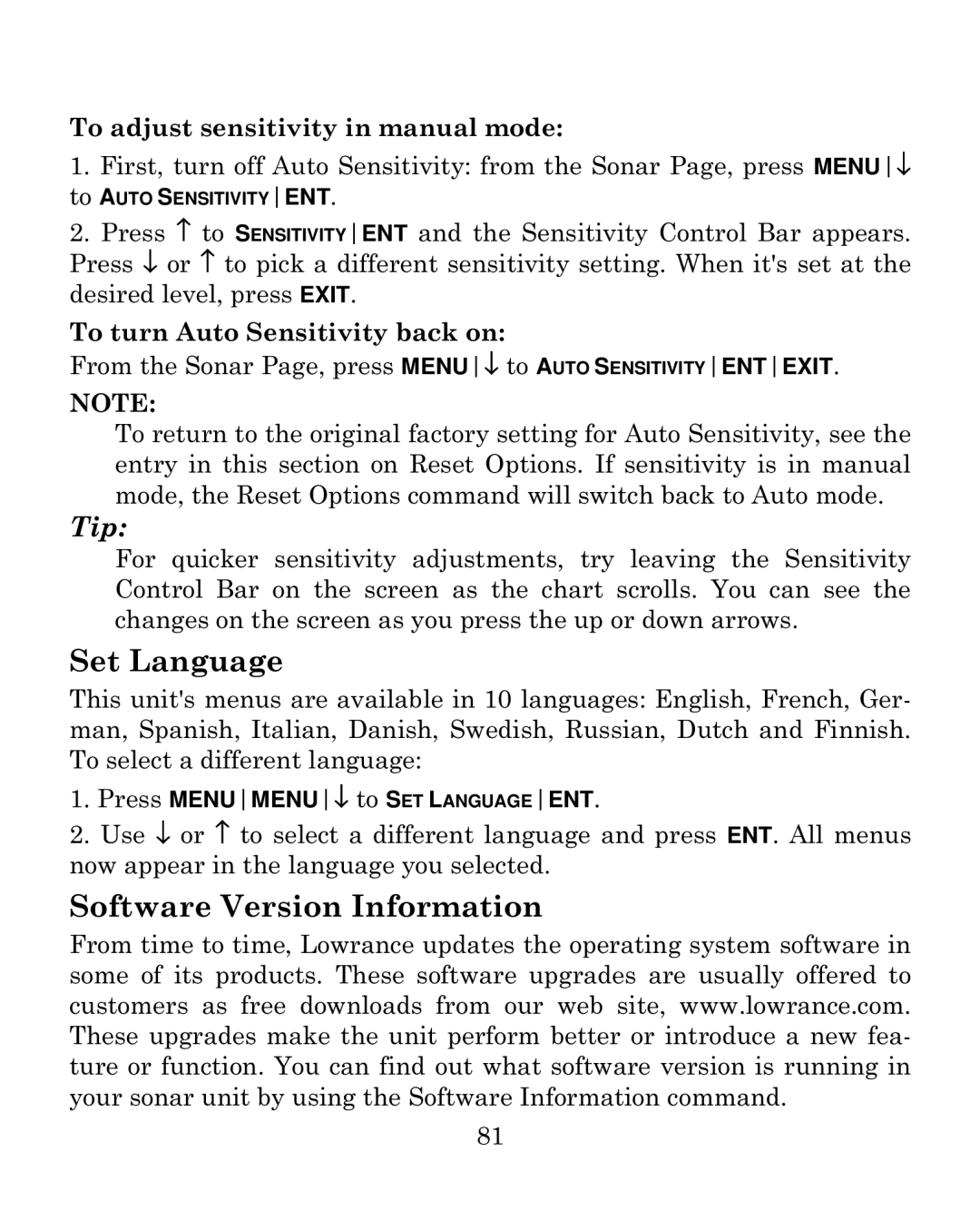To adjust sensitivity in manual mode:
1. First, turn off Auto Sensitivity: from the Sonar Page, press MENU↓
to AUTO SENSITIVITYENT.
2.Press ↑ to SENSITIVITYENT and the Sensitivity Control Bar appears. Press ↓ or ↑ to pick a different sensitivity setting. When it's set at the desired level, press EXIT.
To turn Auto Sensitivity back on:
From the Sonar Page, press MENU↓ to AUTO SENSITIVITYENTEXIT.
NOTE:
To return to the original factory setting for Auto Sensitivity, see the entry in this section on Reset Options. If sensitivity is in manual mode, the Reset Options command will switch back to Auto mode.
Tip:
For quicker sensitivity adjustments, try leaving the Sensitivity Control Bar on the screen as the chart scrolls. You can see the changes on the screen as you press the up or down arrows.
Set Language
This unit's menus are available in 10 languages: English, French, Ger- man, Spanish, Italian, Danish, Swedish, Russian, Dutch and Finnish. To select a different language:
1.Press MENUMENU↓ to SET LANGUAGEENT.
2.Use ↓ or ↑ to select a different language and press ENT. All menus now appear in the language you selected.
Software Version Information
From time to time, Lowrance updates the operating system software in some of its products. These software upgrades are usually offered to customers as free downloads from our web site, www.lowrance.com. These upgrades make the unit perform better or introduce a new fea- ture or function. You can find out what software version is running in your sonar unit by using the Software Information command.
81