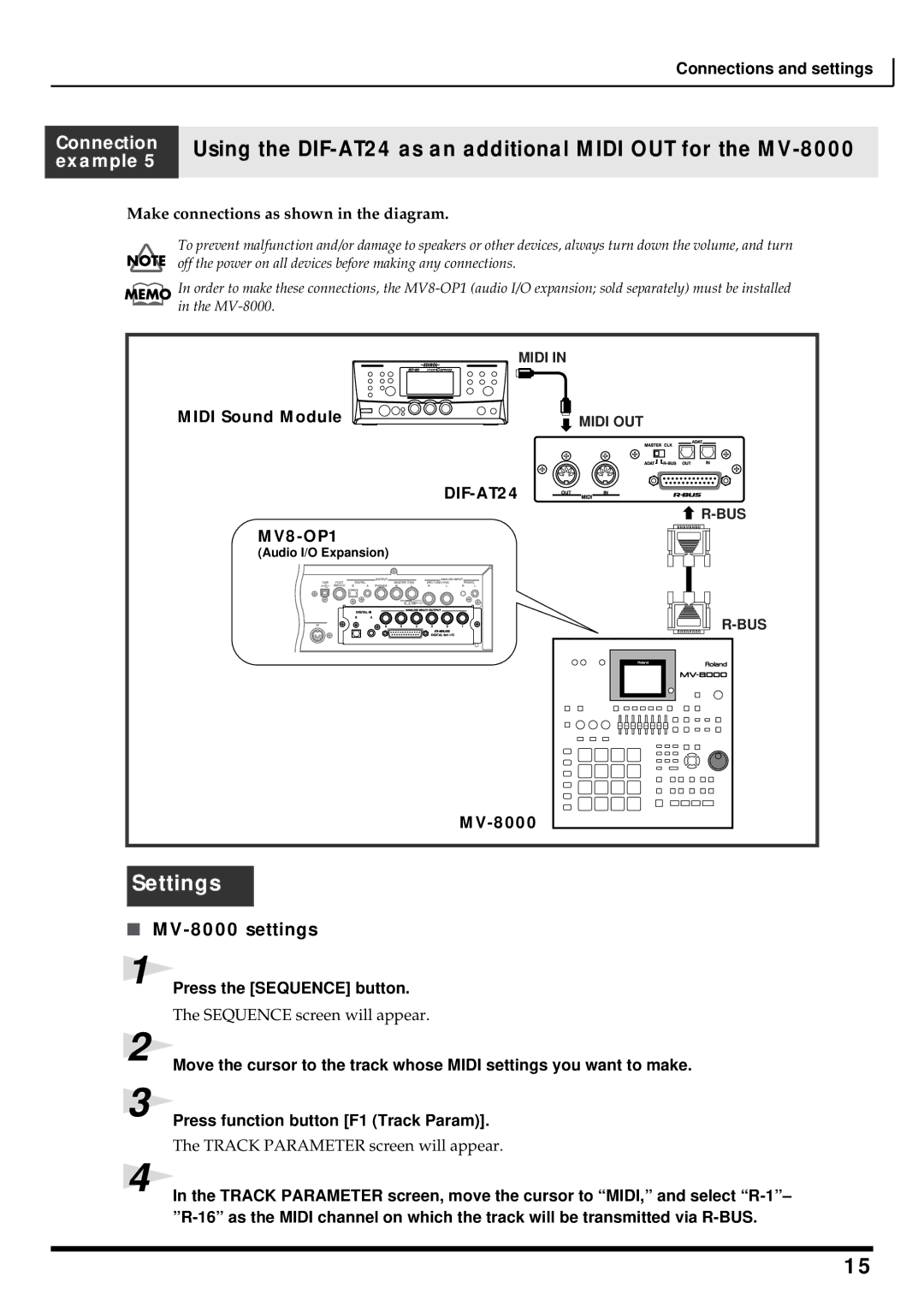Connections and settings
Connection example 5
Using the
Make connections as shown in the diagram.
To prevent malfunction and/or damage to speakers or other devices, always turn down the volume, and turn off the power on all devices before making any connections.
![]() In order to make these connections, the
In order to make these connections, the
| MIDI IN |
MIDI Sound Module | MIDI OUT |
![]()
(Audio I/O Expansion)
![]() R-BUS
R-BUS
Settings
■MV-8000 settings
1
Press the [SEQUENCE] button.
The SEQUENCE screen will appear.
2
3
4
Move the cursor to the track whose MIDI settings you want to make.
Press function button [F1 (Track Param)].
The TRACK PARAMETER screen will appear.
In the TRACK PARAMETER screen, move the cursor to “MIDI,” and select
15