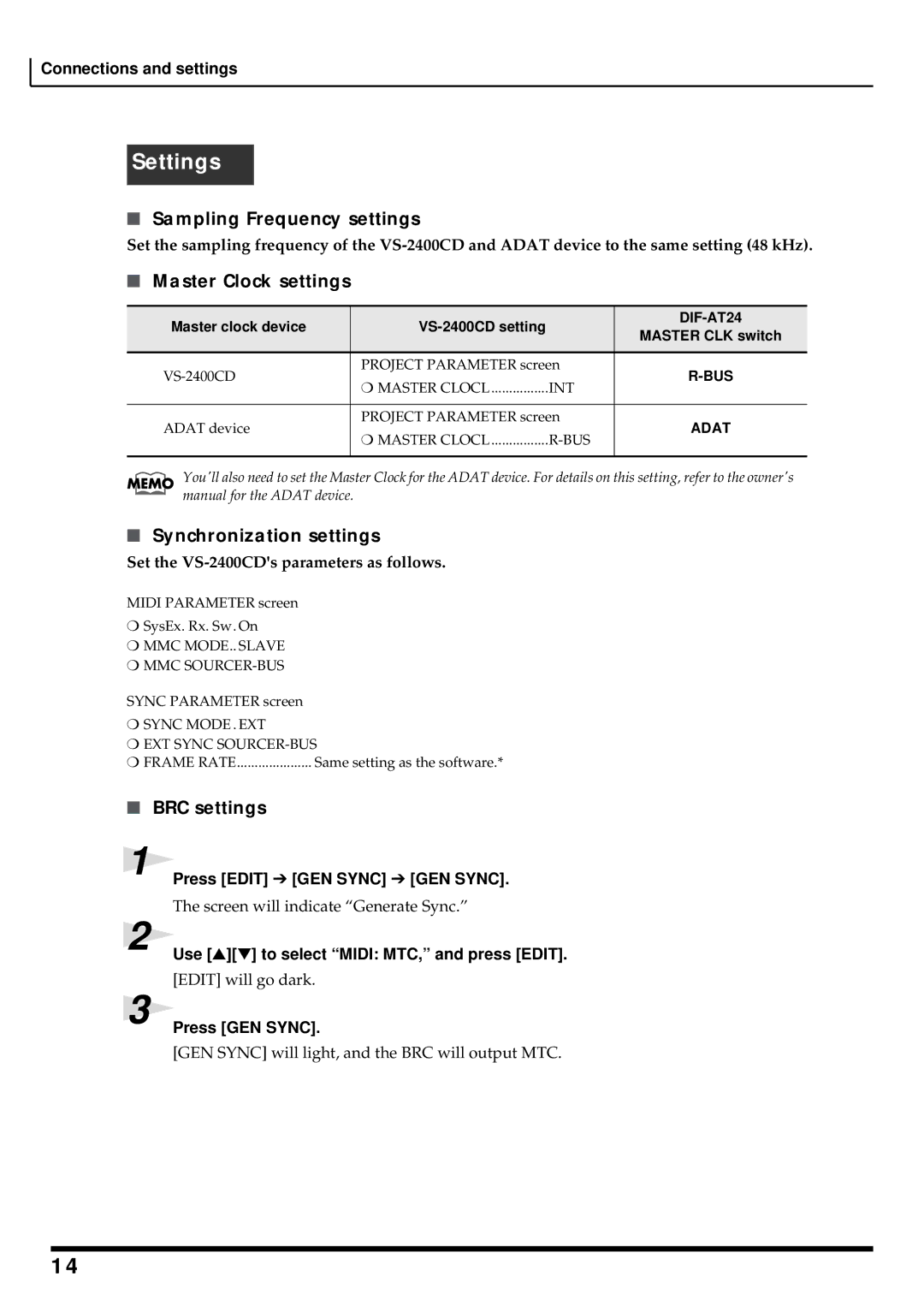Connections and settings
Settings
■Sampling Frequency settings
Set the sampling frequency of the
■Master Clock settings
Master clock device |
| |||
| MASTER CLK switch | |||
|
|
| ||
|
|
| ||
PROJECT PARAMETER screen | ||||
❍ MASTER CLOCL | INT | |||
|
| |||
|
|
| ||
ADAT device | PROJECT PARAMETER screen | ADAT | ||
❍ MASTER CLOCL | ||||
|
| |||
|
|
|
| |
You'll also need to set the Master Clock for the ADAT device. For details on this setting, refer to the owner's manual for the ADAT device.
■Synchronization settings
Set the VS-2400CD's parameters as follows.
MIDI PARAMETER screen
❍SysEx. Rx. Sw. On
❍MMC MODE.. SLAVE
❍MMC
SYNC PARAMETER screen
❍SYNC MODE . EXT
❍EXT SYNC
❍FRAME RATE..................... Same setting as the software.*
■BRC settings
1
2
3
Press [EDIT] ➔ [GEN SYNC] ➔ [GEN SYNC].
The screen will indicate “Generate Sync.”
Use [▲][▼] to select “MIDI: MTC,” and press [EDIT].
[EDIT] will go dark.
Press [GEN SYNC].
[GEN SYNC] will light, and the BRC will output MTC.
14