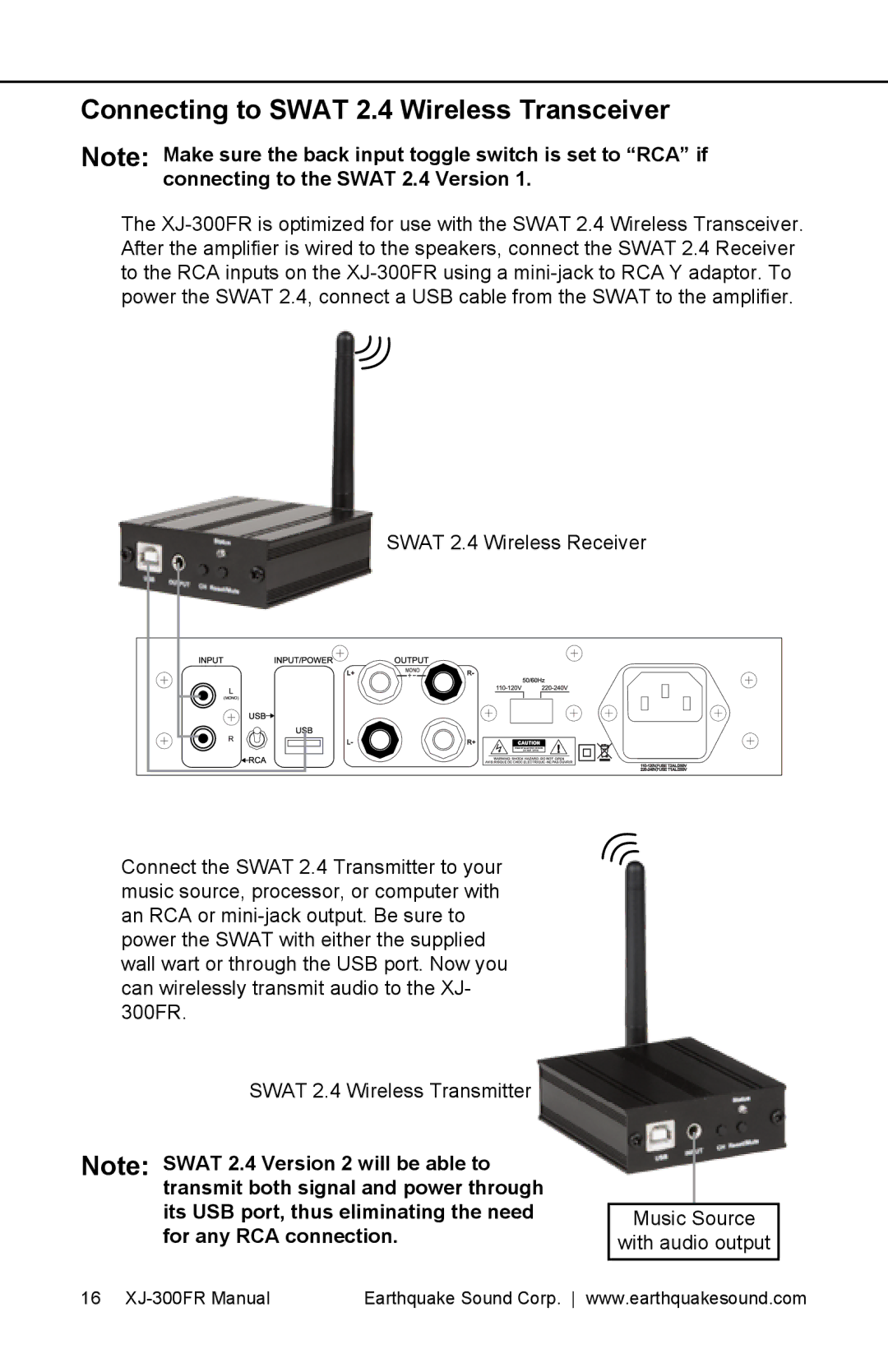XJ-300 FR specifications
The Earthquake Sound XJ-300 FR is an innovative subwoofer that stands out in the realm of home audio systems, specifically designed to enhance the low-frequency response of any setup. Renowned for its astounding performance, this model is particularly popular among audiophiles and home theater enthusiasts who seek deep, resonant bass without compromising on clarity.One of the standout features of the XJ-300 FR is its powerful 300-watt RMS amplifier, which delivers a maximum of 1,000 watts peak power. This robust amplification ensures that even the most demanding audio tracks are handled with ease, providing a punchy and immersive sound experience. The subwoofer is equipped with a 12-inch high-excursion driver that is engineered to produce rich and well-defined bass, while its advanced design minimizes distortion and maximizes efficiency.
The XJ-300 FR employs a unique front-firing design that allows for greater flexibility in placement within any room. This orientation not only provides clearer bass response but also helps in blending well with other components of the audio system, ensuring that the entire sound spectrum is balanced. The adjustable crossover frequency empowers users to tailor the low-frequency output according to their preferences, ensuring an optimal listening experience for any genre of music or type of film.
Another noteworthy aspect of the XJ-300 FR is its advanced digital signal processing (DSP) technology. This feature enhances the subwoofer's performance by allowing for dynamic equalization and room correction, compensating for acoustic anomalies that can affect sound quality. Additionally, the subwoofer comes equipped with controls for phase adjustment and volume, giving users complete command over their audio setup.
Durability is a key characteristic of the XJ-300 FR, with its robust cabinet construction designed to minimize vibrations and reverberations that can detract from sound quality. The stylish finish complements modern home décor, allowing it to blend seamlessly with entertainment spaces.
In conclusion, the Earthquake Sound XJ-300 FR is a remarkable subwoofer that combines high power, advanced technology, and thoughtful design to deliver exceptional audio performance. Its features make it an excellent choice for anyone seeking to elevate their sound experience, making it a worthwhile investment for both casual listeners and serious audiophiles.