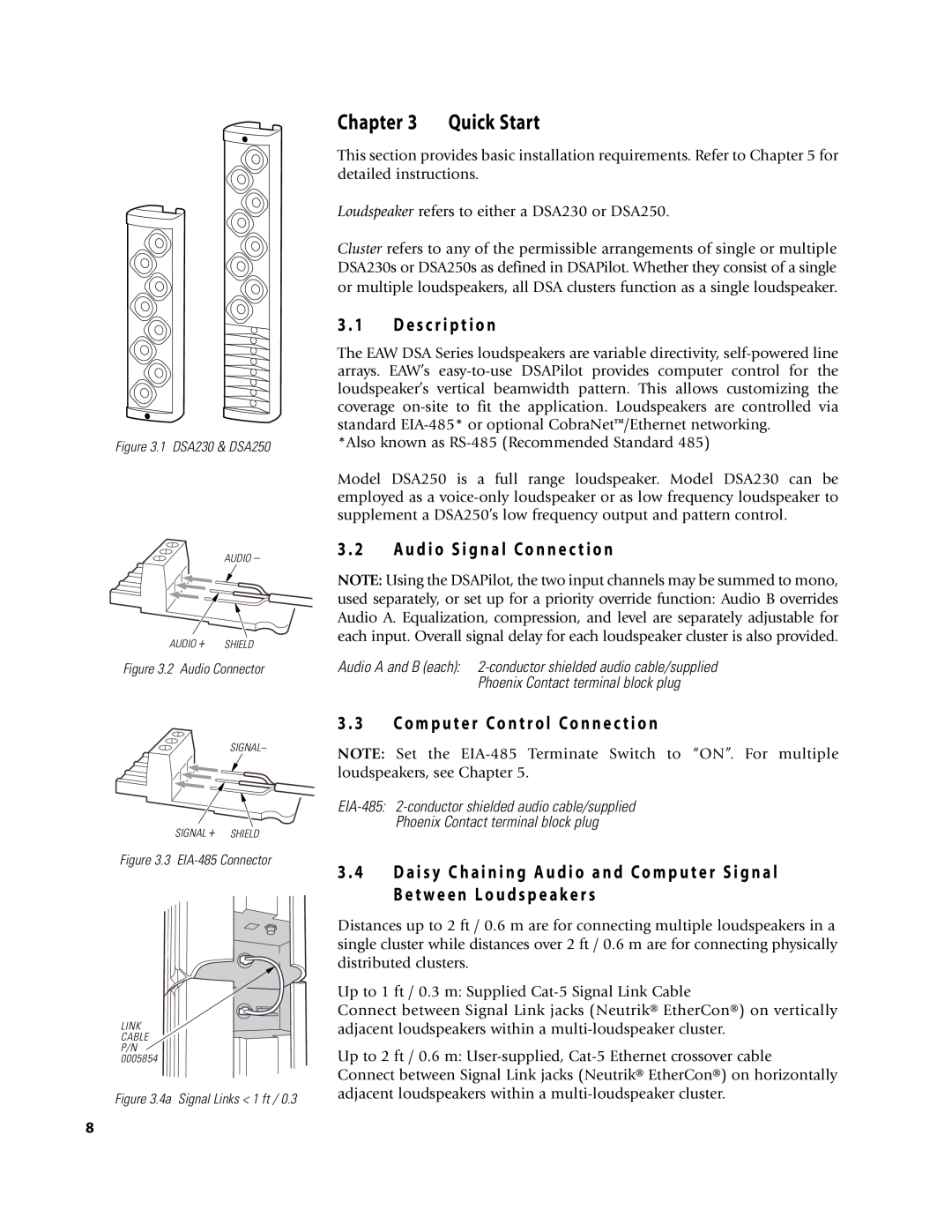Figure 3.1 DSA230 & DSA250
AUDIO –
AUDIO + SHIELD
Figure 3.2 Audio Connector
Chapter 3 | Quick Start |
This section provides basic installation requirements. Refer to Chapter 5 for detailed instructions.
Loudspeaker refers to either a DSA230 or DSA250.
Cluster refers to any of the permissible arrangements of single or multiple DSA230s or DSA250s as defined in DSAPilot. Whether they consist of a single or multiple loudspeakers, all DSA clusters function as a single loudspeaker.
3 . 1 D e s c r i p t i o n
The EAW DSA Series loudspeakers are variable directivity,
*Also known as
Model DSA250 is a full range loudspeaker. Model DSA230 can be employed as a
3 . 2 A u d i o S i g n a l Co n n e c t i o n
NOTE: Using the DSAPilot, the two input channels may be summed to mono,
used separately, or set up for a priority override function: Audio B overrides Audio A. Equalization, compression, and level are separately adjustable for each input. Overall signal delay for each loudspeaker cluster is also provided.
Audio A and B (each):
SIGNAL–
SIGNAL + SHIELD
Figure 3.3
LINK
CABLE P/N 0005854
Figure 3.4a Signal Links < 1 ft / 0.3
3 . 3 Co m p u t e r Co n t r o l Co n n e c t i o n
NOTE: Set the
EIA-485: 2-conductor shielded audio cable/supplied
Phoenix Contact terminal block plug
3 . 4 | D a i s y C h a i n i n g A u d i o a n d Co m p u t e r S i g n a l |
| B e t w e e n L o u d s p e a k e r s |
Distances up to 2 ft / 0.6 m are for connecting multiple loudspeakers in a single cluster while distances over 2 ft / 0.6 m are for connecting physically distributed clusters.
Up to 1 ft / 0.3 m: Supplied
Connect between Signal Link jacks (Neutrik® EtherCon®) on vertically adjacent loudspeakers within a
Up to 2 ft / 0.6 m:
Connect between Signal Link jacks (Neutrik® EtherCon®) on horizontally adjacent loudspeakers within a
8