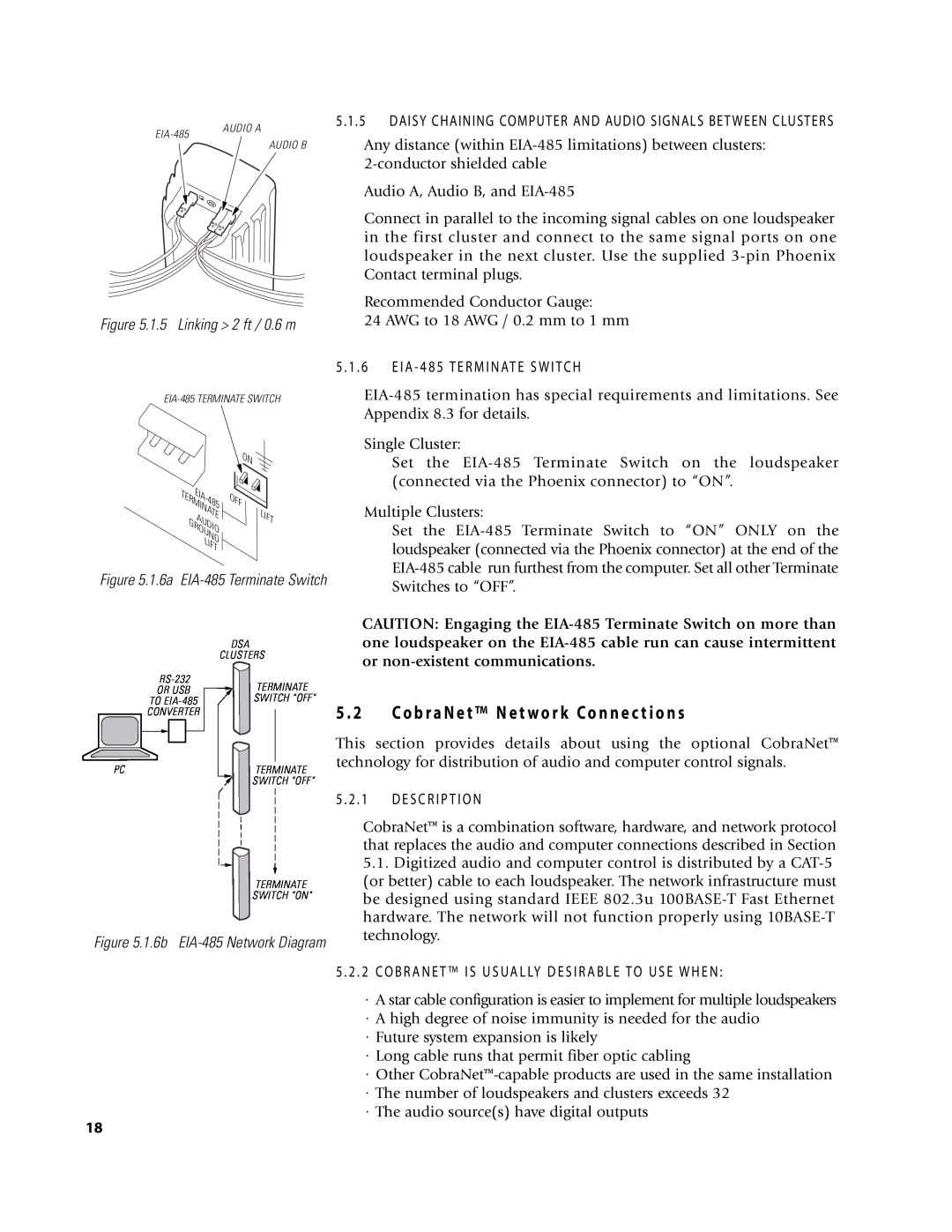AUDIO A
AUDIO B
5 . 1 . 5 DAISY CHAINING COMPUTER AND AUDIO SIGNALS BET WEEN CLUSTERS
Any distance (within
Audio A, Audio B, and
Connect in parallel to the incoming signal cables on one loudspeaker in the first cluster and connect to the same signal ports on one loudspeaker in the next cluster. Use the supplied
Recommended Conductor Gauge:
Figure 5.1.5 Linking > 2 ft / 0.6 m
24 AWG to 18 AWG / 0.2 mm to 1 mm
5 . 1 . 6 E I A - 4 8 5 T E R M I N AT E S W I T C H
| ON |
EIA- |
|
TERMIN485 | OFF |
A | |
TE | LIFT |
AUDIO | |
GROUND |
|
LIFT |
|
Figure 5.1.6a
Single Cluster:
Set the
Multiple Clusters:
Set the
| DSA |
| CLUSTERS |
TERMINATE | |
OR USB | |
TO | SWITCH "OFF" |
CONVERTER |
|
PC | TERMINATE |
| SWITCH "OFF" |
TERMINATE
SWITCH "ON"
Figure 5.1.6b
CAUTION: Engaging the
5 . 2 Co b r a N e t ™ N e t w o r k Co n n e c t i o n s
This section provides details about using the optional CobraNet™ technology for distribution of audio and computer control signals.
5 . 2 . 1 D E S C R I P T I O N
CobraNet™ is a combination software, hardware, and network protocol that replaces the audio and computer connections described in Section
5.1.Digitized audio and computer control is distributed by a
5 . 2 . 2 C O B R A N E T ™ I S U S UA L LY D E S I R A B L E T O U S E W H E N :
·A star cable configuration is easier to implement for multiple loudspeakers
·A high degree of noise immunity is needed for the audio
·Future system expansion is likely
·Long cable runs that permit fiber optic cabling
·Other
·The number of loudspeakers and clusters exceeds 32
·The audio source(s) have digital outputs
18