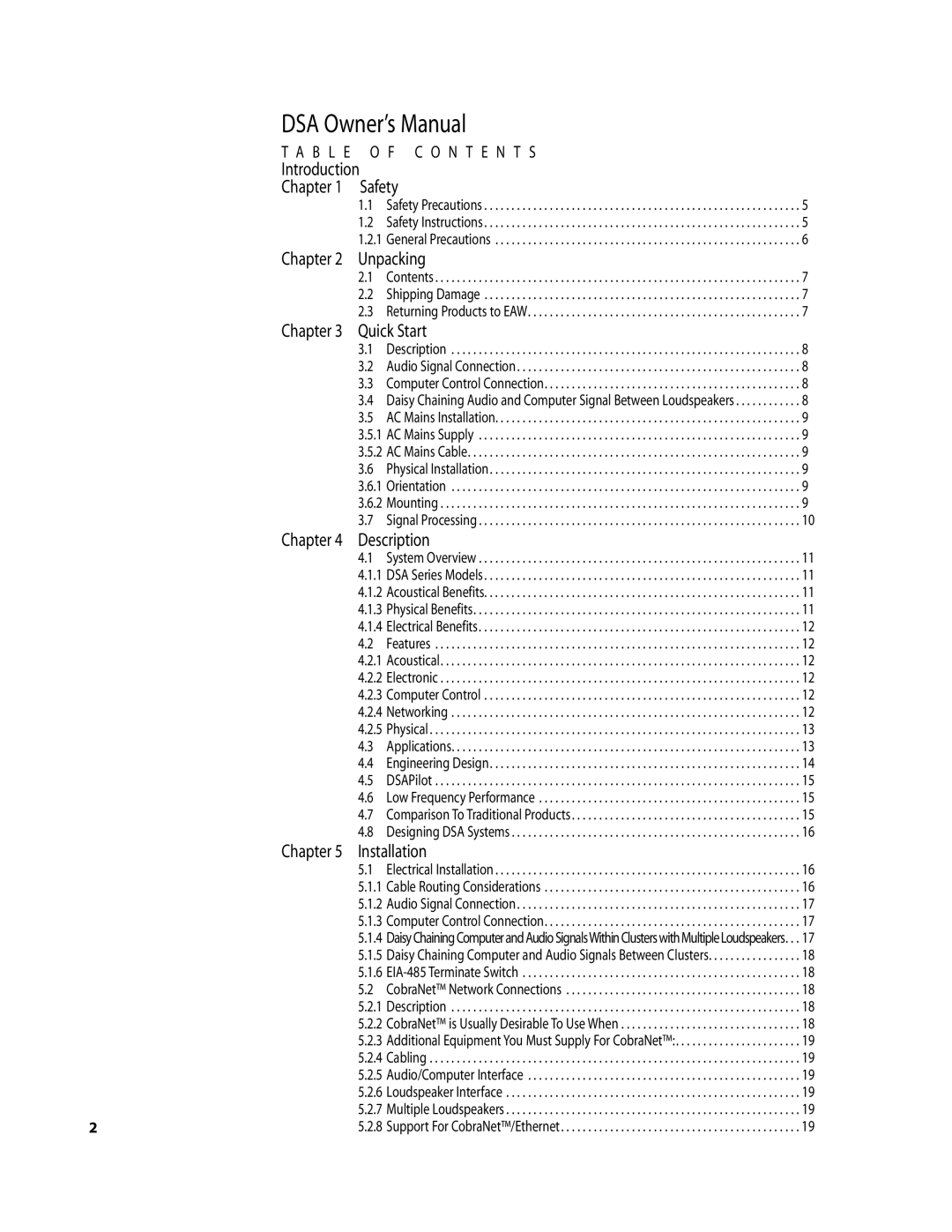DSA Owner’s Manual
T A B L E O F C O N T E N T S
Introduction
Chapter 1 Safety
1.1 Safety Precautions . . . . . . . . . . . . . . . . . . . . . . . . . . . . . . . . . . . . . . . . . . . . . . . . . . . . . . . . . . 5
1.2 Safety Instructions . . . . . . . . . . . . . . . . . . . . . . . . . . . . . . . . . . . . . . . . . . . . . . . . . . . . . . . . . . 5
1.2.1 General Precautions . . . . . . . . . . . . . . . . . . . . . . . . . . . . . . . . . . . . . . . . . . . . . . . . . . . . . . . . 6
Chapter 2 Unpacking
2.1 Contents . . . . . . . . . . . . . . . . . . . . . . . . . . . . . . . . . . . . . . . . . . . . . . . . . . . . . . . . . . . . . . . . . . . 7 2.2 Shipping Damage . . . . . . . . . . . . . . . . . . . . . . . . . . . . . . . . . . . . . . . . . . . . . . . . . . . . . . . . . . 7 2.3 Returning Products to EAW. . . . . . . . . . . . . . . . . . . . . . . . . . . . . . . . . . . . . . . . . . . . . . . . . . 7
Chapter 3 Quick Start |
| |
3.1 | Description | 8 |
3.2 | Audio Signal Connection | 8 |
3.3 | Computer Control Connection | 8 |
3.4 | Daisy Chaining Audio and Computer Signal Between Loudspeakers | 8 |
3.5 | AC Mains Installation | 9 |
3.5.1 | AC Mains Supply | 9 |
3.5.2 | AC Mains Cable | 9 |
3.6 | Physical Installation | 9 |
3.6.1 | Orientation | 9 |
3.6.2 | Mounting | 9 |
3.7 | Signal Processing | 10 |
Chapter 4 Description |
| |
4.1 | System Overview | 11 |
4.1.1 | DSA Series Models | 11 |
4.1.2 | Acoustical Benefits | 11 |
4.1.3 | Physical Benefits | 11 |
4.1.4 | Electrical Benefits | 12 |
4.2 | Features | 12 |
4.2.1 | Acoustical | 12 |
4.2.2 | Electronic | 12 |
4.2.3 | Computer Control | 12 |
4.2.4 | Networking | 12 |
4.2.5 | Physical | 13 |
4.3 | Applications | 13 |
4.4 | Engineering Design | 14 |
4.5 | DSAPilot | 15 |
4.6 | Low Frequency Performance | 15 |
4.7 | Comparison To Traditional Products | 15 |
4.8 | Designing DSA Systems | 16 |
Chapter 5 | Installation |
| |
| 5.1 | Electrical Installation | 16 |
| 5.1.1 | Cable Routing Considerations | 16 |
| 5.1.2 | Audio Signal Connection | 17 |
| 5.1.3 | Computer Control Connection | 17 |
| 5.1.4 | Daisy Chaining Computer and Audio SignalsWithin Clusters with Multiple Loudspeakers. . . | 17 |
| 5.1.5 | Daisy Chaining Computer and Audio Signals Between Clusters | 18 |
| 5.1.6 | 18 | |
| 5.2 | CobraNet™ Network Connections | 18 |
| 5.2.1 | Description | 18 |
| 5.2.2 | CobraNet™ is Usually Desirable To Use When | 18 |
| 5.2.3 | Additional Equipment You Must Supply For CobraNet™: | 19 |
| 5.2.4 | Cabling | 19 |
| 5.2.5 | Audio/Computer Interface | 19 |
| 5.2.6 | Loudspeaker Interface | 19 |
| 5.2.7 | Multiple Loudspeakers | 19 |
2 | 5.2.8 | Support For CobraNet™/Ethernet | 19 |