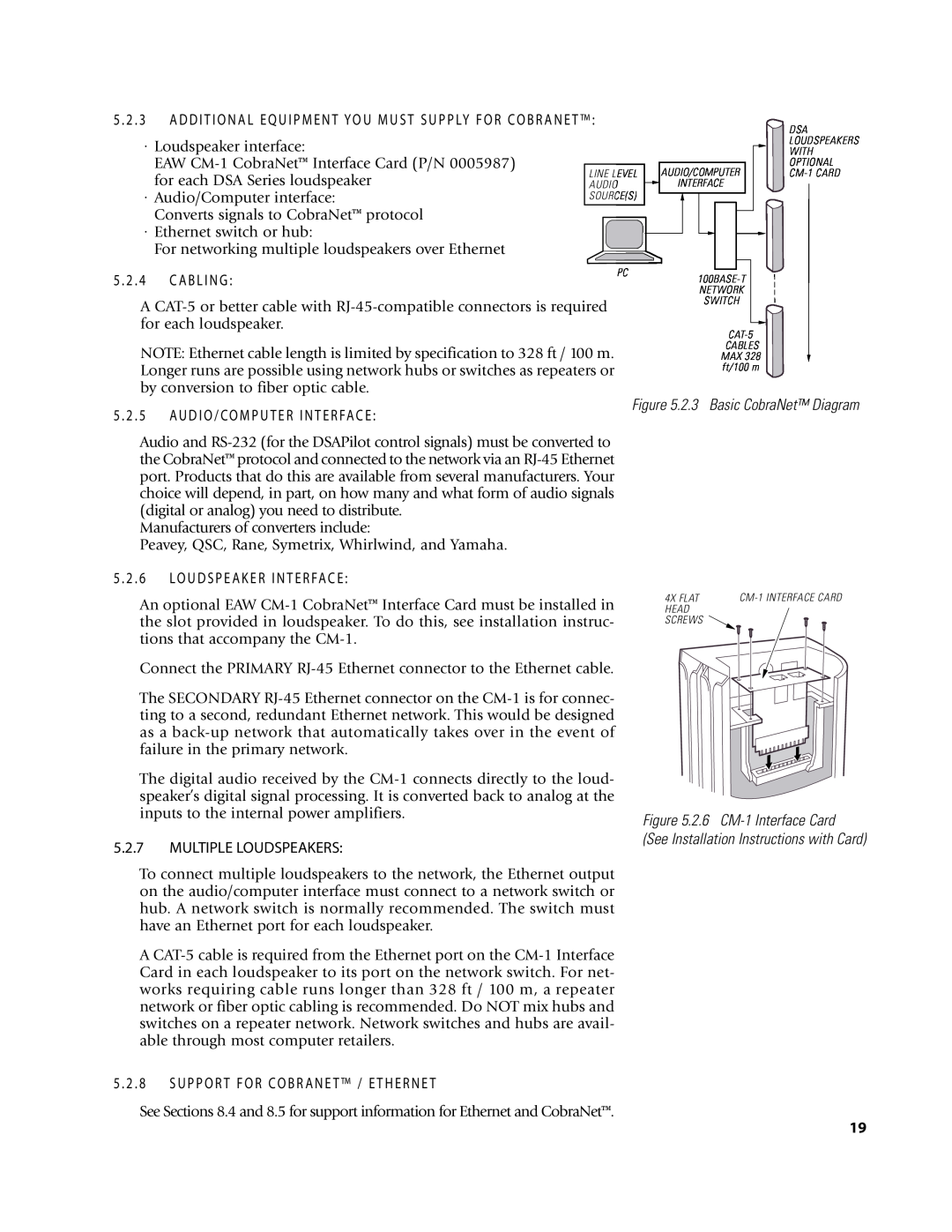5 . 2 . 3 A D D I T I O N A L E Q U I P M E N T YO U M U S T S U P P LY F O R C O B R A N E T ™ :
·Loudspeaker interface:
EAW
·Audio/Computer interface:
Converts signals to CobraNet™ protocol
·Ethernet switch or hub:
For networking multiple loudspeakers over Ethernet
LINE LEVEL AUDIO SOURCE(S)
AUDIO/COMPUTER ![]() INTERFACE
INTERFACE
DSA LOUDSPEAKERS WITH OPTIONAL
5 . 2 . 4 C A B L I N G :
PC
A
NOTE: Ethernet cable length is limited by specification to 328 ft / 100 m. Longer runs are possible using network hubs or switches as repeaters or by conversion to fiber optic cable.
CABLES MAX 328 ft/100 m
5 . 2 . 5 A U D I O / C O M P U T E R I N T E R FA C E :
Figure 5.2.3 Basic CobraNet™ Diagram
Audio and
Manufacturers of converters include:
Peavey, QSC, Rane, Symetrix, Whirlwind, and Yamaha.
5 . 2 . 6 LO U D S P E A K E R I N T E R FA C E :
An optional EAW
Connect the PRIMARY
The SECONDARY
The digital audio received by the
5.2.7MULTIPLE LOUDSPEAKERS:
To connect multiple loudspeakers to the network, the Ethernet output on the audio/computer interface must connect to a network switch or hub. A network switch is normally recommended. The switch must have an Ethernet port for each loudspeaker.
A
4X FLAT | |
HEAD |
|
SCREWS |
|
Figure 5.2.6 CM-1 Interface Card
(See Installation Instructions with Card)
5 . 2 . 8 S U P P O R T F O R C O B R A N E T ™ / E T H E R N E T
See Sections 8.4 and 8.5 for support information for Ethernet and CobraNet™.
19