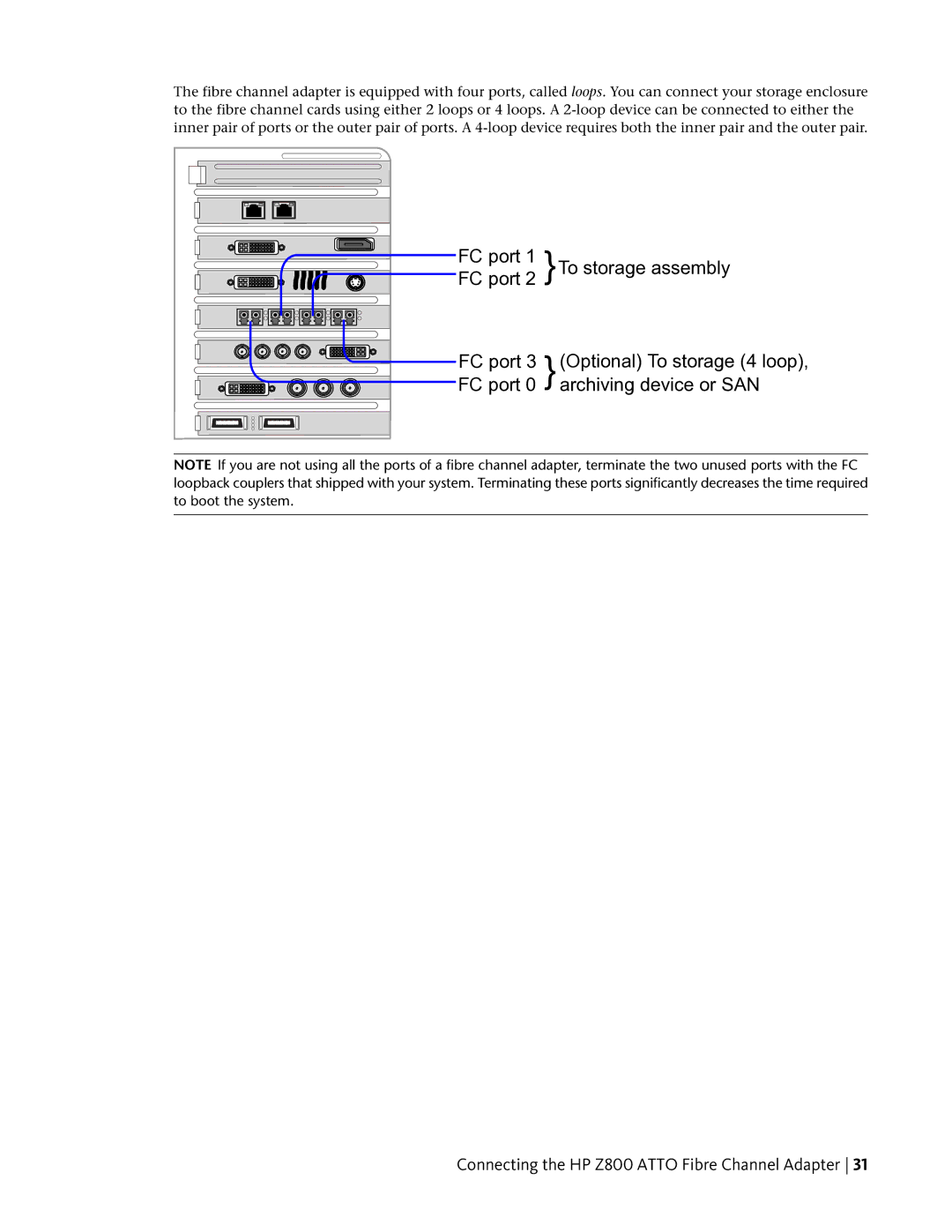The fibre channel adapter is equipped with four ports, called loops. You can connect your storage enclosure to the fibre channel cards using either 2 loops or 4 loops. A
FC port 1 }
FC port 2
To storage assembly
FC port 3 }(Optional) To storage (4 loop),
FC port 0 archiving device or SAN
NOTE If you are not using all the ports of a fibre channel adapter, terminate the two unused ports with the FC loopback couplers that shipped with your system. Terminating these ports significantly decreases the time required to boot the system.