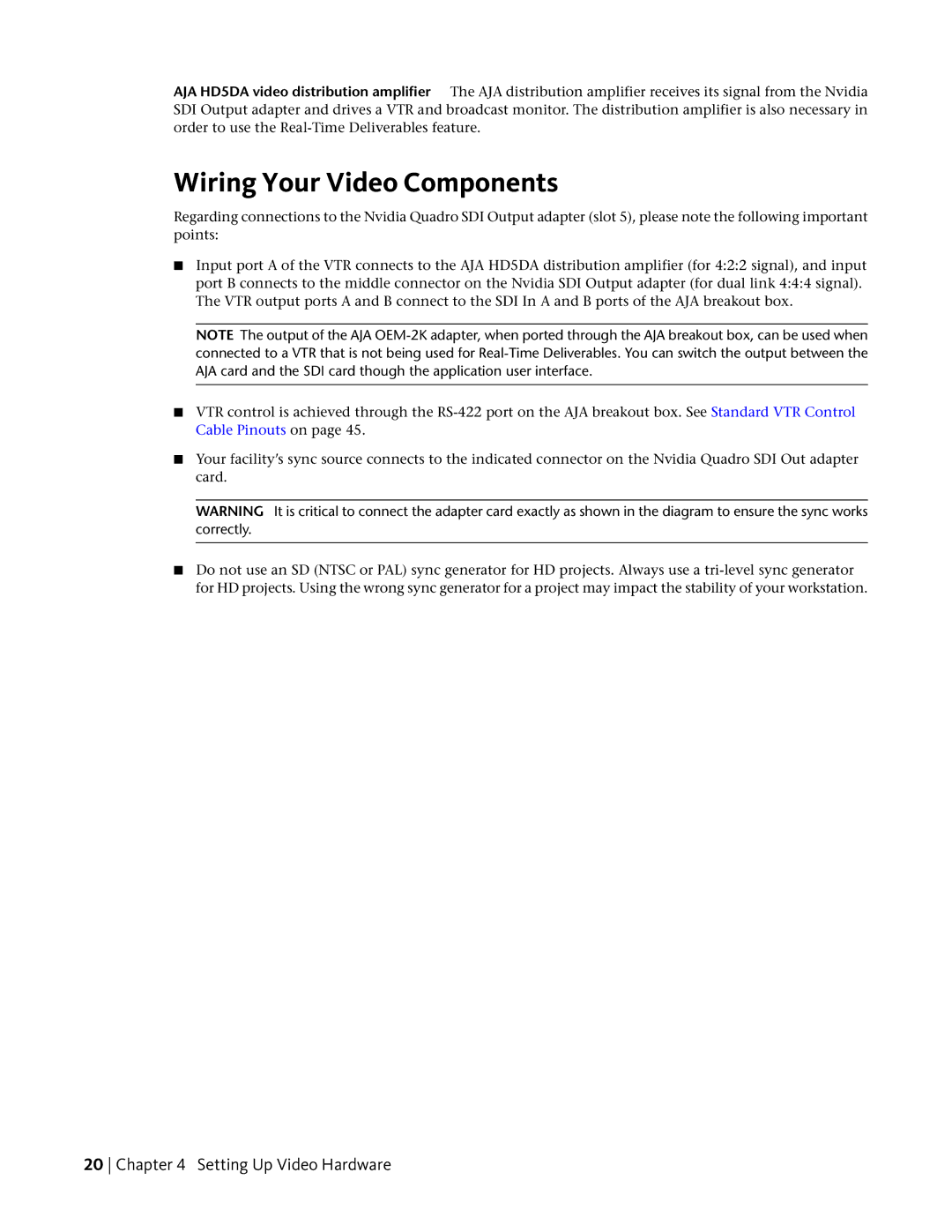AJA HD5DA video distribution amplifier The AJA distribution amplifier receives its signal from the Nvidia SDI Output adapter and drives a VTR and broadcast monitor. The distribution amplifier is also necessary in order to use the
Wiring Your Video Components
Regarding connections to the Nvidia Quadro SDI Output adapter (slot 5), please note the following important points:
■Input port A of the VTR connects to the AJA HD5DA distribution amplifier (for 4:2:2 signal), and input port B connects to the middle connector on the Nvidia SDI Output adapter (for dual link 4:4:4 signal). The VTR output ports A and B connect to the SDI In A and B ports of the AJA breakout box.
NOTE The output of the AJA
■VTR control is achieved through the
■Your facility’s sync source connects to the indicated connector on the Nvidia Quadro SDI Out adapter card.
WARNING It is critical to connect the adapter card exactly as shown in the diagram to ensure the sync works correctly.
■Do not use an SD (NTSC or PAL) sync generator for HD projects. Always use a