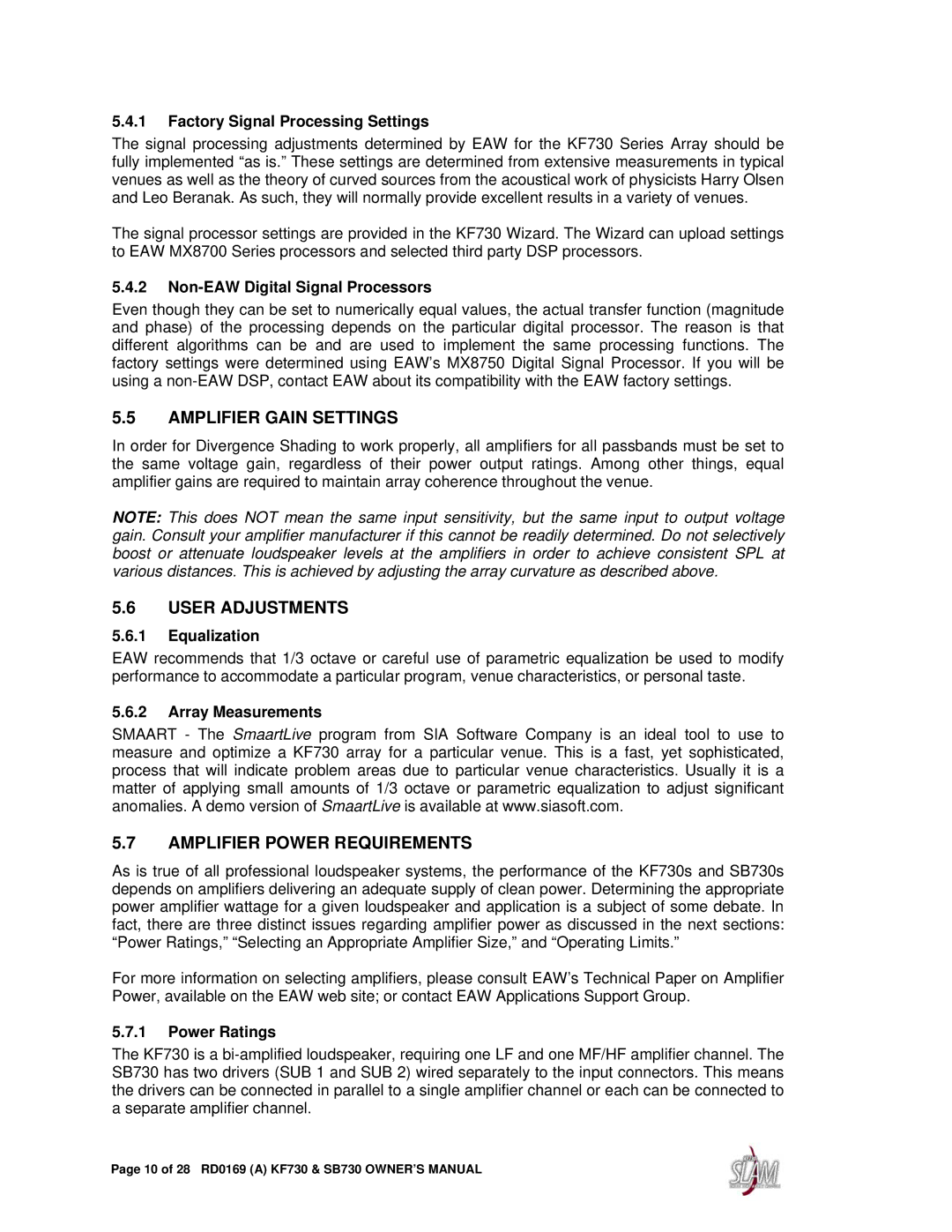5.4.1Factory Signal Processing Settings
The signal processing adjustments determined by EAW for the KF730 Series Array should be fully implemented “as is.” These settings are determined from extensive measurements in typical venues as well as the theory of curved sources from the acoustical work of physicists Harry Olsen and Leo Beranak. As such, they will normally provide excellent results in a variety of venues.
The signal processor settings are provided in the KF730 Wizard. The Wizard can upload settings to EAW MX8700 Series processors and selected third party DSP processors.
5.4.2Non-EAW Digital Signal Processors
Even though they can be set to numerically equal values, the actual transfer function (magnitude and phase) of the processing depends on the particular digital processor. The reason is that different algorithms can be and are used to implement the same processing functions. The factory settings were determined using EAW’s MX8750 Digital Signal Processor. If you will be using a
5.5AMPLIFIER GAIN SETTINGS
In order for Divergence Shading to work properly, all amplifiers for all passbands must be set to the same voltage gain, regardless of their power output ratings. Among other things, equal amplifier gains are required to maintain array coherence throughout the venue.
NOTE: This does NOT mean the same input sensitivity, but the same input to output voltage gain. Consult your amplifier manufacturer if this cannot be readily determined. Do not selectively boost or attenuate loudspeaker levels at the amplifiers in order to achieve consistent SPL at various distances. This is achieved by adjusting the array curvature as described above.
5.6USER ADJUSTMENTS
5.6.1Equalization
EAW recommends that 1/3 octave or careful use of parametric equalization be used to modify performance to accommodate a particular program, venue characteristics, or personal taste.
5.6.2Array Measurements
SMAART - The SmaartLive program from SIA Software Company is an ideal tool to use to measure and optimize a KF730 array for a particular venue. This is a fast, yet sophisticated, process that will indicate problem areas due to particular venue characteristics. Usually it is a matter of applying small amounts of 1/3 octave or parametric equalization to adjust significant anomalies. A demo version of SmaartLive is available at www.siasoft.com.
5.7AMPLIFIER POWER REQUIREMENTS
As is true of all professional loudspeaker systems, the performance of the KF730s and SB730s depends on amplifiers delivering an adequate supply of clean power. Determining the appropriate power amplifier wattage for a given loudspeaker and application is a subject of some debate. In fact, there are three distinct issues regarding amplifier power as discussed in the next sections: “Power Ratings,” “Selecting an Appropriate Amplifier Size,” and “Operating Limits.”
For more information on selecting amplifiers, please consult EAW’s Technical Paper on Amplifier Power, available on the EAW web site; or contact EAW Applications Support Group.
5.7.1Power Ratings
The KF730 is a
Page 10 of 28 RD0169 (A) KF730 & SB730 OWNER’S MANUAL