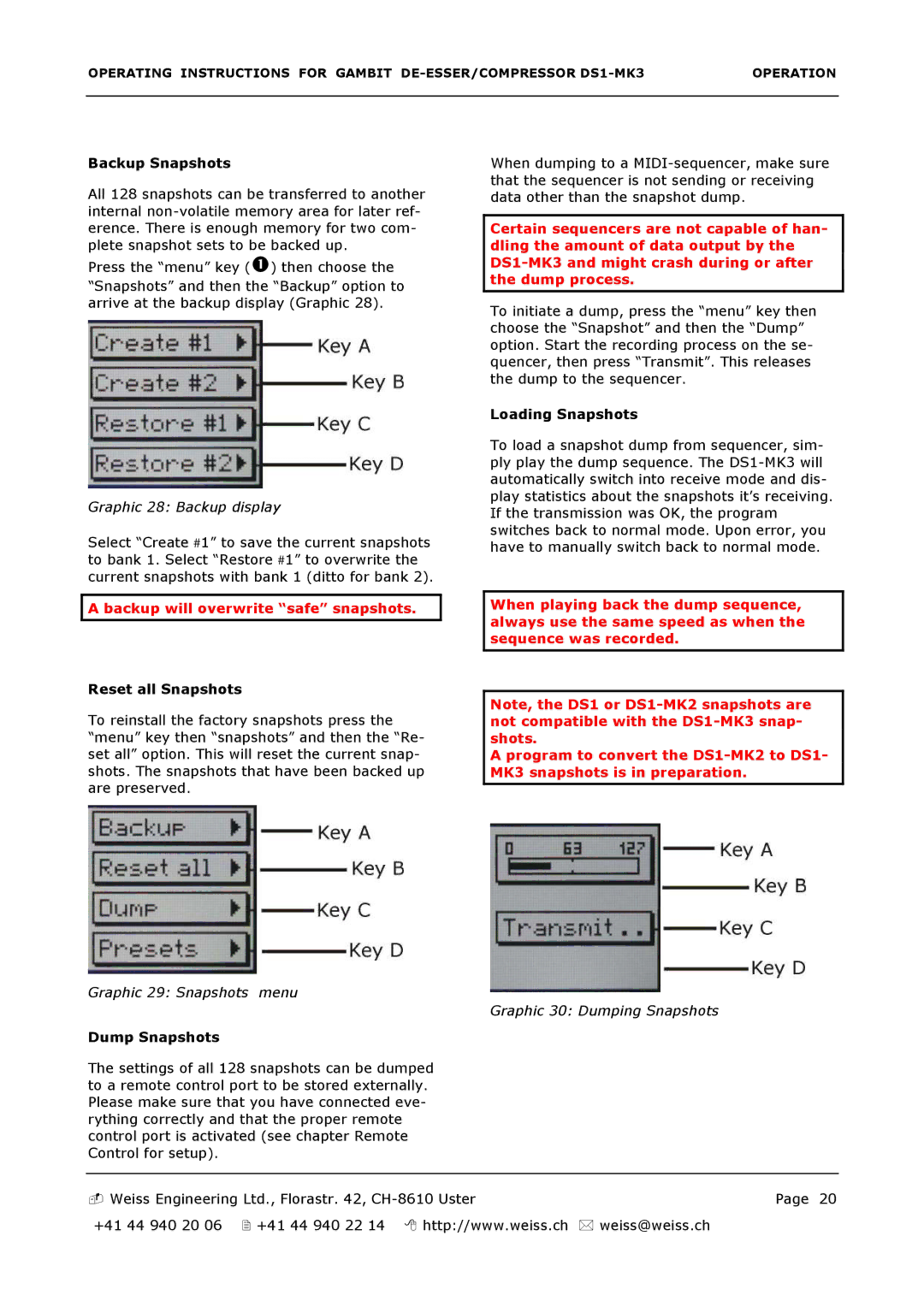DS1-MK3 specifications
Edelweiss DS1-MK3 is an advanced drone system designed for a wide range of applications, including industrial inspections, agriculture, search and rescue operations, and surveillance. This innovative drone stands out due to its exceptional versatility and advanced technologies that cater to both professional and recreational users.One of the primary features of the Edelweiss DS1-MK3 is its robust flight performance. Equipped with a high-capacity battery, the drone boasts an impressive flight time of up to 40 minutes, allowing for extended missions without the need for frequent recharging. Its operational range can reach up to 10 kilometers, giving users the ability to cover large areas efficiently.
The DS1-MK3 incorporates state-of-the-art GPS technology that enhances its stability and accuracy during flight. With a built-in Return-to-Home (RTH) function, the drone can autonomously return to its launch point if the battery is low or if it loses connection with the remote control. This feature significantly decreases the risk of losing the drone in challenging environments.
Another highlight of the Edelweiss DS1-MK3 is its high-resolution camera system. The drone can be equipped with a 4K UHD camera for capturing stunning aerial photographs and videos, making it ideal for filmmakers, surveyors, and agricultural analysts. The camera is also stabilized by a 3-axis gimbal, ensuring smooth and clear imagery even during turbulent flight conditions.
Moreover, the DS1-MK3 integrates intelligent flight modes that simplify operation for users of all skill levels. Features such as Follow Me, Waypoint Navigation, and Point of Interest allow for automated flight paths, enabling users to focus on capturing content rather than piloting the drone. These intelligent functions make it a preferred choice for those requiring precision and ease of use.
With its durable design, the Edelweiss DS1-MK3 is built to withstand various weather conditions, ensuring reliable performance during operation. Its modular construction allows for easy repairs and upgrades, extending the longevity of the drone.
In conclusion, the Edelweiss DS1-MK3 offers a compelling combination of advanced technology, versatile features, and robust performance. From industrial applications to recreational use, it meets the diverse needs of modern drone enthusiasts and professionals alike, making it a valuable addition to any aerial toolkit.