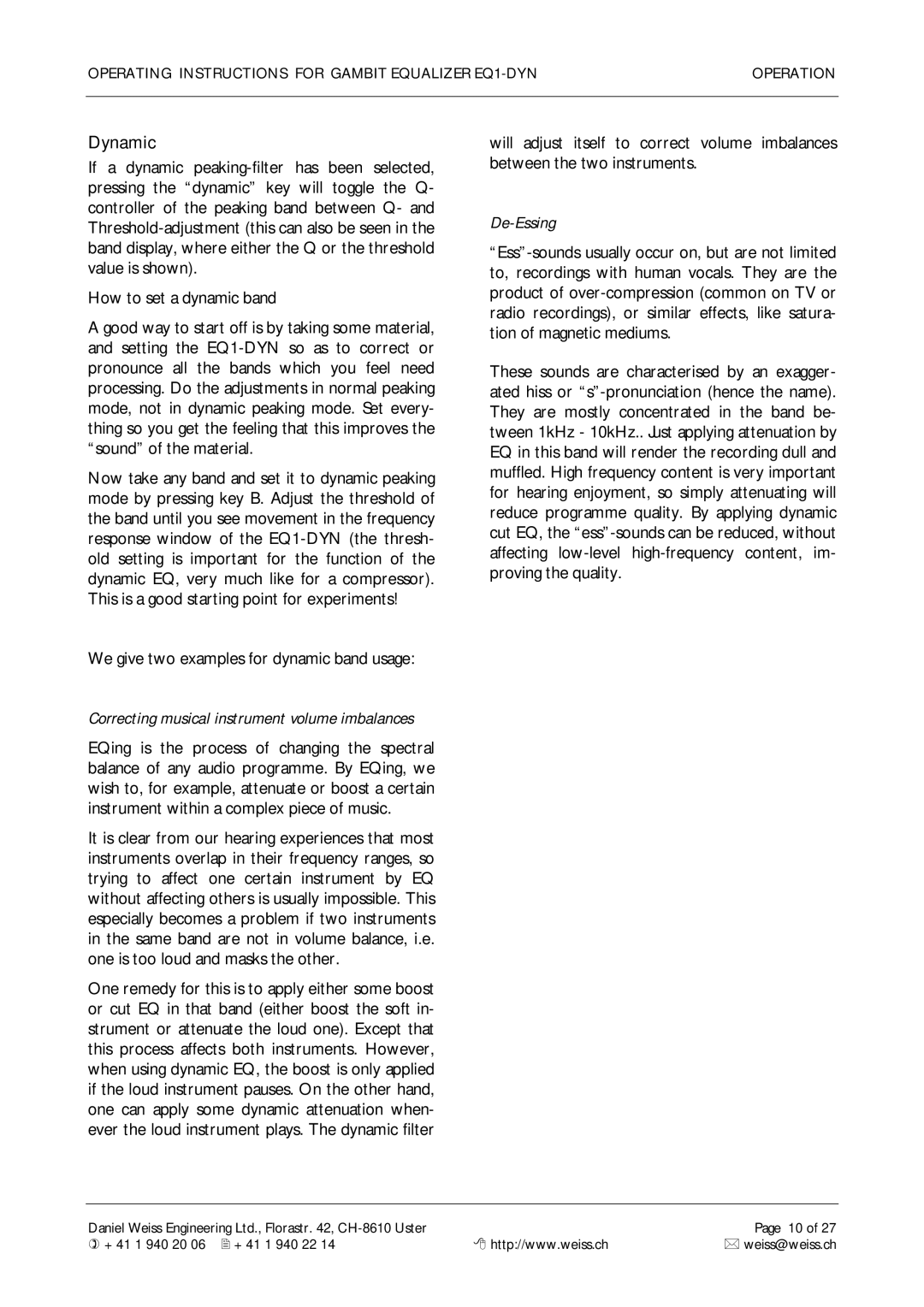OPERATING INSTRUCTIONS FOR GAMBIT EQUALIZER | OPERATION |
|
|
Dynamic
If a dynamic
How to set a dynamic band
A good way to start off is by taking some material, and setting the
Now take any band and set it to dynamic peaking mode by pressing key B. Adjust the threshold of the band until you see movement in the frequency response window of the
We give two examples for dynamic band usage:
Correcting musical instrument volume imbalances
EQing is the process of changing the spectral balance of any audio programme. By EQing, we wish to, for example, attenuate or boost a certain instrument within a complex piece of music.
It is clear from our hearing experiences that most instruments overlap in their frequency ranges, so trying to affect one certain instrument by EQ without affecting others is usually impossible. This especially becomes a problem if two instruments in the same band are not in volume balance, i.e. one is too loud and masks the other.
One remedy for this is to apply either some boost or cut EQ in that band (either boost the soft in- strument or attenuate the loud one). Except that this process affects both instruments. However, when using dynamic EQ, the boost is only applied if the loud instrument pauses. On the other hand, one can apply some dynamic attenuation when- ever the loud instrument plays. The dynamic filter
will adjust itself to correct volume imbalances between the two instruments.
De-Essing
These sounds are characterised by an exagger- ated hiss or
Daniel Weiss Engineering Ltd., Florastr. 42, |
| Page 10 of 27 |
) +41 1 940 20 06 2 +41 1 940 22 14 | 8 http://www.weiss.ch | * weiss@weiss.ch |