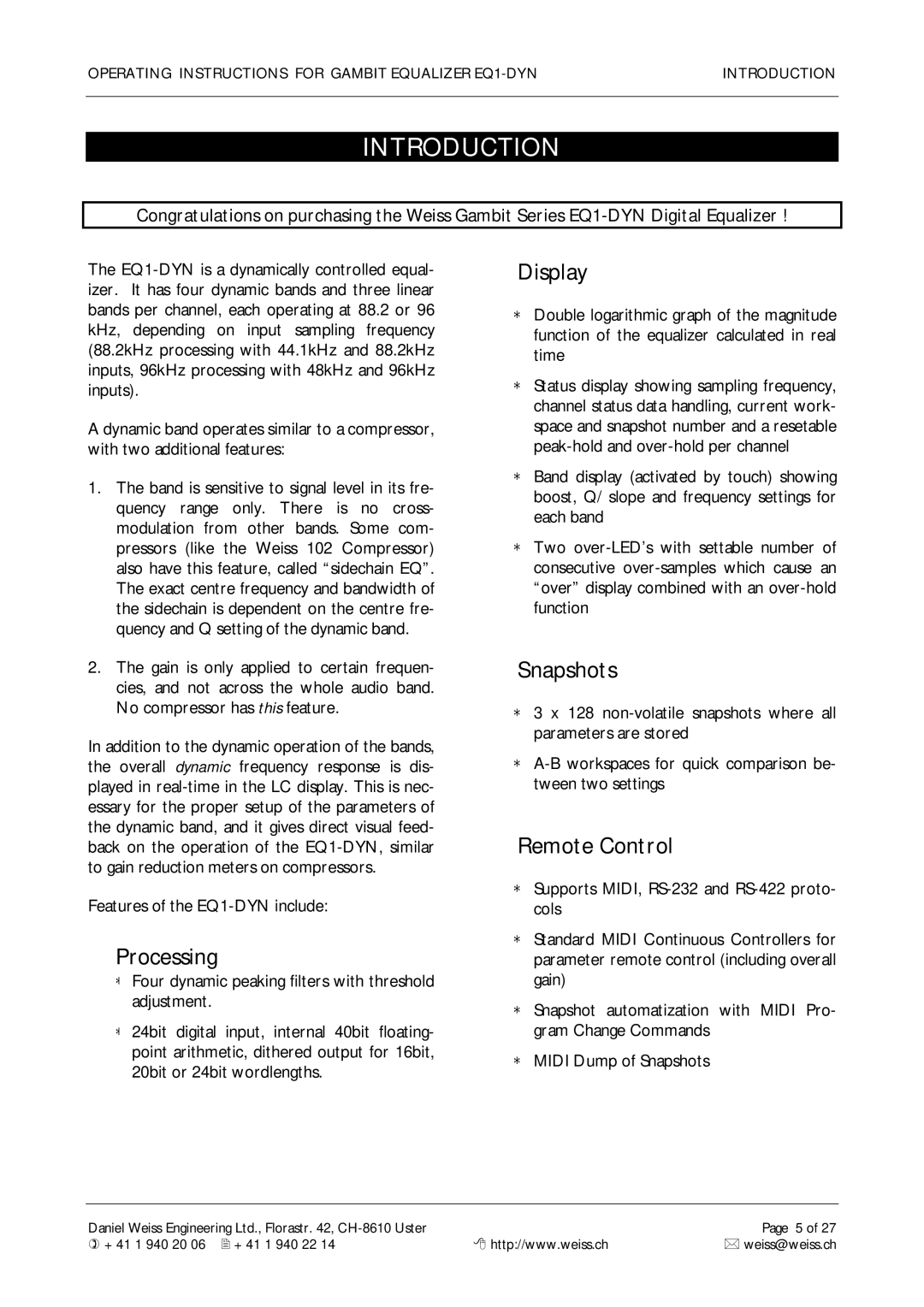OPERATING INSTRUCTIONS FOR GAMBIT EQUALIZER | INTRODUCTION |
|
|
INTRODUCTION
Congratulations on purchasing the Weiss Gambit Series
The
A dynamic band operates similar to a compressor, with two additional features:
1.The band is sensitive to signal level in its fre- quency range only. There is no cross- modulation from other bands. Some com- pressors (like the Weiss 102 Compressor) also have this feature, called “sidechain EQ”. The exact centre frequency and bandwidth of the sidechain is dependent on the centre fre- quency and Q setting of the dynamic band.
2.The gain is only applied to certain frequen- cies, and not across the whole audio band. No compressor has this feature.
In addition to the dynamic operation of the bands, the overall dynamic frequency response is dis- played in
Features of the
Processing
Four dynamic peaking filters with threshold adjustment.
24bit digital input, internal 40bit floating- point arithmetic, dithered output for 16bit, 20bit or 24bit wordlengths.
Display
Double logarithmic graph of the magnitude function of the equalizer calculated in real time
Status display showing sampling frequency, channel status data handling, current work- space and snapshot number and a resetable
Band display (activated by touch) showing boost, Q/ slope and frequency settings for each band
Two
Snapshots
3 x 128
Remote Control
Supports MIDI,
Standard MIDI Continuous Controllers for parameter remote control (including overall gain)
Snapshot automatization with MIDI Pro- gram Change Commands
MIDI Dump of Snapshots
Daniel Weiss Engineering Ltd., Florastr. 42, |
| Page 5 of 27 |
) +41 1 940 20 06 2 +41 1 940 22 14 | 8 http://www.weiss.ch | * weiss@weiss.ch |