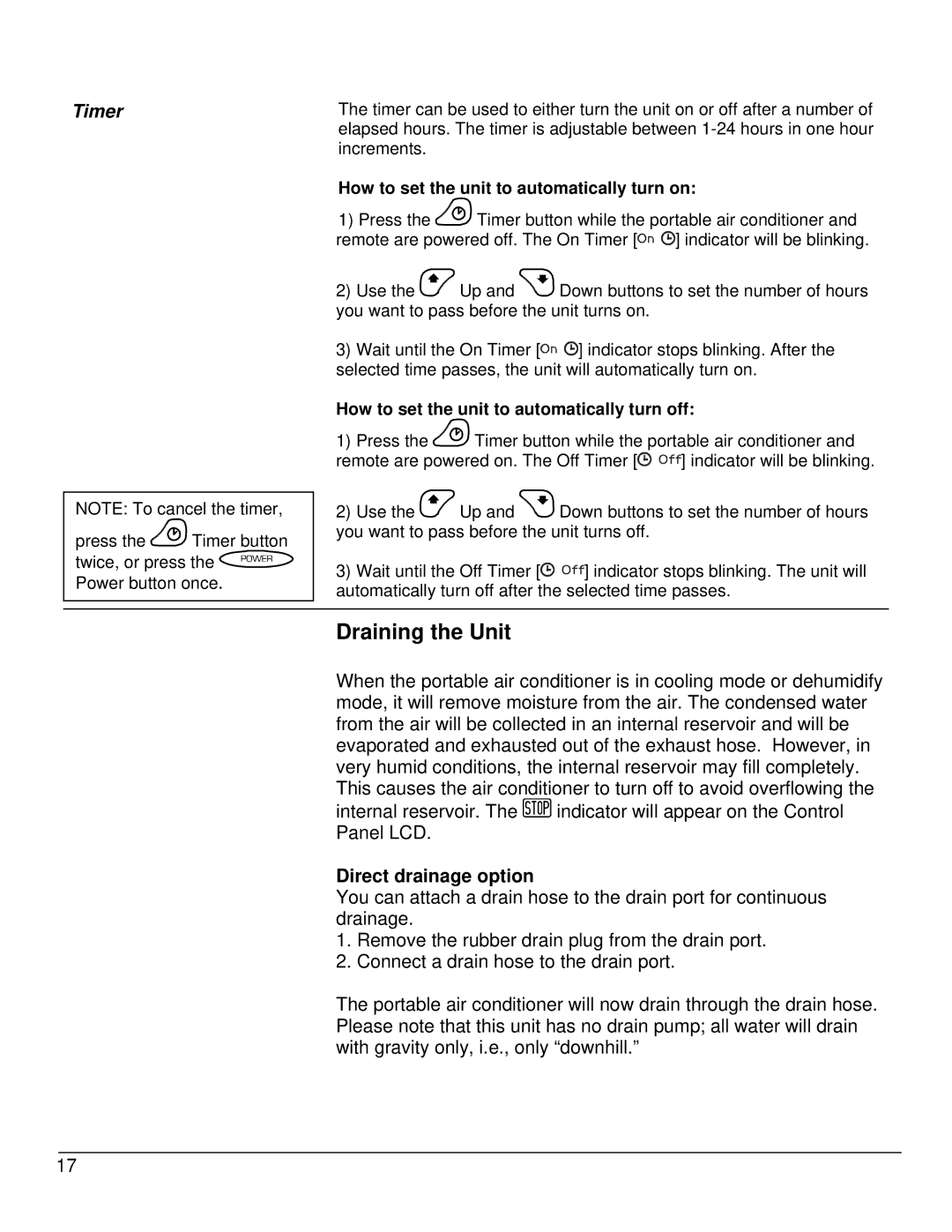AP14000W specifications
The EdgeStar AP14000W is a powerful and versatile portable air conditioner designed to provide efficient cooling for medium to large-sized rooms. With a cooling capacity of 14,000 BTUs, it is suitable for spaces up to approximately 550 square feet, making it an ideal choice for bedrooms, living rooms, or offices.One of the prominent features of the AP14000W is its multiple operating modes, which include cooling, heating, dehumidification, and fan-only options. This flexibility allows users to tailor their comfort levels according to the specific needs of any given day. The unit comes equipped with a built-in dehumidifier that can remove up to 80 pints of moisture from the air per day, helping to combat humidity levels during hot and muggy summer months.
The EdgeStar AP14000W also includes user-friendly convenience features, such as a digital display and a remote control that allows users to adjust settings from across the room. An integrated timer functionality enables programmable operation, meaning that users can set the unit to turn on or off at specified times—ideal for those who prefer to come home to a comfortably cool environment.
Another notable characteristic is the self-evaporating technology that minimizes the need for manual drainage. This innovative feature allows the air conditioning unit to reuse the condensed moisture to enhance cooling efficiency, reducing the frequency of maintenance. Additionally, the unit incorporates a washable pre-filter, which helps to capture dust and allergens, ensuring cleaner air output.
With its sleek, modern design, the EdgeStar AP14000W is not only functional but also aesthetically pleasing. The portable design includes caster wheels, enabling easy movement from room to room. Installation is straightforward, thanks to a window kit that accommodates both sliding and hung windows.
In terms of energy efficiency, the EdgeStar AP14000W is equipped with an Energy Efficiency Ratio (EER) of 8.2, making it a cost-effective cooling option. Users can enjoy a comfortable indoor environment without worrying excessively about their energy bills. Overall, the EdgeStar AP14000W stands out as a reliable choice for those seeking an efficient and effective portable air conditioning solution.