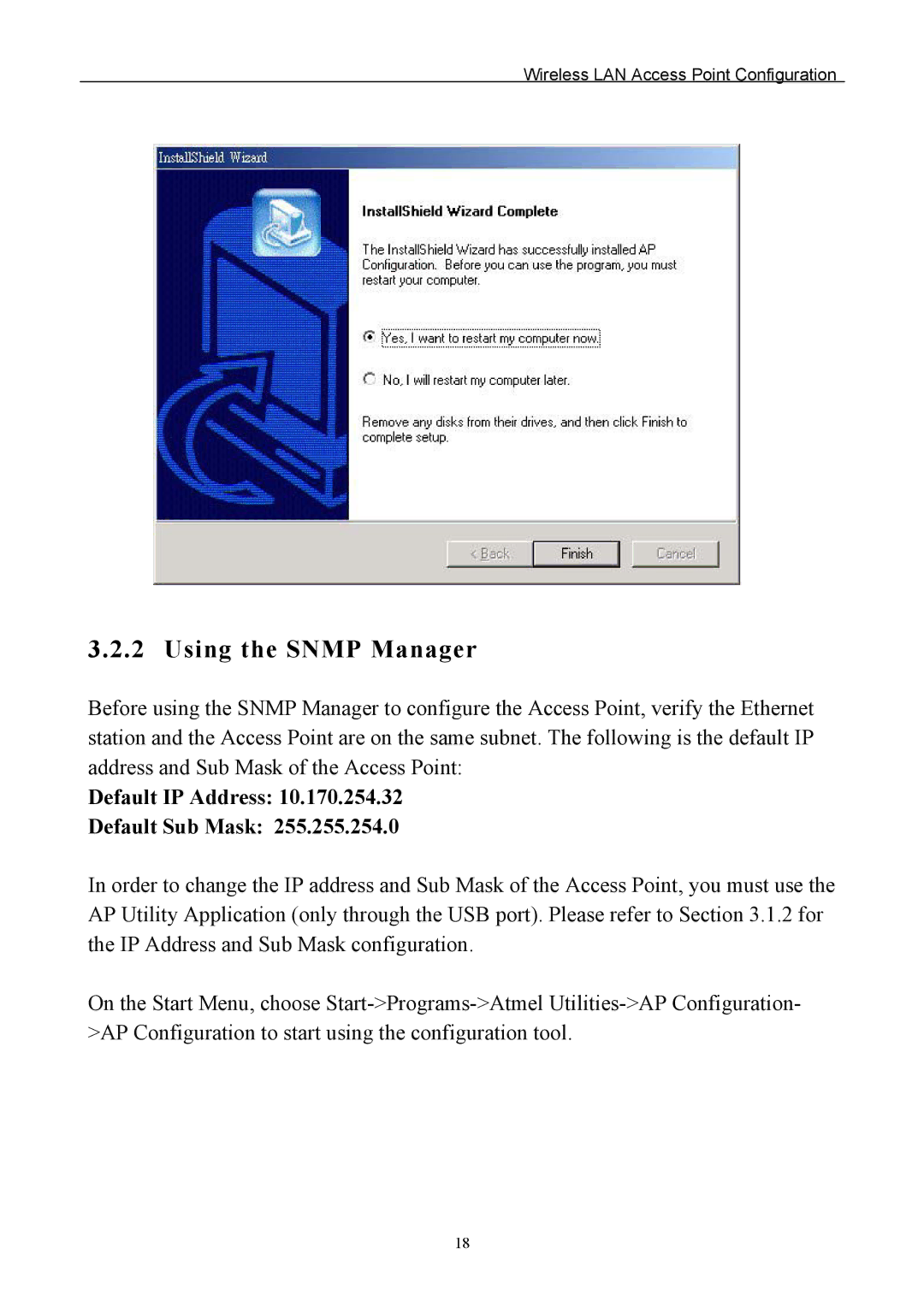Wireless LAN Access Point Configuration
3.2.2 Using the SNMP Manager
Before using the SNMP Manager to configure the Access Point, verify the Ethernet station and the Access Point are on the same subnet. The following is the default IP address and Sub Mask of the Access Point:
Default IP Address: 10.170.254.32
Default Sub Mask: 255.255.254.0
In order to change the IP address and Sub Mask of the Access Point, you must use the AP Utility Application (only through the USB port). Please refer to Section 3.1.2 for the IP Address and Sub Mask configuration.
On the Start Menu, choose
18