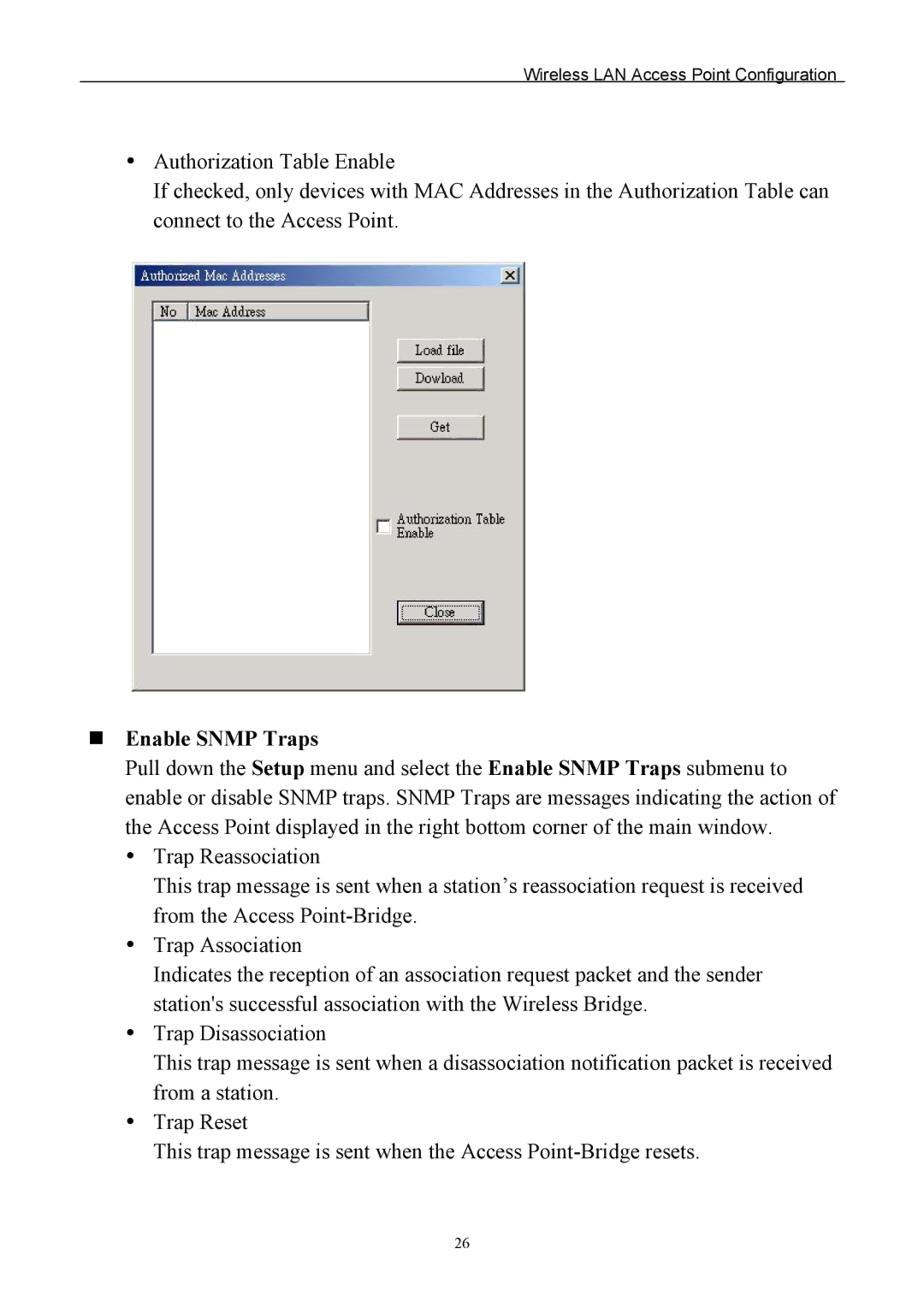Wireless LAN Access Point Configuration
Authorization Table Enable
If checked, only devices with MAC Addresses in the Authorization Table can connect to the Access Point.
Enable SNMP Traps
Pull down the Setup menu and select the Enable SNMP Traps submenu to enable or disable SNMP traps. SNMP Traps are messages indicating the action of the Access Point displayed in the right bottom corner of the main window.
Trap Reassociation
This trap message is sent when a station’s reassociation request is received from the Access
Trap Association
Indicates the reception of an association request packet and the sender station's successful association with the Wireless Bridge.
Trap Disassociation
This trap message is sent when a disassociation notification packet is received from a station.
Trap Reset
This trap message is sent when the Access
26