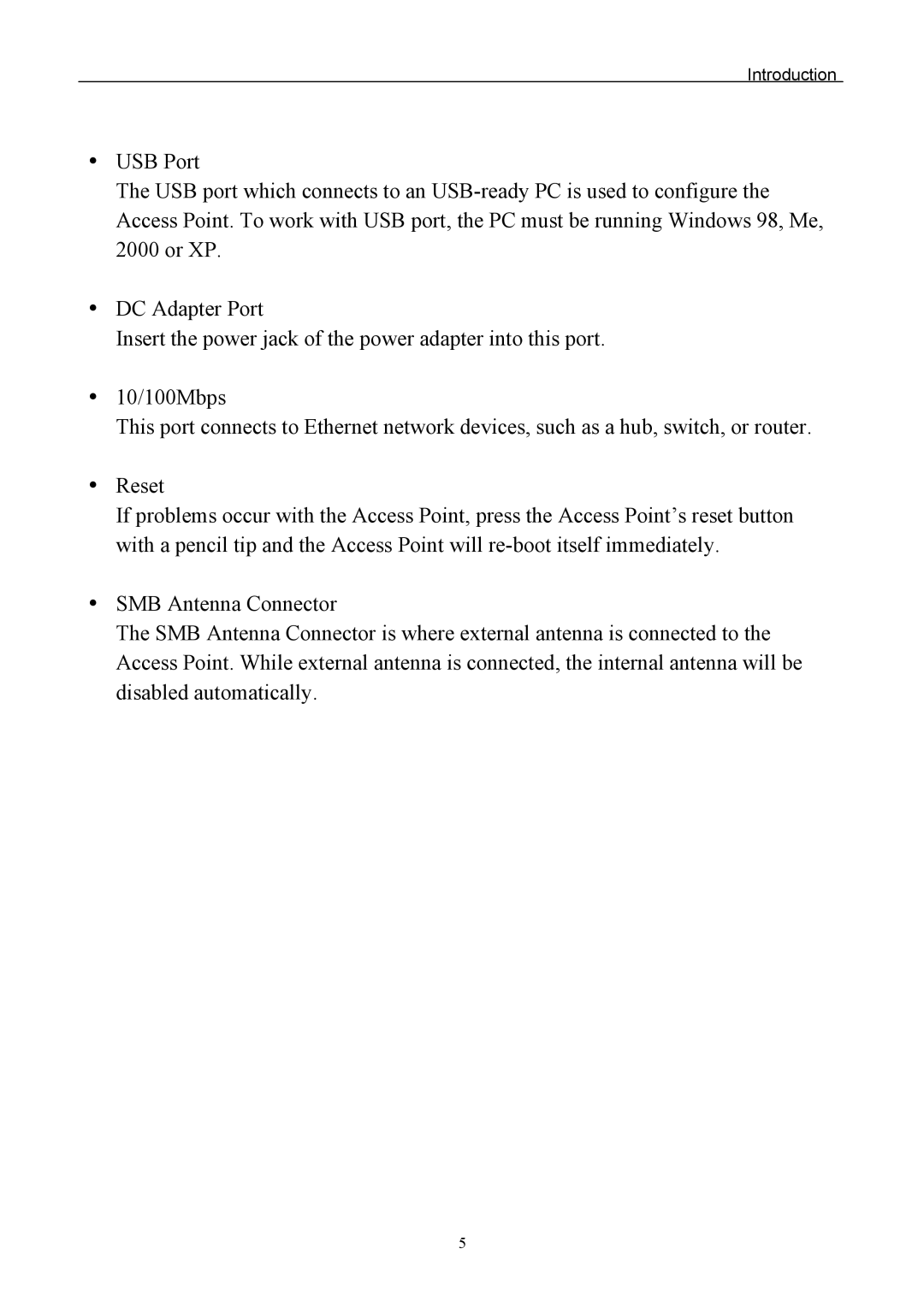Introduction
USB Port
The USB port which connects to an
DC Adapter Port
Insert the power jack of the power adapter into this port.
10/100Mbps
This port connects to Ethernet network devices, such as a hub, switch, or router.
Reset
If problems occur with the Access Point, press the Access Point’s reset button with a pencil tip and the Access Point will
SMB Antenna Connector
The SMB Antenna Connector is where external antenna is connected to the Access Point. While external antenna is connected, the internal antenna will be disabled automatically.
5