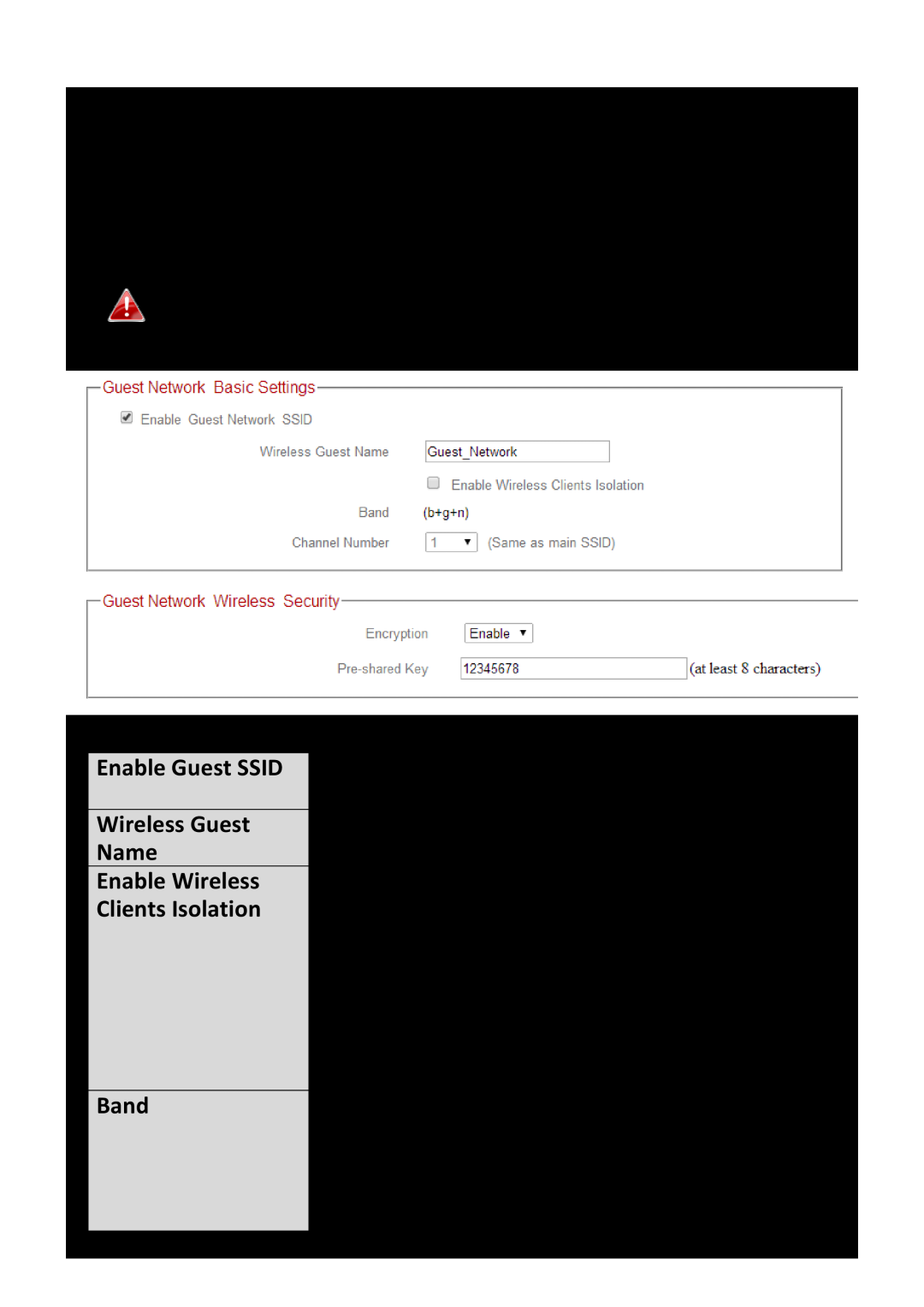III-4-3. Guest Network
You can use an additional “guest” wireless network so guest users can enjoy
The guest network is separate from your extender’s primary network.
Enable Guest SSID | Check/uncheck the box to enable/disable the |
| guest |
Wireless Guest | Enter a reference/ID name for your guest |
Name | wireless network. |
Enable Wireless | Check the box to enable wireless clients |
Clients Isolation | isolation. This prevents wireless clients |
| connected to the extender from |
| communicating with each other and improves |
| security. Typically, this function is useful for |
| corporate environments or public hot spots |
| and can prevent brute force attacks on clients’ |
| usernames and passwords. |
Band | Displays the wireless standard used for the |
| extender’s frequency band: |
| 2.4GHz (b+g+n): Allows 802.11b, 802.11g, and |
| 802.11n wireless clients to connect to the |
| extender. |
24