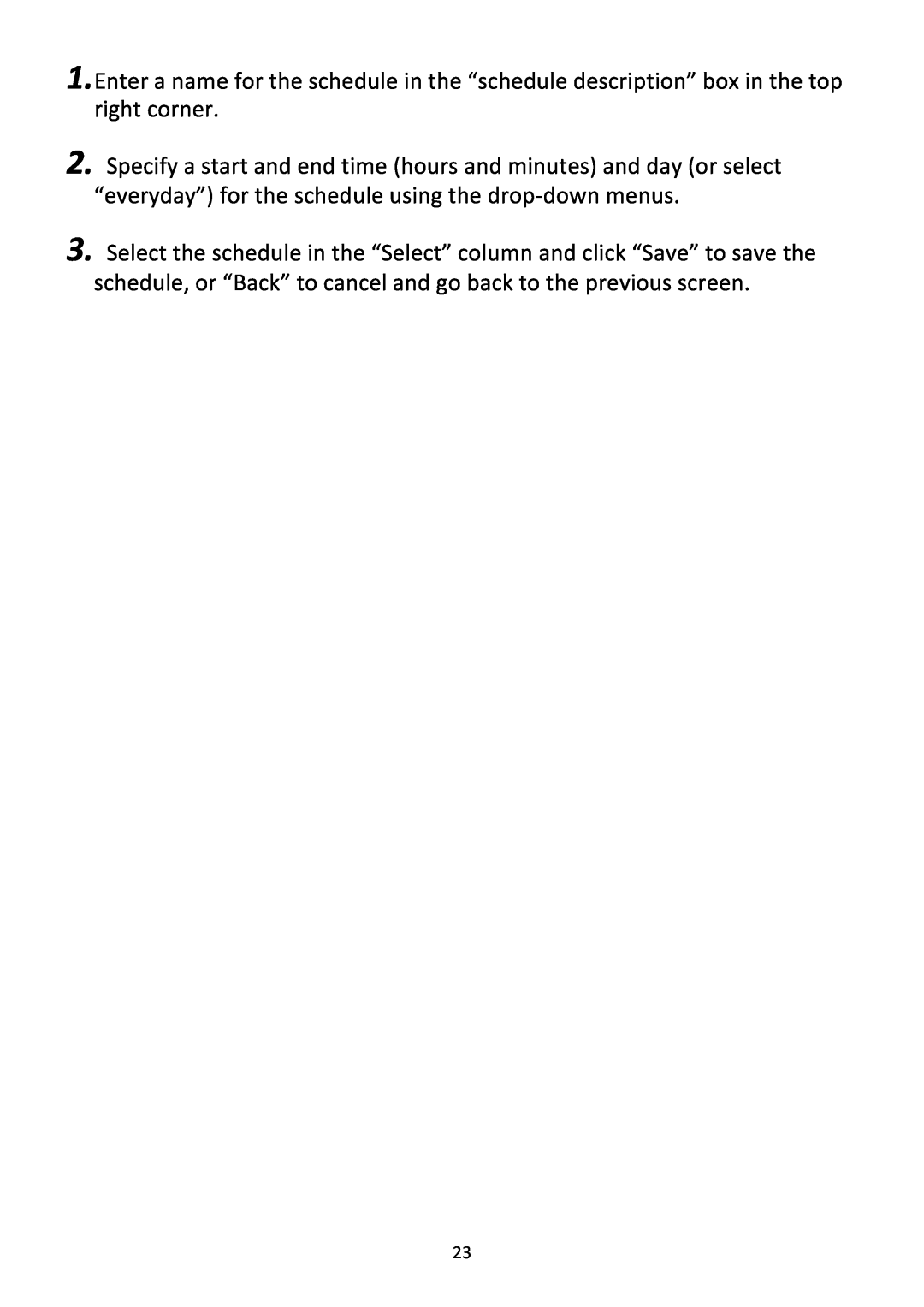1.Enter a name for the schedule in the “schedule description” box in the top right corner.
2. Specify a start and end time (hours and minutes) and day (or select “everyday”) for the schedule using the
3. Select the schedule in the “Select” column and click “Save” to save the schedule, or “Back” to cancel and go back to the previous screen.
23