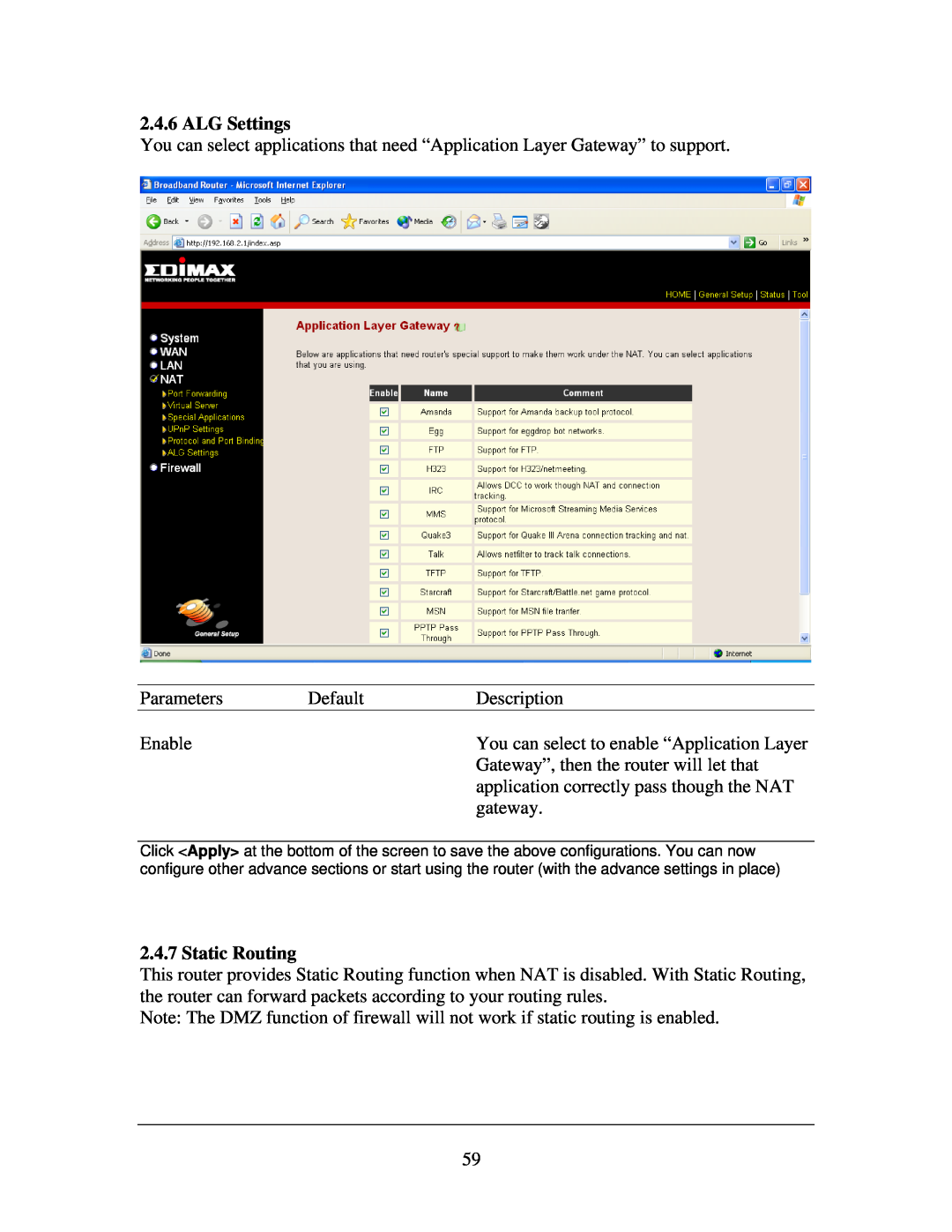Contents
User Manual
Multi-Homing Broadband Router
2.4.3 Special Applications
Features
Setup Diagram
Step 2 Broadband Type
4.2 Firmware Upgrade
2.5.1 Access Control
2.5.3 DoS Denial of Service
Configuration Tools
Minimum Requirements
Features
Package Content
Introduction
2 Wide Area Network WAN
Get to know the Broadband Router Back Panel
3 Reset
1 Local Area Network LAN
Front Panel
Figure 1.2 below shows a typical setup for a Local Area Network LAN
Setup Diagram
WINS Configuration Select Disable WINS Resolution
Getting started
Configure your PC to obtain an IP address automatically
DNS Configuration Select Disable DNS
3 In the Local Area Connection window, click the Properties button
2b Windows
2c Windows NT
IP Address Select Obtain an IP address from a DHCP server
Status Information Chapter
Quick Setup Wizard Chapter
General Setup Chapter
Tools Chapter
Quick Setup Wizard Chapter
General Setup Chapter
Status Information Chapter
Logout
Tools Chapter
Step 1 Time Zone
Quick Setup
Enable Daylight Savings
Chapter
Description
End Daylight Savings Time
Step 2 Broadband Type
Menu
1.4 Telstra Big Pond
1.3 PPPoE
1.4 PPTP
1.5 L2TP
If your ISP requires a Host Name, type in the host name
This is the IP address that your ISP has given you
THE ROUTER WHEN YOU FINISHED USING THE INTERNET
1.4 PPTP
Password
Click OK when you have finished the configuration above. Congratulations! You have completed the configuration for the PPTP connection. You can start using the router now, if you wish to use some of the advance features supported by this router see chapter 2, 3
IP Address
1.6 Telstra Big Pond
server manually
Login Server
The IP of the Login Server
manually
General Settings
2.4 NAT
2.1 System
2.2 WAN
2.3 LAN
2.1.1 Time Zone
System Settings
End Daylight Savings Time
2.1.2 Password Settings
2.1.3 Remote Management
Confirmed Password
Host Address
2.2.3 PPPoE
2.2 WAN
2.2.1 Dynamic IP address
2.2.2 Static IP address
2.2.1 Dynamic IP
2.2.8 QoS
2.2.9 DNS
2.2.10 DDNS
Parameter
Gateway
Description
2.2.7 WAN Policy
The QoS can let you classify Internet application traffic by source/destination IP, MAC address and port number. You can assign priority for each type of application and reserve bandwidth for it. The packets of applications with higher priority will always go first. Lower priority applications will get bandwidth after higher priority applications get enough bandwidth. This can let you have a better experience in using critical real time services like Internet phone, video conference …etc. All the applications not specified by you are classified as rule name “Others”. The rule with smaller priority number has higher priority the rule with larger priority number has lower priority. You can adjust the priority of the rules by moving them up or down
Enable/Disable QoS Add a QoS rule into the table
Select the WAN ports that the packets matching
QoS Rule
rule and click “Move Down” to make its priority lower
The name of this rule
Source IP Address
Bandwidth
Source Address
Source MAC Address
Apply
Reset
Secondary DNS Address optional
Default
Domain Name Server DNS address
DynDNS
Enable/Disable
Password/Key
Provider
LAN IP
2.3 LAN
192.168.2.100 to End IP 192.168.2.199 . If you
IP Address Pool
Lease Time
Domain Name
2.4 NAT
2.4.1 Port Forwarding
settings from the Current Port Forwarding
The description of this setting
“WAN Port” and Comment of the setting to be
Forwarding setting will be added into the
2.4.2 Virtual Server
Public Port
Example Virtual Server
2.4.3 Special Applications
Example
Example Special Applications
UPnP Feature
2.4.4 UPnP
ParametersDescription
2.4.5 Protocol and Port Binding
Add a Rule
2.4.7 Static Routing
2.4.6 ALG Settings
“Default Gateway”, Hop Count and Interface of
Enable Static Routing
Static Routing function is default disabled. You
have to enable the Static Routing function before
rule of Static Routing will be added into the Static
2.5 Firewall
If you want to restrict users from accessing certain Internet applications/servicese.g. Internet websites, email, FTP etc., then this is the place to set that configuration. Access Control allows users to define the traffic type permitted in your LAN. You can control which PC client can have access to these services
Filter client PCs by IP
Add PC
Client PC IP Address
Example Access Control
2.5.2 URL Blocking
2.5.3 DoS Denial of Service
Discard Ping From WAN
Intrusion Detection Feature
Ping of Death
packets occurred
Note DMZ function works only when the NAT function is enabled
Client PC IP Address
3.1 Status and Information Shows the router’s system information
You can see the router’s system information such as the router’s
3.1 Status and Information
Hardware version, Boot code Version, Runtime code Version
the Primary DNS and Secondary DNS being used
3.2 Internet Connection
Server
3.3 Device Status
This page shows the current system log of the Broadband router
3.5 Security Log
connected to your network. The “Active DHCP Client Table”
3.6 Active DHCP Client
updated situation
This page shows all DHCP clients LAN PCs currently
Shows the counters of packets sent and received on WAN and
3.7 Statistics
You can reset the router’s system should any problem exist
4.1 Configuration Tools
This page allows you to upgrade the router’s firmware
4.3 Reset
Once the reset process is complete you may start using the
some way stops functioning, you can perform a reset. Your
settings will not be changed. To perform the reset, click on the
The reset will be complete when the power light stops blinking
Appendix A
How to Manually find your PC’s IP and MAC address
Glossary
SMTP
Application
Port Number
Telnet