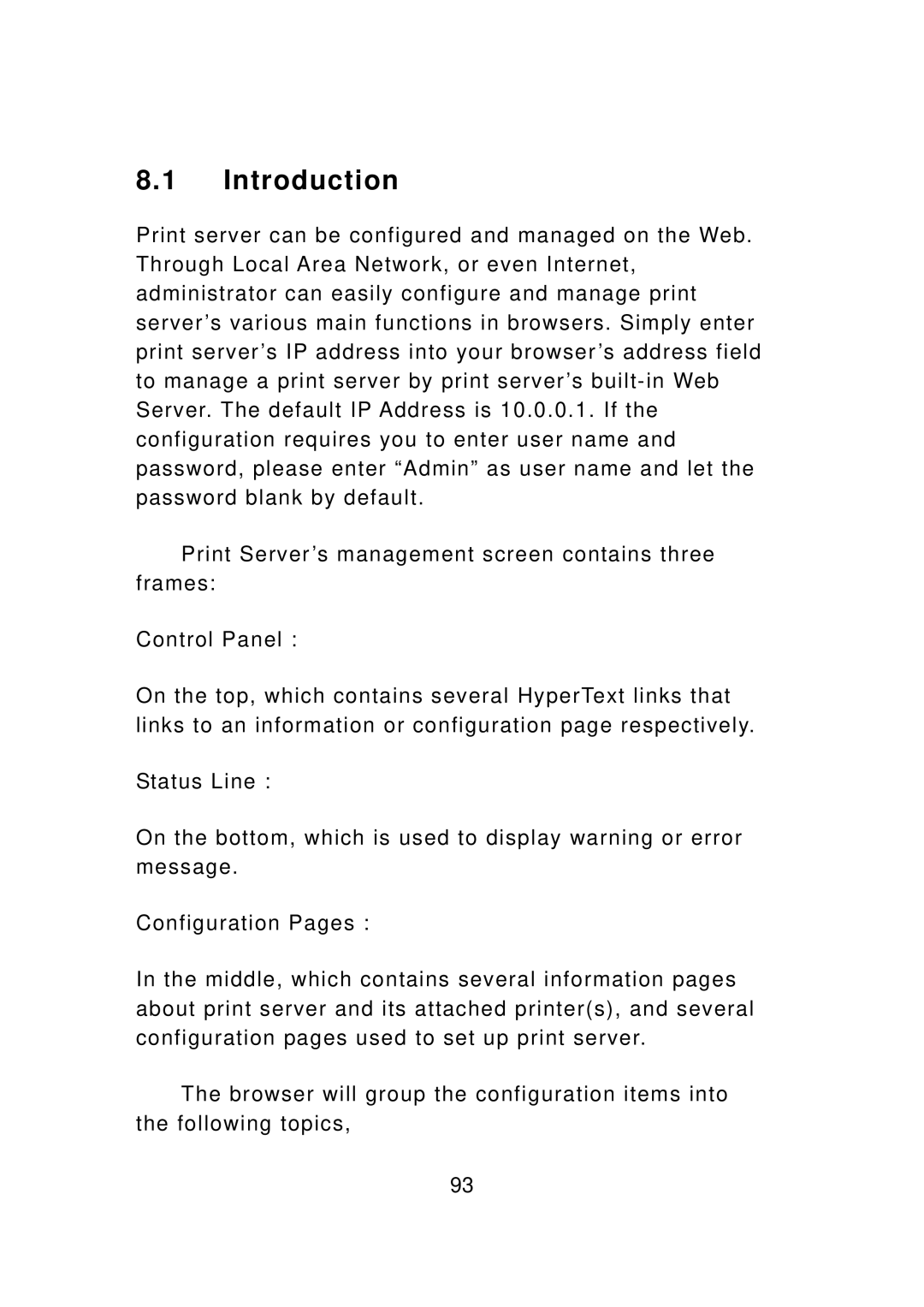8.1Introduction
Print server can be configured and managed on the Web. Through Local Area Network, or even Internet, administrator can easily configure and manage print server’s various main functions in browsers. Simply enter print server’s IP address into your browser’s address field to manage a print server by print server’s
Print Server’s management screen contains three frames:
Control Panel :
On the top, which contains several HyperText links that links to an information or configuration page respectively.
Status Line :
On the bottom, which is used to display warning or error message.
Configuration Pages :
In the middle, which contains several information pages about print server and its attached printer(s), and several configuration pages used to set up print server.
The browser will group the configuration items into the following topics,
93