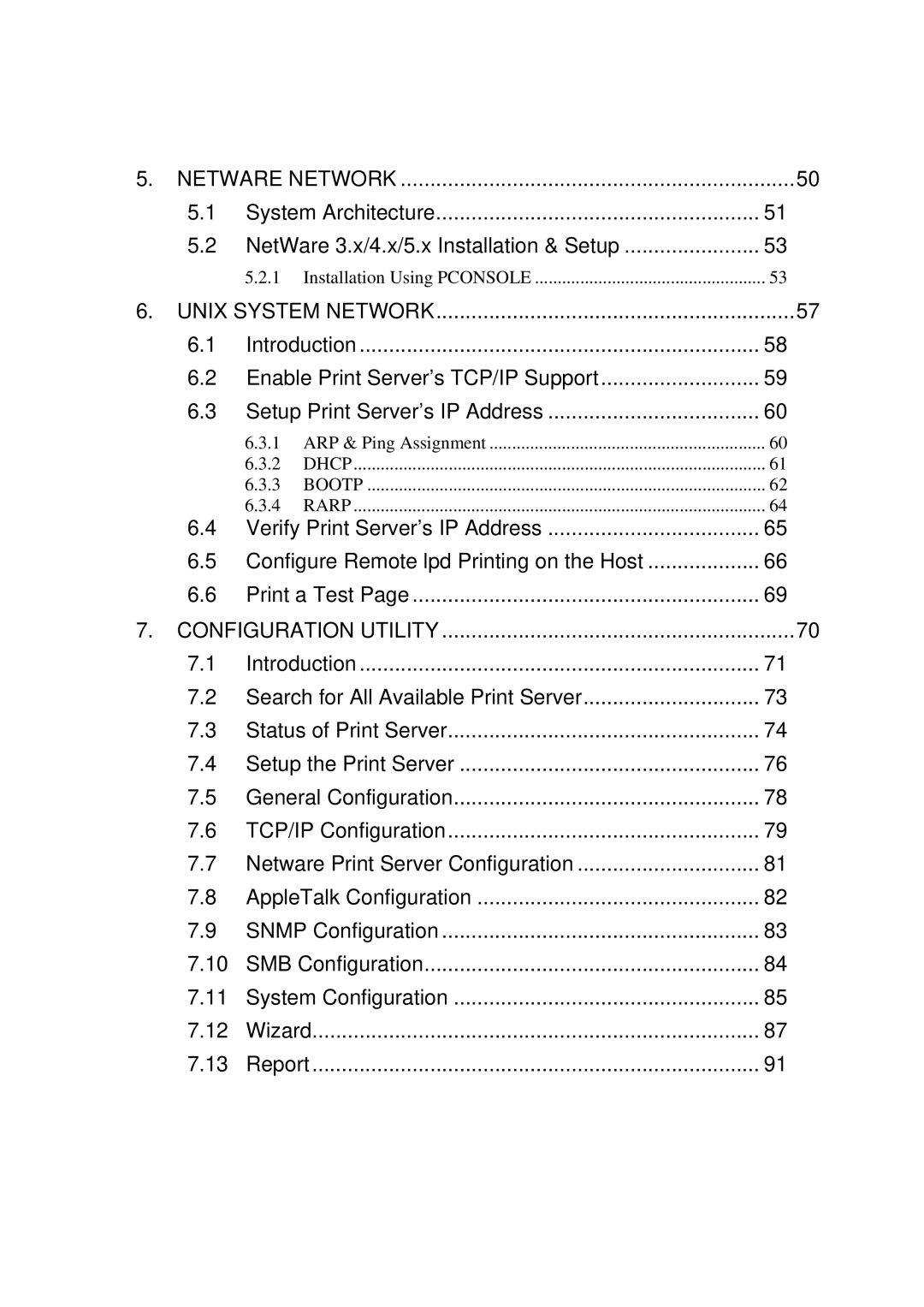5. | NETWARE NETWORK | 50 | ||
| 5.1 | System Architecture | 51 | |
| 5.2 | NetWare 3.x/4.x/5.x Installation & Setup | 53 | |
|
| 5.2.1 | Installation Using PCONSOLE | 53 |
6. | UNIX SYSTEM NETWORK | 57 | ||
| 6.1 | Introduction | 58 | |
| 6.2 | Enable Print Server’s TCP/IP Support | 59 | |
| 6.3 | Setup Print Server’s IP Address | 60 | |
|
| 6.3.1 ARP & Ping Assignment | 60 | |
|
| 6.3.2 | DHCP | 61 |
|
| 6.3.3 | BOOTP | 62 |
|
| 6.3.4 | RARP | 64 |
| 6.4 | Verify Print Server’s IP Address | 65 | |
| 6.5 | Configure Remote lpd Printing on the Host | 66 | |
| 6.6 | Print a Test Page | 69 | |
7. | CONFIGURATION UTILITY | 70 | ||
| 7.1 | Introduction | 71 | |
| 7.2 | Search for All Available Print Server | 73 | |
| 7.3 | Status of Print Server | 74 | |
| 7.4 | Setup the Print Server | 76 | |
| 7.5 | General Configuration | 78 | |
| 7.6 | TCP/IP Configuration | 79 | |
| 7.7 | Netware Print Server Configuration | 81 | |
| 7.8 | AppleTalk Configuration | 82 | |
| 7.9 | SNMP Configuration | 83 | |
| 7.10 | SMB Configuration | 84 | |
| 7.11 | System Configuration | 85 | |
| 7.12 | Wizard | 87 | |
| 7.13 | Report | 91 | |
Page 6
Image 6