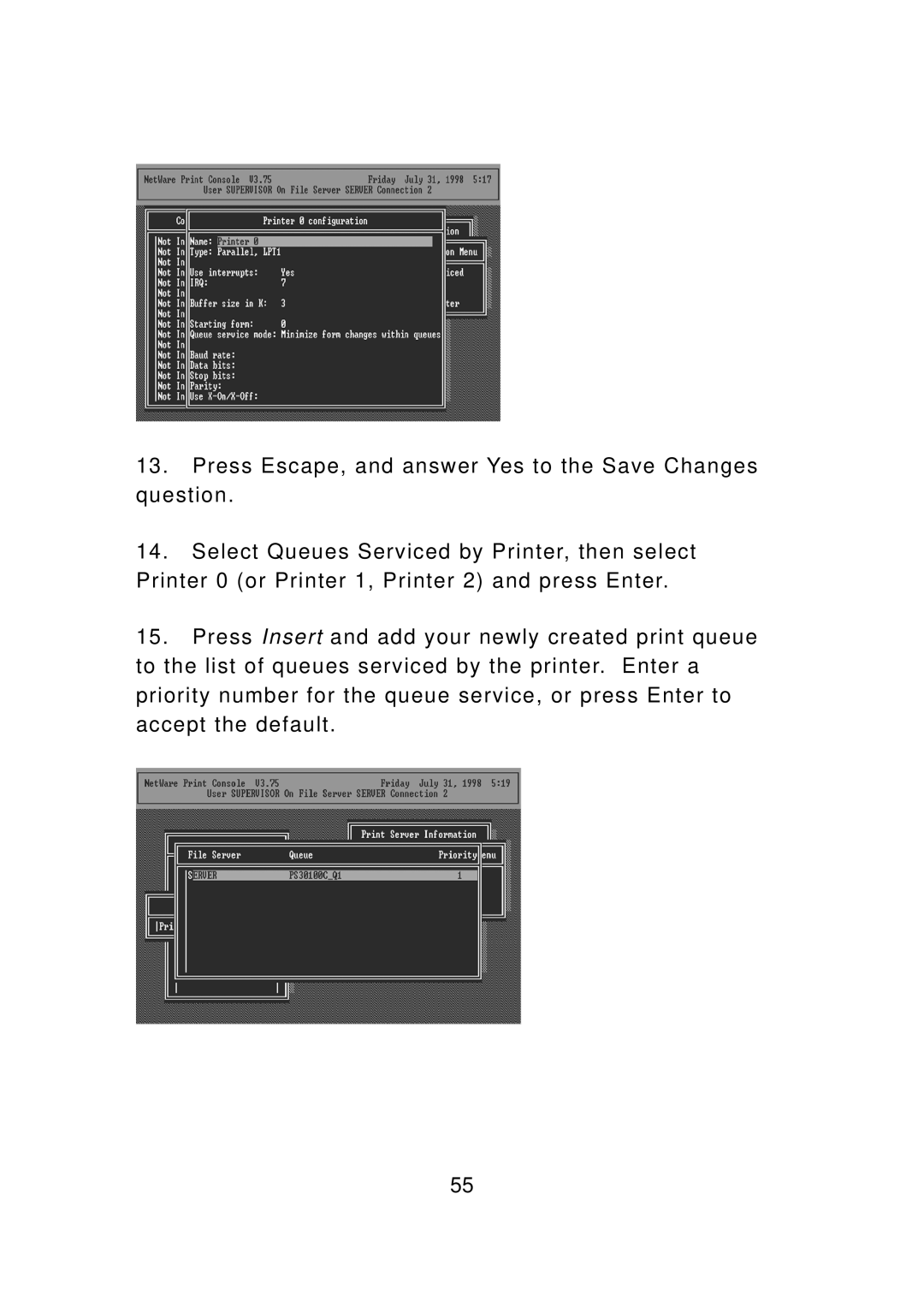13.Press Escape, and answer Yes to the Save Changes question.
14.Select Queues Serviced by Printer, then select Printer 0 (or Printer 1, Printer 2) and press Enter.
15.Press Insert and add your newly created print queue to the list of queues serviced by the printer. Enter a priority number for the queue service, or press Enter to accept the default.
55