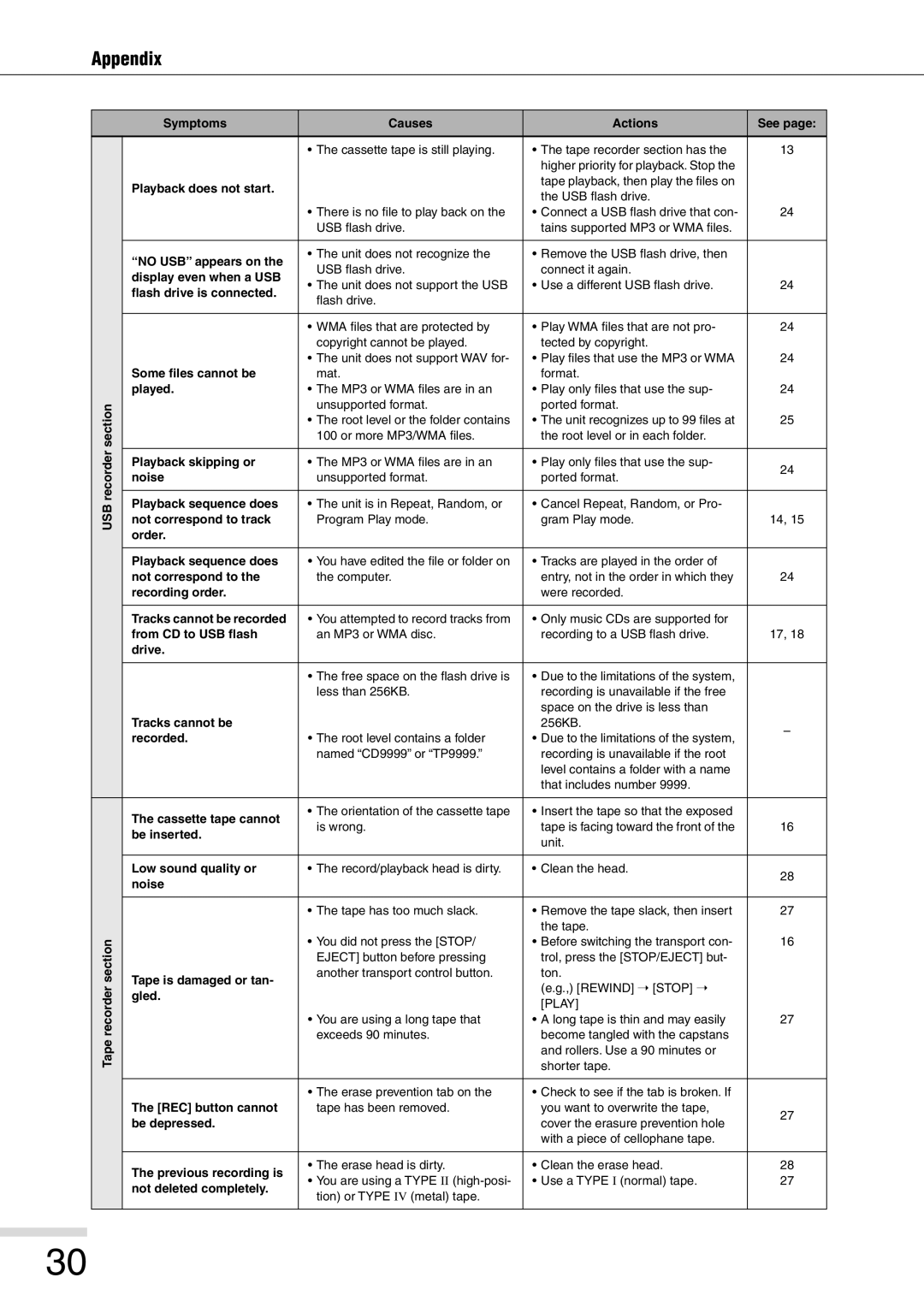8080 specifications
The Eiki 8080 is a remarkable projector that has garnered attention for its blend of advanced technology and user-friendly features. Designed primarily for professional and educational environments, it offers a robust solution for presentations, film screenings, and various multimedia applications.One of the standout features of the Eiki 8080 is its impressive brightness, which typically measures around 3500 lumens. This high luminosity ensures vivid and clear projections even in well-lit rooms, making it a versatile choice for diverse settings. The projector employs state-of-the-art DLP (Digital Light Processing) technology, allowing for superior image quality with sharp details and vibrant colors. This technology also contributes to reduced maintenance requirements and increased lifespan.
In terms of resolution, the Eiki 8080 boasts native XGA (1024x768) resolution, which is ideal for a wide range of content—from detailed slideshows to high-definition videos. The projector supports various aspect ratios, providing flexibility depending on the source material and screen configuration. Additionally, its ability to handle multiple input formats, including HDMI, VGA, and composite video, allows seamless connectivity with different devices such as laptops, Blu-ray players, and cameras.
Portability is another key characteristic of the Eiki 8080. Its relatively lightweight design coupled with an integrated carrying handle makes it easy to transport, making it suitable for traveling professionals or educational setups that require mobility. The projector also features built-in speakers, providing satisfactory audio output for smaller gatherings, although external speakers can be connected for larger audiences.
A user-friendly interface enhances the experience, with straightforward controls that enable quick adjustments to settings such as focus, zoom, and keystone correction. This level of customization allows users to achieve the perfect image alignment and quality, ensuring effective communication during presentations.
Additionally, the Eiki 8080 emphasizes eco-friendliness with energy-saving features, prolonging lamp life and reducing power consumption, which is a crucial consideration for institutions conscious of operational costs and environmental impact. Overall, the Eiki 8080 amalgamates advanced technology, portability, and user-centric design, making it a preferred choice for professionals in various fields.