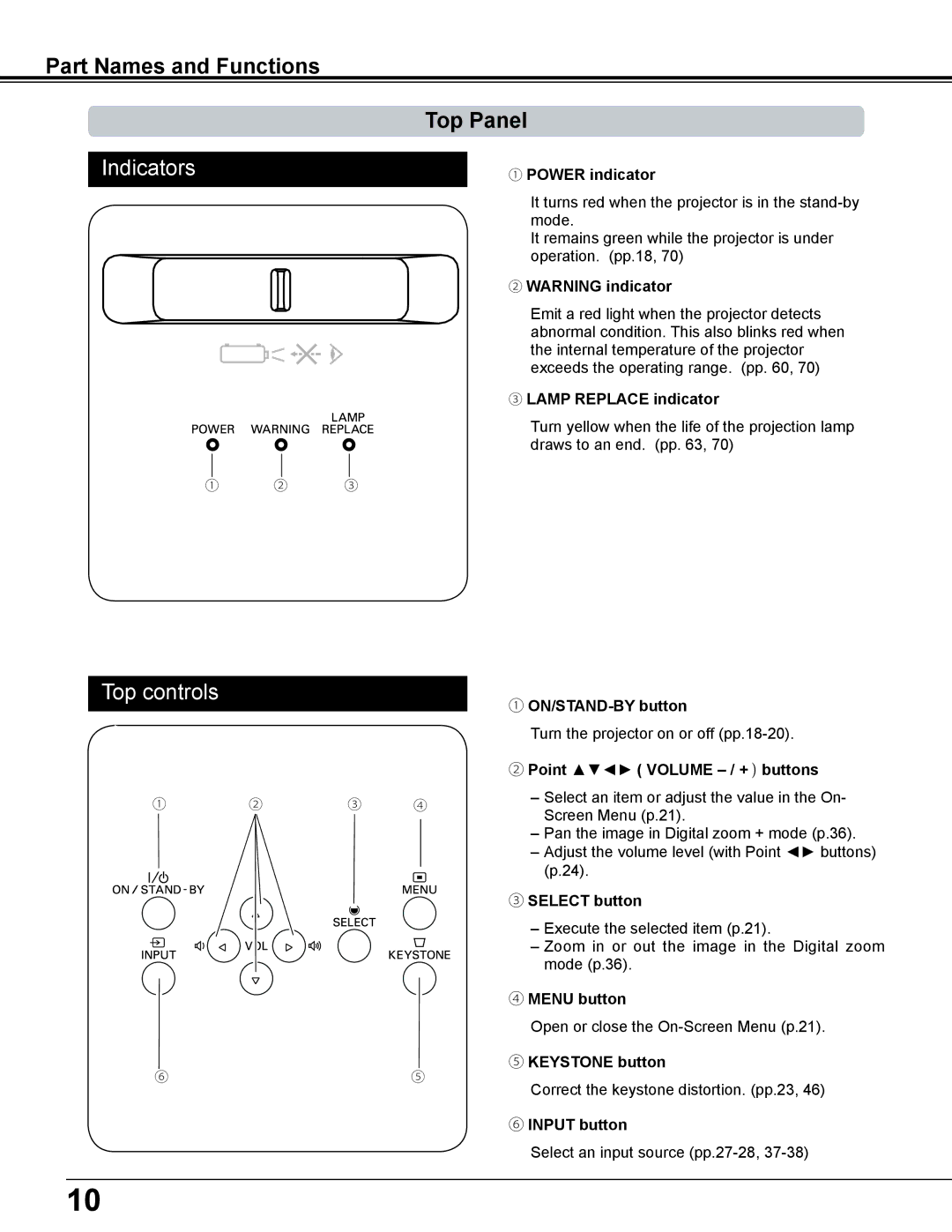Part Names and Functions
Indicators
Top Panel
①POWER indicator
It turns red when the projector is in the
It remains green while the projector is under operation. (pp.18, 70)
②WARNING indicator
Emit a red light when the projector detects abnormal condition. This also blinks red when the internal temperature of the projector exceeds the operating range. (pp. 60, 70)
③LAMP REPLACE indicator
① | ② | ③ |
Top controls
① | ② | ③ | ④ | |||
|
|
|
|
|
|
|
|
|
|
|
|
|
|
|
|
|
|
|
|
|
|
|
|
|
|
|
|
|
|
|
|
|
|
|
|
|
|
|
|
|
|
⑥ | ⑤ |
Turn yellow when the life of the projection lamp draws to an end. (pp. 63, 70)
①
Turn the projector on or off
②Point ▲▼◄► ( VOLUME – / + ) buttons
–Select an item or adjust the value in the On- Screen Menu (p.21).
–Pan the image in Digital zoom + mode (p.36).
–Adjust the volume level (with Point ◄► buttons) (p.24).
③SELECT button
–Execute the selected item (p.21).
–Zoom in or out the image in the Digital zoom mode (p.36).
④MENU button
Open or close the
⑤KEYSTONE button
Correct the keystone distortion. (pp.23, 46)
⑥INPUT button
Select an input source
10