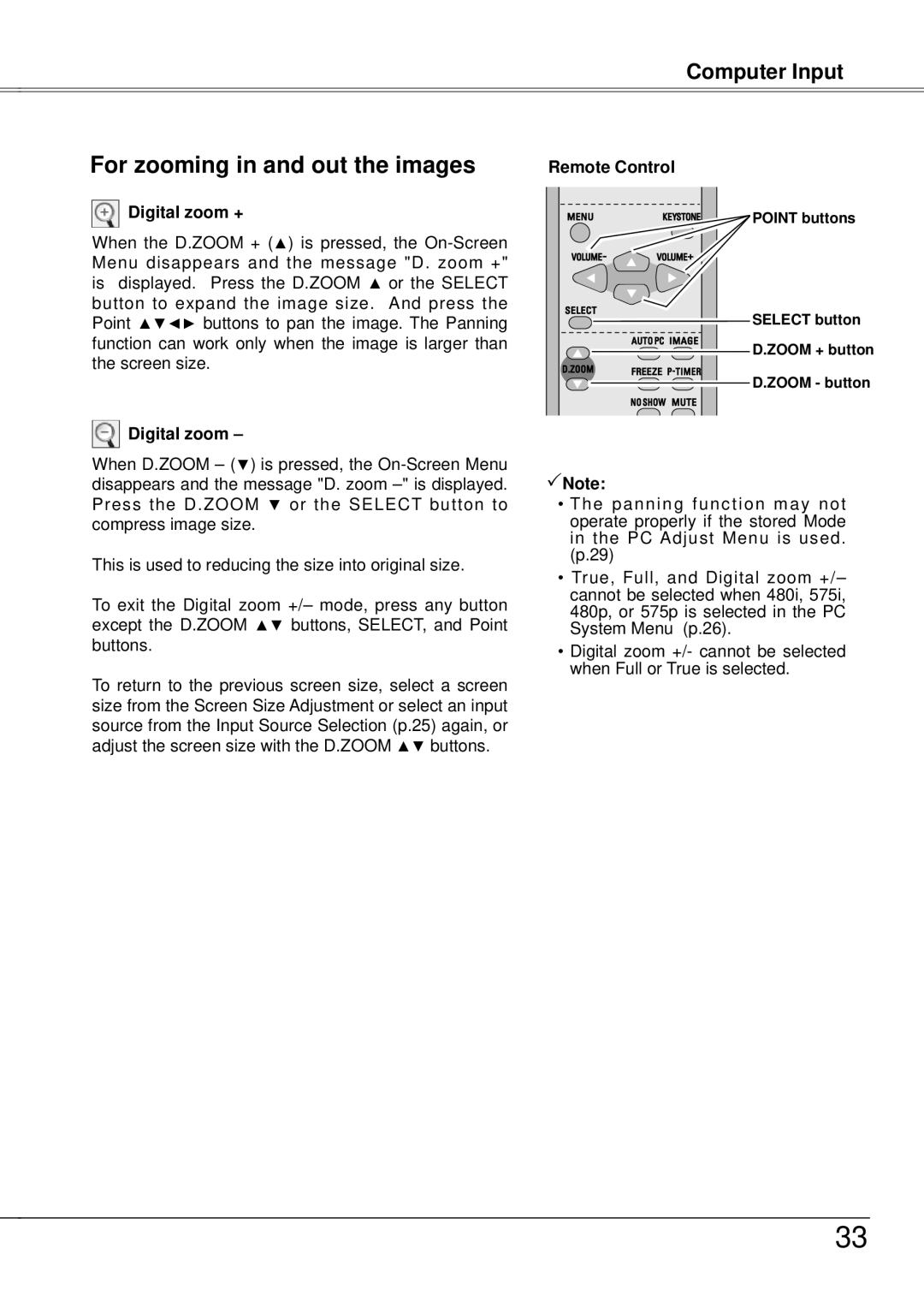Computer Input
For zooming in and out the images
Digital zoom +
When the D.ZOOM + (▲) is pressed, the
Digital zoom –
When D.ZOOM – (▼) is pressed, the
This is used to reducing the size into original size.
To exit the Digital zoom +/– mode, press any button except the D.ZOOM ▲▼ buttons, SELECT, and Point buttons.
To return to the previous screen size, select a screen size from the Screen Size Adjustment or select an input source from the Input Source Selection (p.25) again, or adjust the screen size with the D.ZOOM ▲▼ buttons.
Remote Control
POINT buttons
SELECT button
D..ZOOM + button
D..ZOOM - button
Note:
•The panning function may not operate properly if the stored Mode in the PC Adjust Menu is used. (p.29)
•True, Full, and Digital zoom +/– cannot be selected when 480i, 575i, 480p, or 575p is selected in the PC System Menu (p.26).
•Digital zoom +/- cannot be selected when Full or True is selected.
33