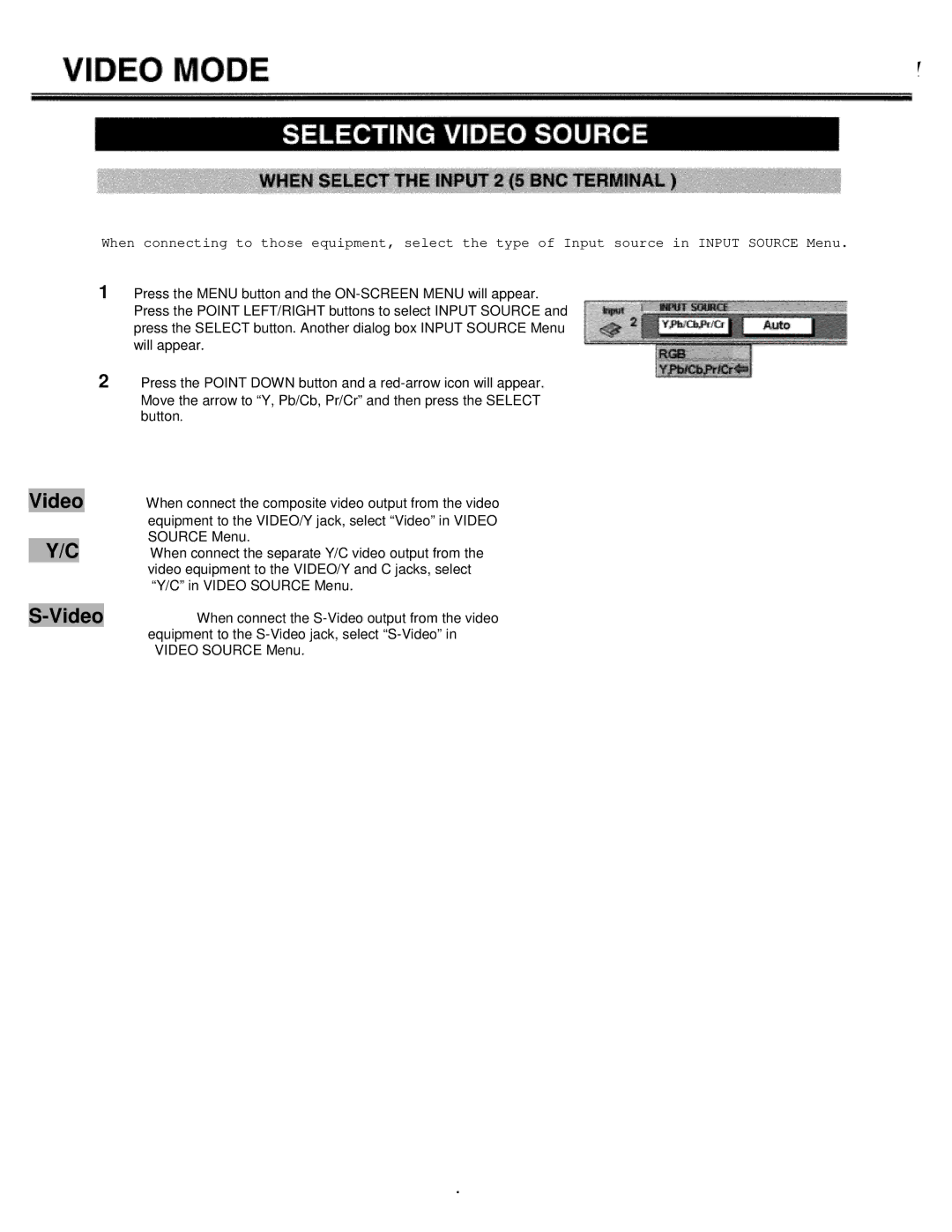LC-XT1
When connecting to those equipment, select the type of Input source in INPUT SOURCE Menu.
1Press the MENU button and the
2Press the POINT DOWN button and a
Video When connect the composite video output from the video equipment to the VIDEO/Y jack, select “Video” in VIDEO SOURCE Menu.
Y/C When connect the separate Y/C video output from the video equipment to the VIDEO/Y and C jacks, select “Y/C” in VIDEO SOURCE Menu.
S-Video
When connect the
.