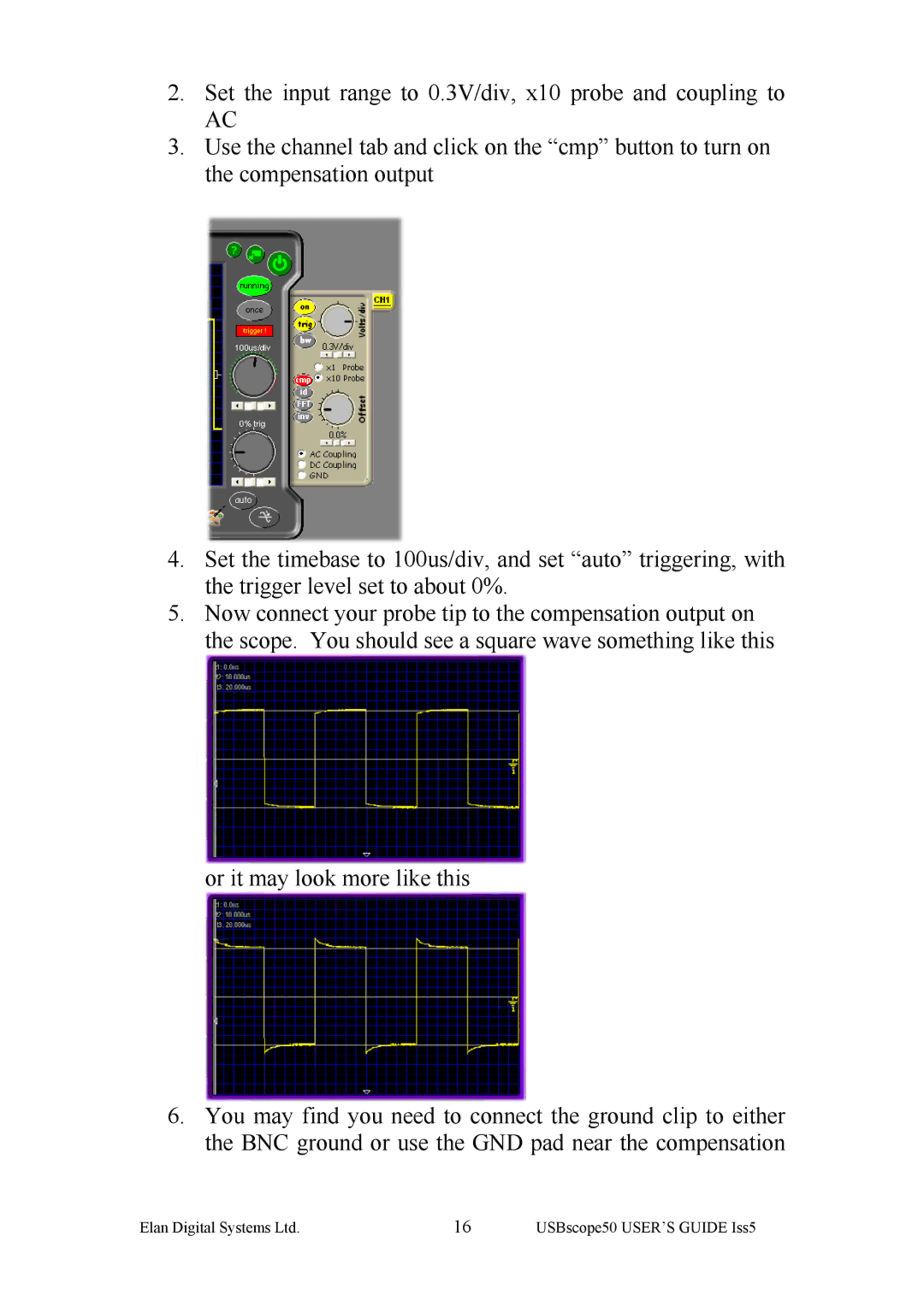2.Set the input range to 0.3V/div, x10 probe and coupling to
AC
3.Use the channel tab and click on the “cmp” button to turn on the compensation output
4.Set the timebase to 100us/div, and set “auto” triggering, with the trigger level set to about 0%.
5.Now connect your probe tip to the compensation output on the scope. You should see a square wave something like this
or it may look more like this
6.You may find you need to connect the ground clip to either the BNC ground or use the GND pad near the compensation
Elan Digital Systems Ltd. | 16 | USBscope50 USER’S GUIDE Iss5 |