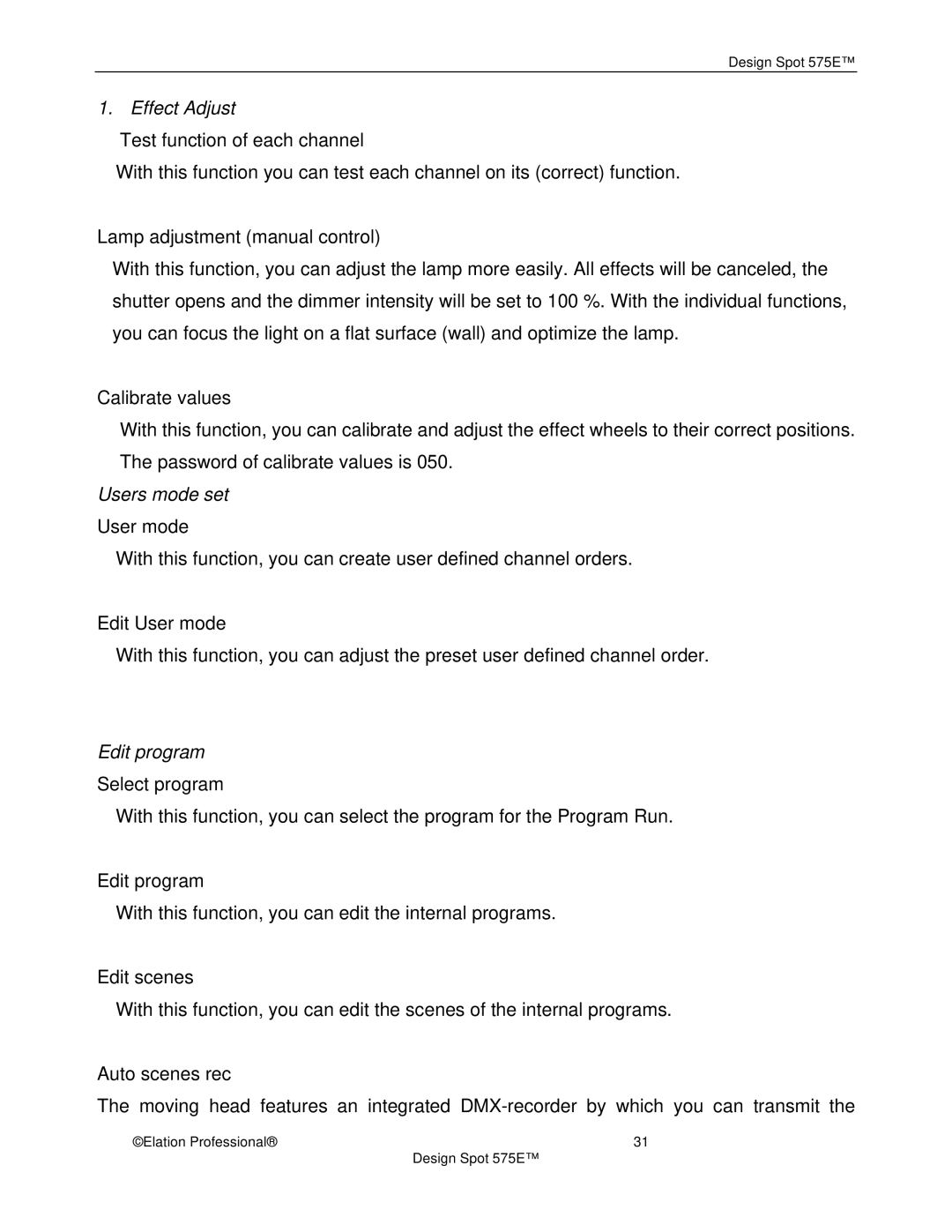Design Spot 575E™
1. Effect Adjust
Test function of each channel
With this function you can test each channel on its (correct) function.
Lamp adjustment (manual control)
With this function, you can adjust the lamp more easily. All effects will be canceled, the shutter opens and the dimmer intensity will be set to 100 %. With the individual functions, you can focus the light on a flat surface (wall) and optimize the lamp.
Calibrate values
With this function, you can calibrate and adjust the effect wheels to their correct positions. The password of calibrate values is 050.
Users mode set
User mode
With this function, you can create user defined channel orders.
Edit User mode
With this function, you can adjust the preset user defined channel order.
Edit program Select program
With this function, you can select the program for the Program Run.
Edit program
With this function, you can edit the internal programs.
Edit scenes
With this function, you can edit the scenes of the internal programs.
Auto scenes rec
The moving head features an integrated
©Elation Professional® | 31 |
| Design Spot 575E™ |