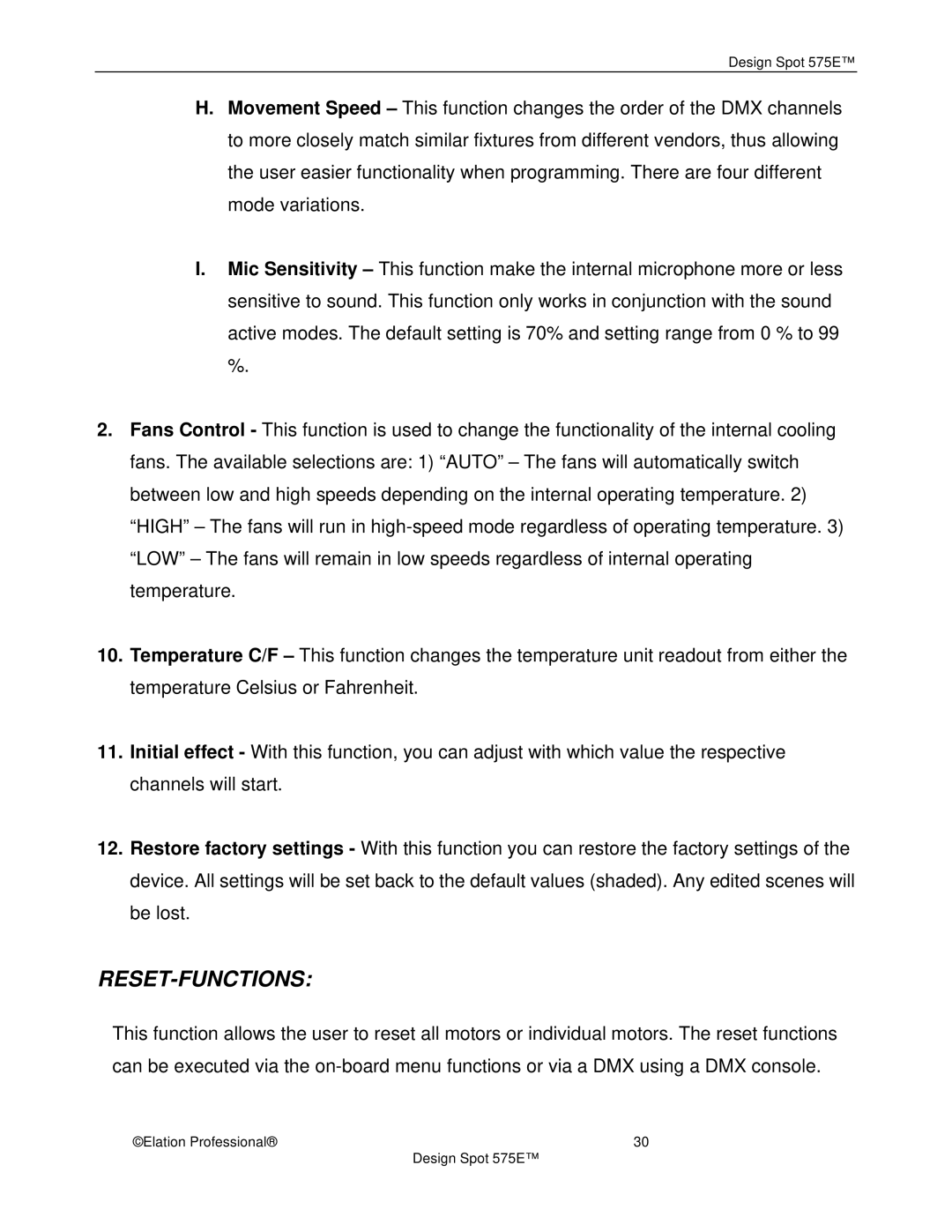Design Spot 575E™
H.Movement Speed – This function changes the order of the DMX channels to more closely match similar fixtures from different vendors, thus allowing the user easier functionality when programming. There are four different mode variations.
I.Mic Sensitivity – This function make the internal microphone more or less sensitive to sound. This function only works in conjunction with the sound active modes. The default setting is 70% and setting range from 0 % to 99 %.
2.Fans Control - This function is used to change the functionality of the internal cooling fans. The available selections are: 1) “AUTO” – The fans will automatically switch between low and high speeds depending on the internal operating temperature. 2) “HIGH” – The fans will run in
10.Temperature C/F – This function changes the temperature unit readout from either the temperature Celsius or Fahrenheit.
11.Initial effect - With this function, you can adjust with which value the respective channels will start.
12.Restore factory settings - With this function you can restore the factory settings of the device. All settings will be set back to the default values (shaded). Any edited scenes will be lost.
RESET-FUNCTIONS:
This function allows the user to reset all motors or individual motors. The reset functions can be executed via the
©Elation Professional® | 30 |
| Design Spot 575E™ |