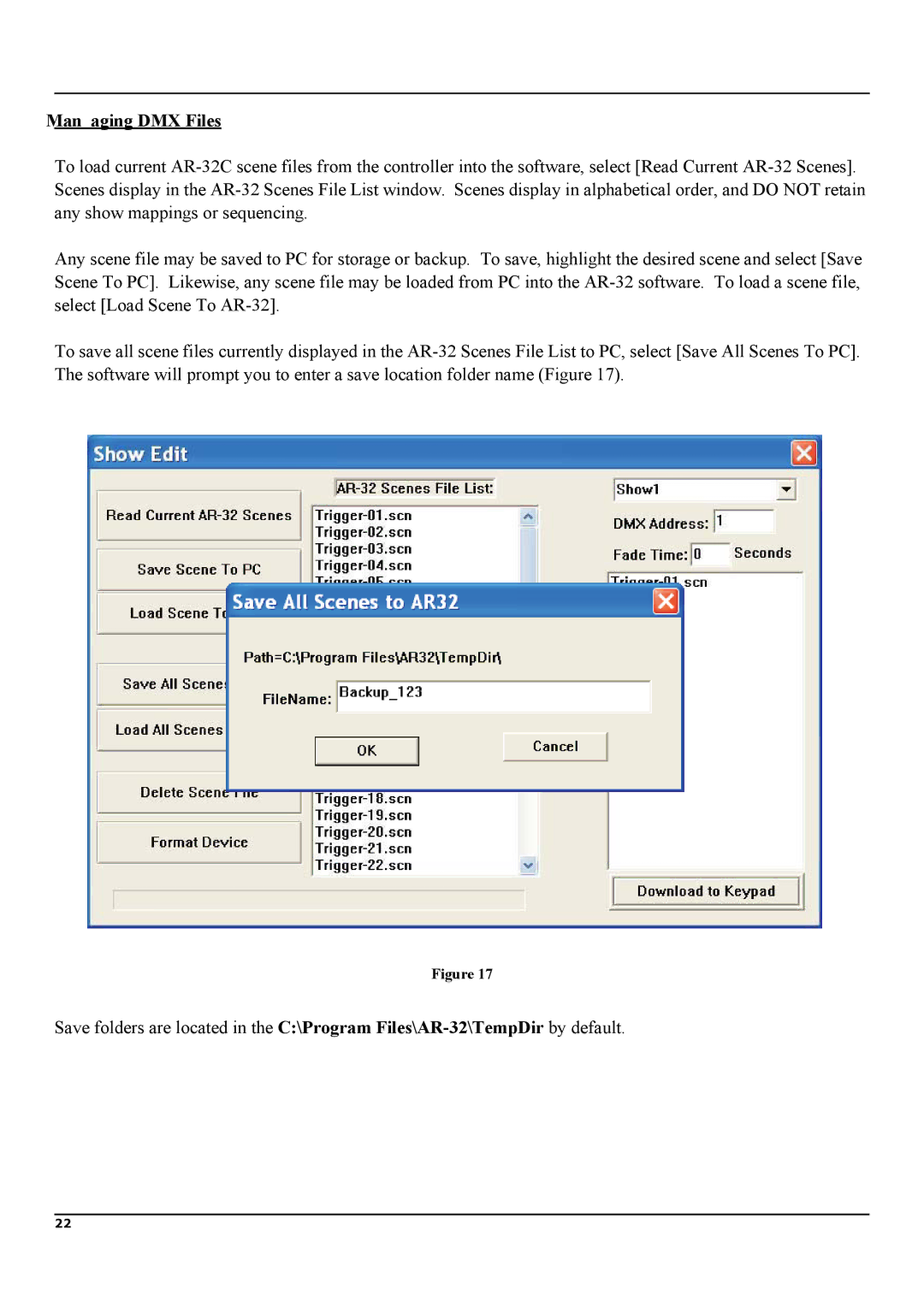Man aging DMX Files
To load current AR-32C scene files from the controller into the software, select [Read Current AR-32 Scenes]. Scenes display in the AR-32 Scenes File List window. Scenes display in alphabetical order, and DO NOT retain any show mappings or sequencing.
Any scene file may be saved to PC for storage or backup. To save, highlight the desired scene and select [Save Scene To PC]. Likewise, any scene file may be loaded from PC into the AR-32 software. To load a scene file, select [Load Scene To AR-32].
To save all scene files currently displayed in the AR-32 Scenes File List to PC, select [Save All Scenes To PC]. The software will prompt you to enter a save location folder name (Figure 17).
Figure 17
Save folders are located in the C:\Program Files\AR-32\TempDirby default.