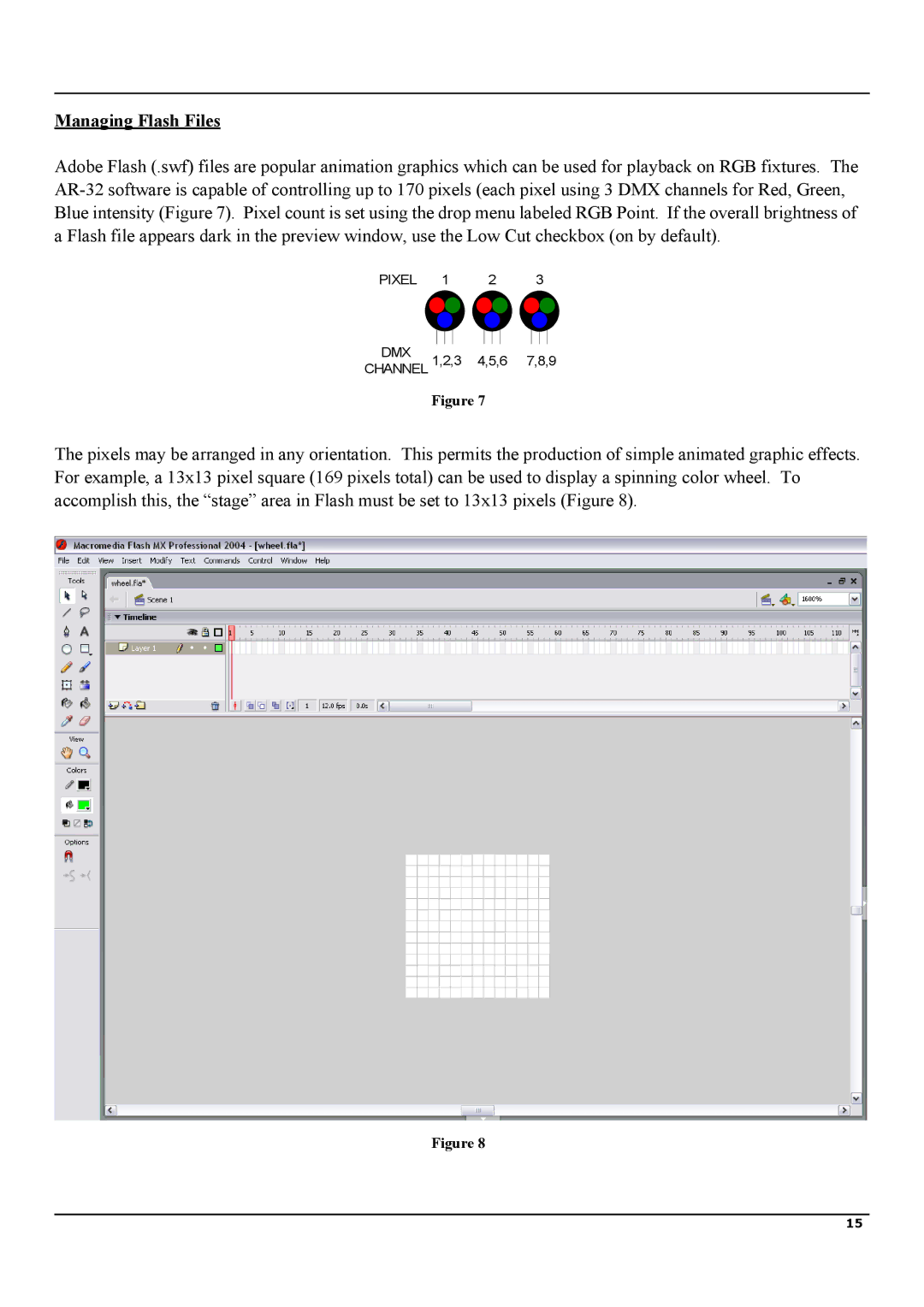Managing Flash Files
Adobe Flash (.swf) files are popular animation graphics which can be used for playback on RGB fixtures. The
PIXEL 1 | 2 | 3 |
DMX
CHANNEL 1,2,3 4,5,6 7,8,9
Figure 7
The pixels may be arranged in any orientation. This permits the production of simple animated graphic effects. For example, a 13x13 pixel square (169 pixels total) can be used to display a spinning color wheel. To accomplish this, the “stage” area in Flash must be set to 13x13 pixels (Figure 8).
Figure 8
15