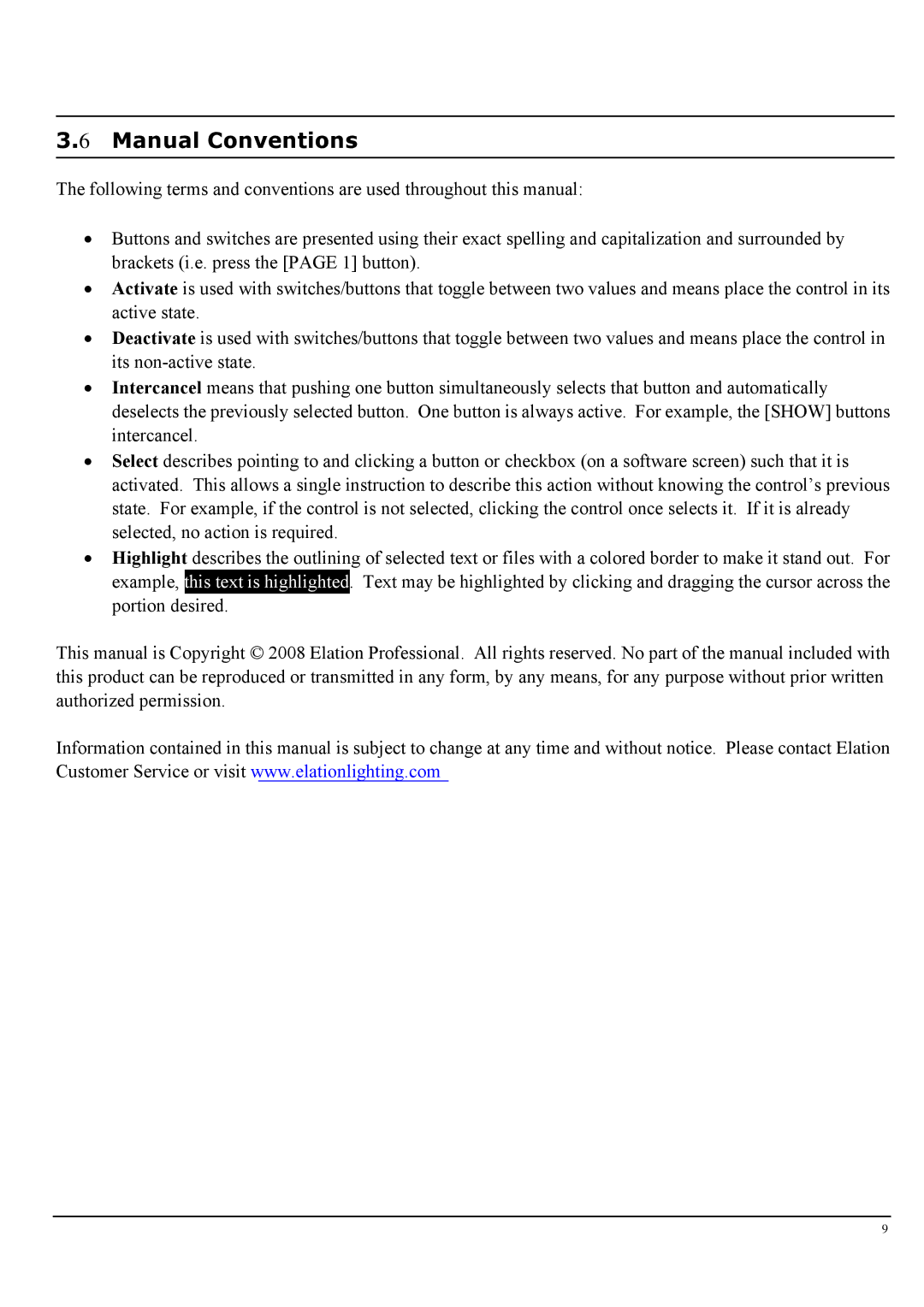3.6 Manual Conventions
The following terms and conventions are used throughout this manual:
•Buttons and switches are presented using their exact spelling and capitalization and surrounded by brackets (i.e. press the [PAGE 1] button).
•Activate is used with switches/buttons that toggle between two values and means place the control in its active state.
•Deactivate is used with switches/buttons that toggle between two values and means place the control in its
•Intercancel means that pushing one button simultaneously selects that button and automatically deselects the previously selected button. One button is always active. For example, the [SHOW] buttons intercancel.
•Select describes pointing to and clicking a button or checkbox (on a software screen) such that it is activated. This allows a single instruction to describe this action without knowing the control’s previous state. For example, if the control is not selected, clicking the control once selects it. If it is already selected, no action is required.
•Highlight describes the outlining of selected text or files with a colored border to make it stand out. For example, this text is highlighted. Text may be highlighted by clicking and dragging the cursor across the portion desired.
This manual is Copyright © 2008 Elation Professional. All rights reserved. No part of the manual included with this product can be reproduced or transmitted in any form, by any means, for any purpose without prior written authorized permission.
Information contained in this manual is subject to change at any time and without notice. Please contact Elation Customer Service or visit www.elationlighting.com
9