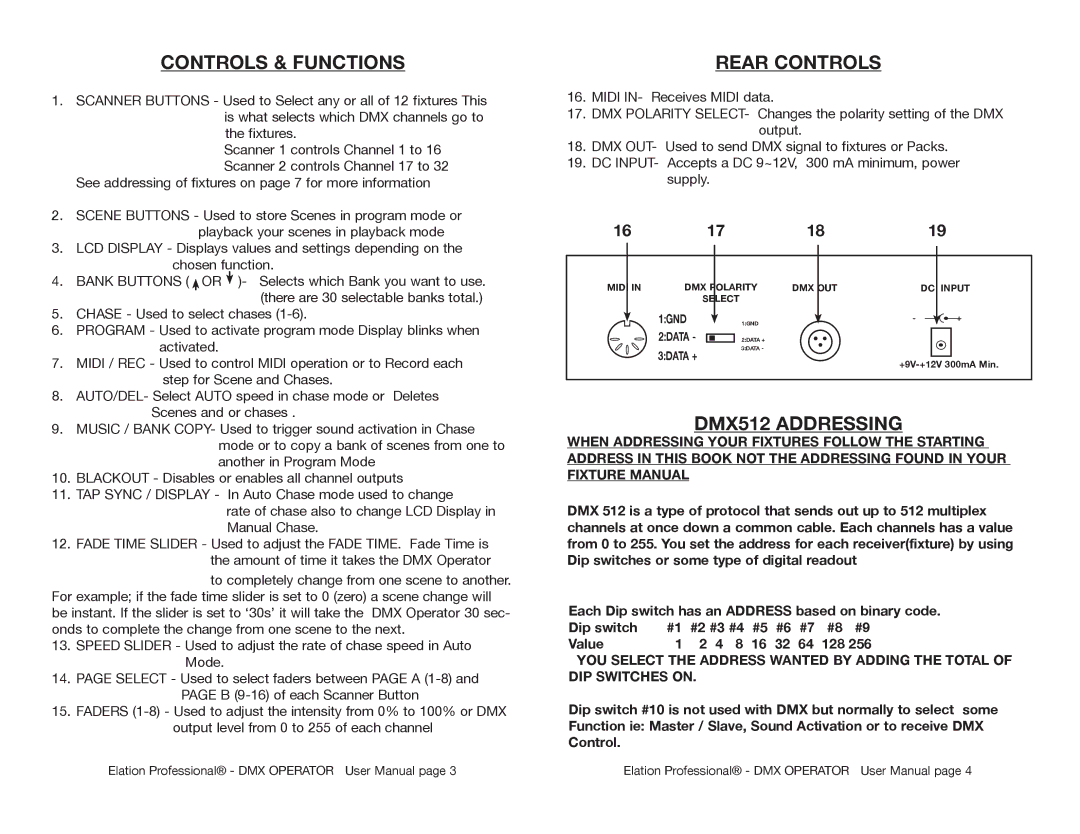CONTROLS & FUNCTIONS
1.SCANNER BUTTONS - Used to Select any or all of 12 fixtures This is what selects which DMX channels go to the fixtures.
Scanner 1 controls Channel 1 to 16
Scanner 2 controls Channel 17 to 32
See addressing of fixtures on page 7 for more information
2.SCENE BUTTONS - Used to store Scenes in program mode or playback your scenes in playback mode
3.LCD DISPLAY - Displays values and settings depending on the chosen function.
4.BANK BUTTONS ( ![]() OR
OR ![]() )- Selects which Bank you want to use. (there are 30 selectable banks total.)
)- Selects which Bank you want to use. (there are 30 selectable banks total.)
5.CHASE - Used to select chases
6.PROGRAM - Used to activate program mode Display blinks when activated.
7.MIDI / REC - Used to control MIDI operation or to Record each step for Scene and Chases.
8.AUTO/DEL- Select AUTO speed in chase mode or Deletes Scenes and or chases .
9.MUSIC / BANK COPY- Used to trigger sound activation in Chase mode or to copy a bank of scenes from one to another in Program Mode
10.BLACKOUT - Disables or enables all channel outputs
11.TAP SYNC / DISPLAY - In Auto Chase mode used to change
rate of chase also to change LCD Display in Manual Chase.
12.FADE TIME SLIDER - Used to adjust the FADE TIME. Fade Time is the amount of time it takes the DMX Operator
to completely change from one scene to another.
For example; if the fade time slider is set to 0 (zero) a scene change will be instant. If the slider is set to ‘30s’ it will take the DMX Operator 30 sec- onds to complete the change from one scene to the next.
13.SPEED SLIDER - Used to adjust the rate of chase speed in Auto Mode.
14.PAGE SELECT - Used to select faders between PAGE A
15.FADERS
REAR CONTROLS
16.MIDI IN- Receives MIDI data.
17.DMX POLARITY SELECT- Changes the polarity setting of the DMX output.
18.DMX OUT- Used to send DMX signal to fixtures or Packs.
19.DC INPUT- Accepts a DC 9~12V, 300 mA minimum, power supply.
16 |
| 17 | 18 |
| 19 |
MIDI IN | DMX POLARITY | DMX OUT |
| DC INPUT | |
|
| SELECT |
|
|
|
| 1:GND | 1:GND |
| - | + |
| 2:DATA - | 2:DATA + |
|
|
|
| 3:DATA + | 3:DATA - |
|
|
|
|
|
| |||
|
|
|
| ||
DMX512 ADDRESSING
WHEN ADDRESSING YOUR FIXTURES FOLLOW THE STARTING ADDRESS IN THIS BOOK NOT THE ADDRESSING FOUND IN YOUR FIXTURE MANUAL
DMX 512 is a type of protocol that sends out up to 512 multiplex channels at once down a common cable. Each channels has a value from 0 to 255. You set the address for each receiver(fixture) by using Dip switches or some type of digital readout
Each Dip switch has an ADDRESS based on binary code.
Dip switch | #1 | #2 #3 #4 | #5 | #6 | #7 | #8 #9 | ||
Value | 1 | 2 | 4 | 8 | 16 | 32 | 64 | 128 256 |
YOU SELECT THE ADDRESS WANTED BY ADDING THE TOTAL OF DIP SWITCHES ON.
Dip switch #10 is not used with DMX but normally to select some Function ie: Master / Slave, Sound Activation or to receive DMX Control.
Elation Professional® - DMX OPERATOR User Manual page 3 | Elation Professional® - DMX OPERATOR User Manual page 4 |